Signing an agreement
Dennis
Last Update 2 years ago
When a deal is created and published, all the invited participants will receive an e-mail with the link to participate.
By reaching that page, the invited person can decide to join by adding him/herself as a signer, has to accept the terms and conditions and finally can access the deal by clicking on Confirm.
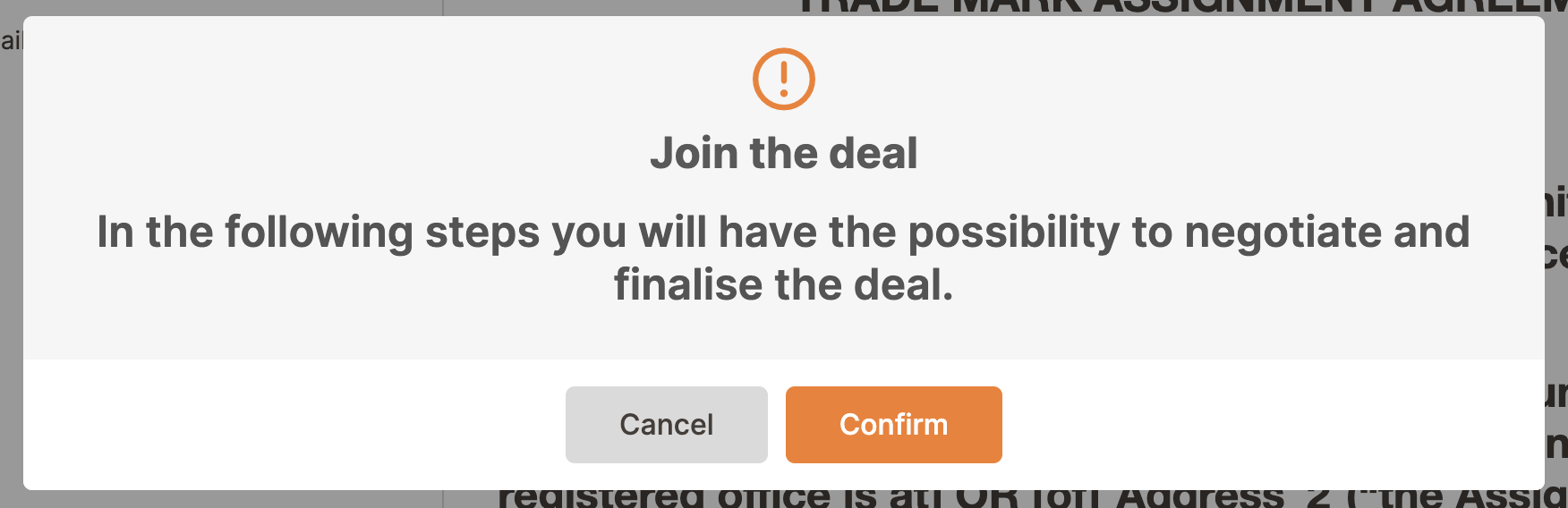
After the completion of the negotiation phase and the agreement is reached, the signers are invited in order to sign the contract. Following the view of the next person to sign.
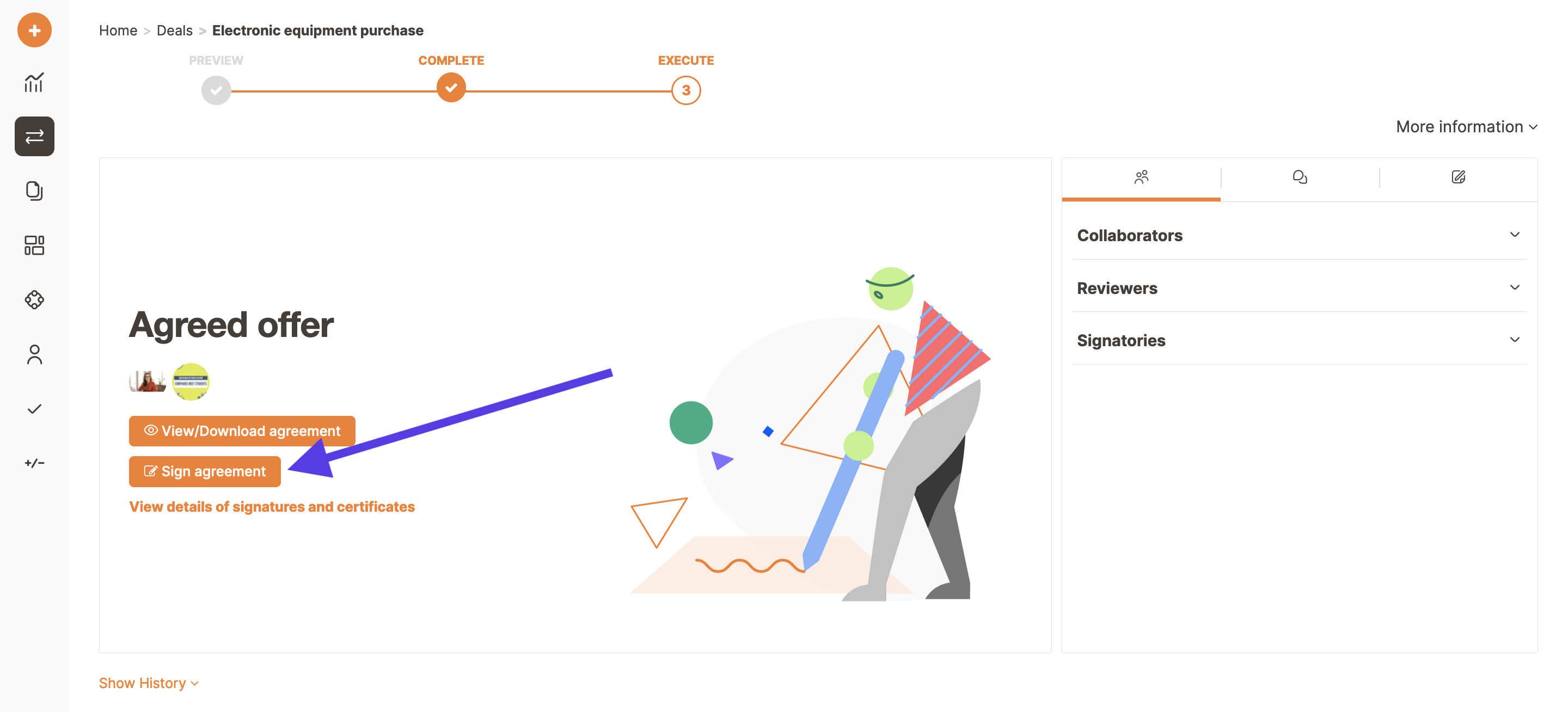
The signer in charge clicks on Sign agreement so that he/she receives an e-mail with the OTP code necessary to authorise the signature.
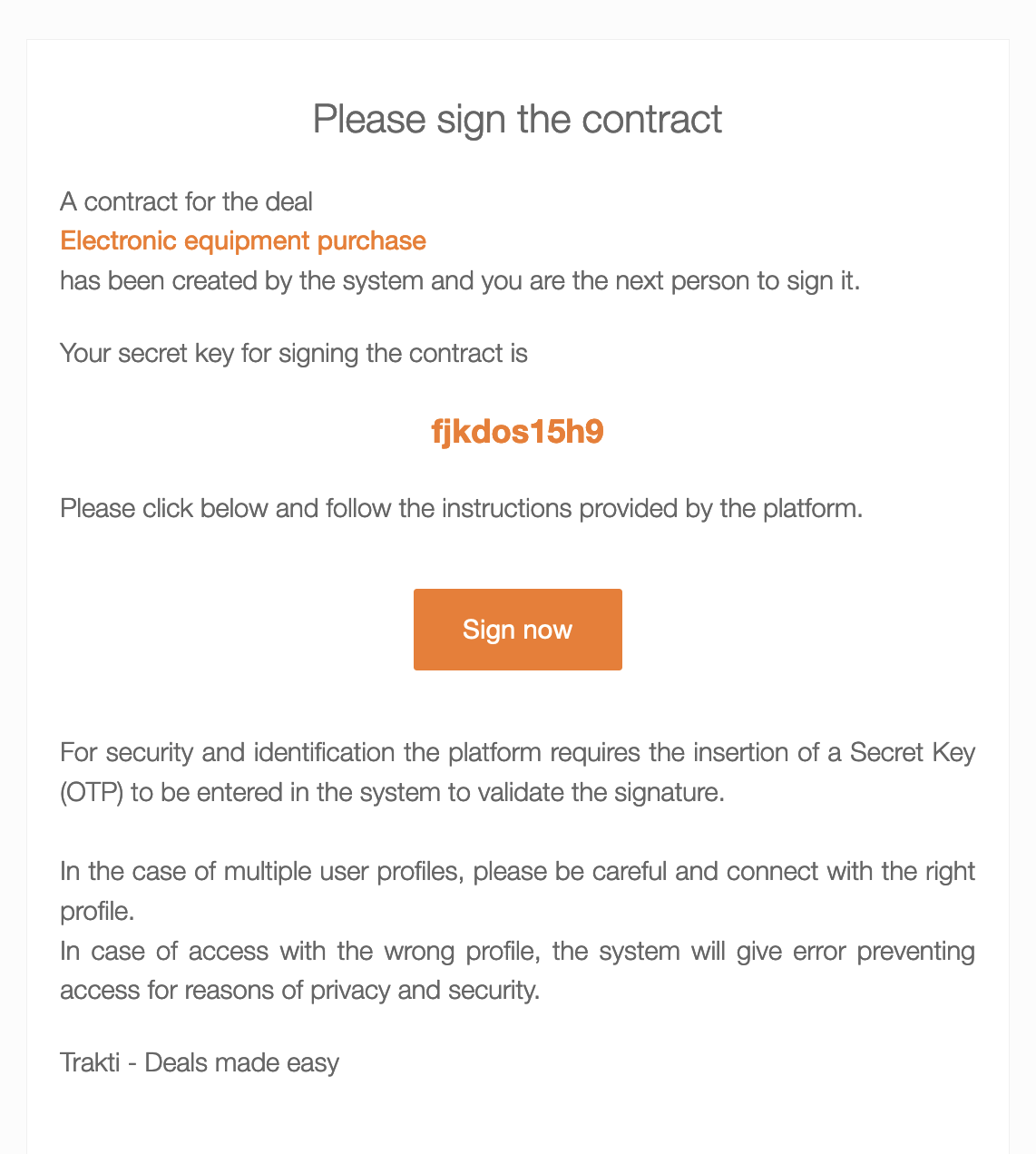
In the case of an Electronic Signature (eSignature) the signer has to copy the OTP code and has three alternatives to sign:
- Draw signature;
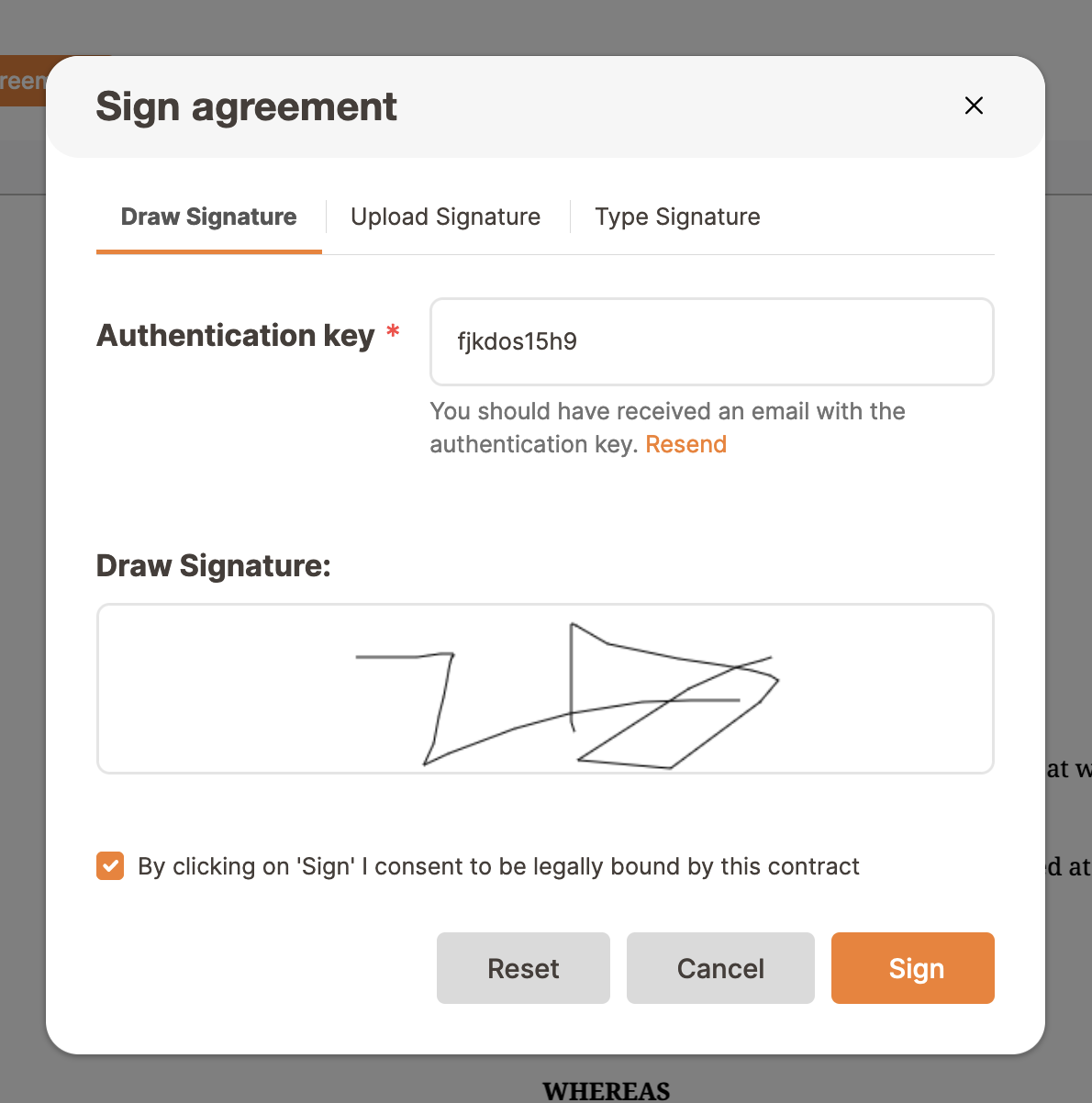
- Upload an image file containing the signature;
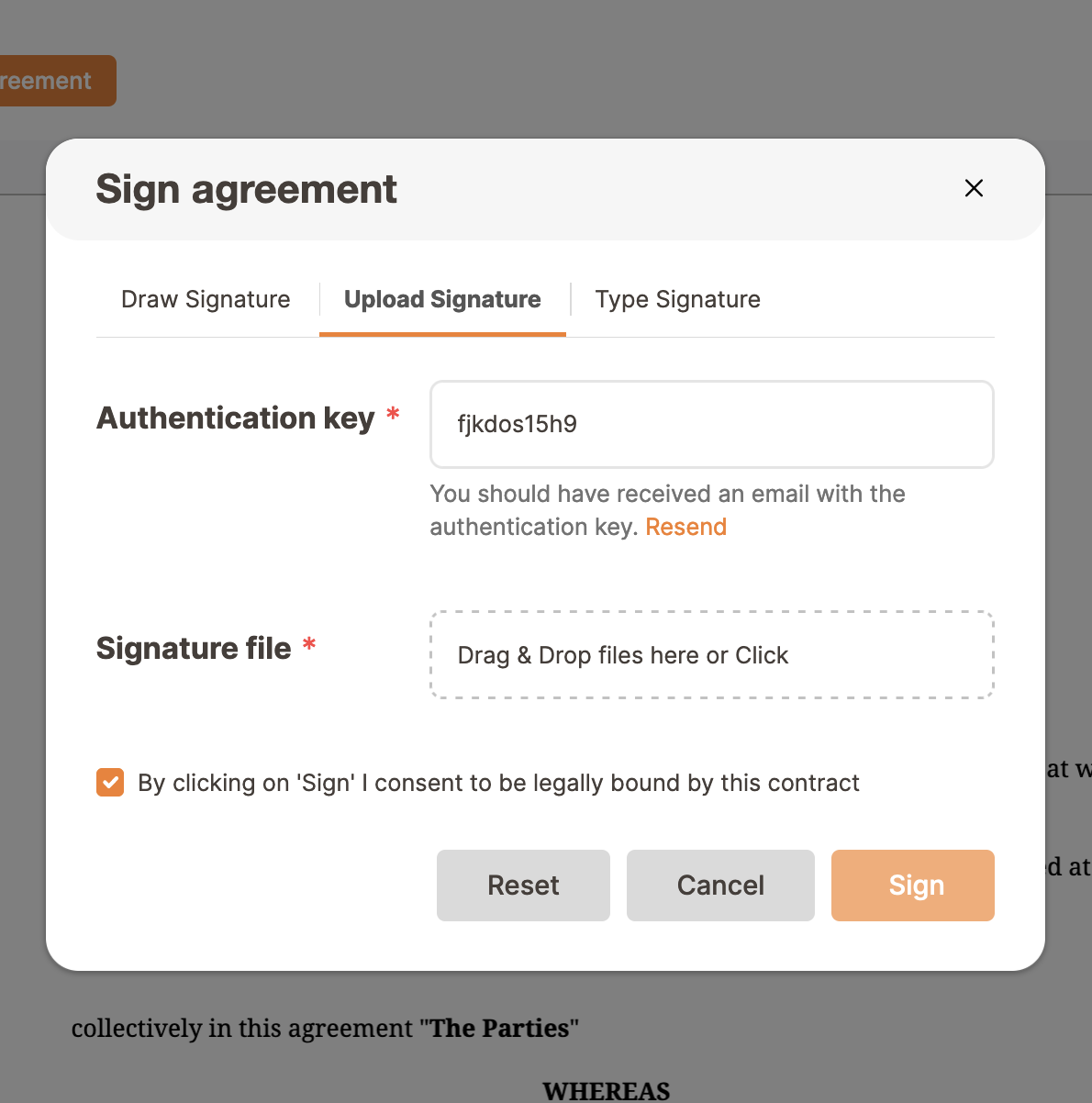
- Type signature (just type from the keyboard);
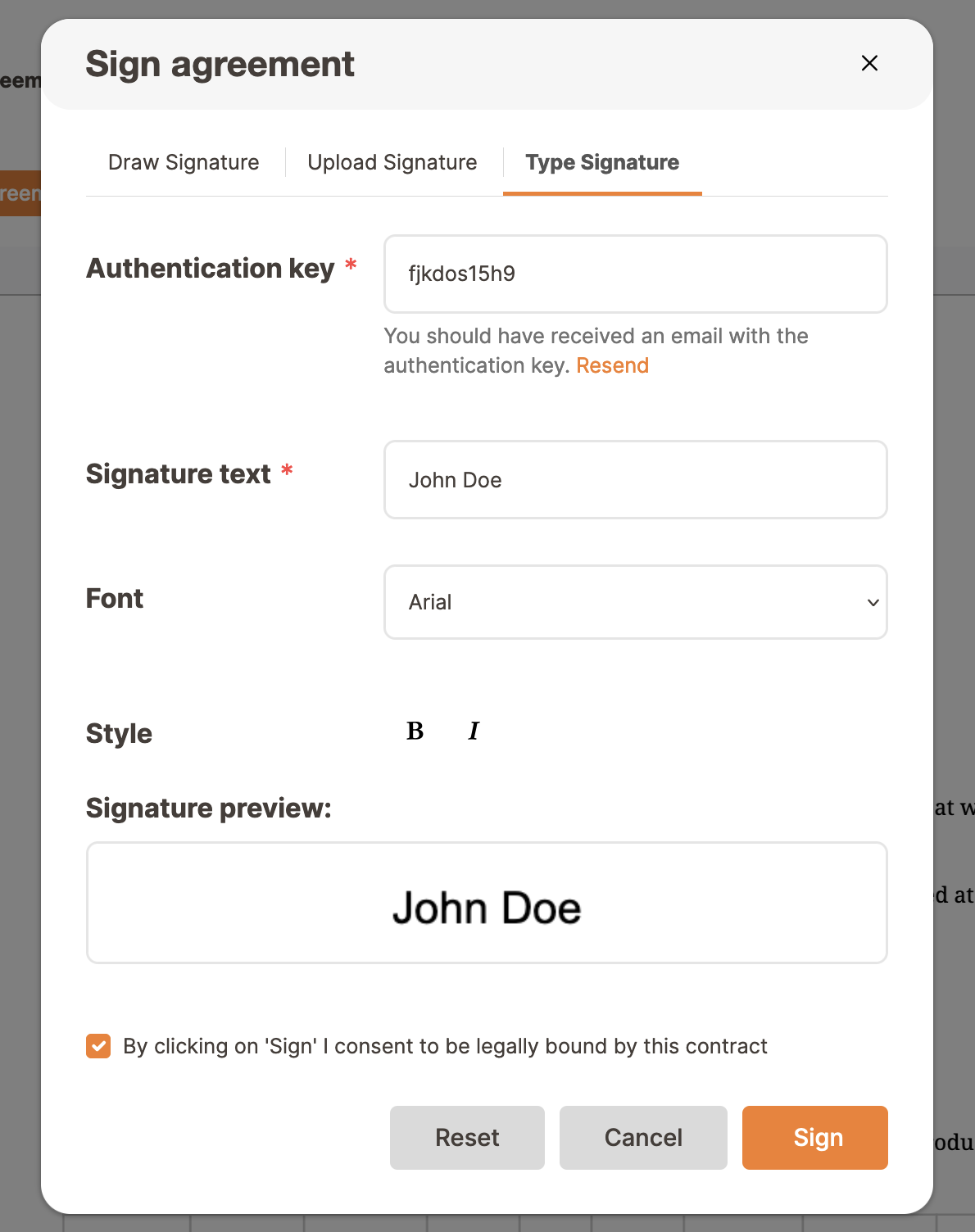
Independently from the choice, the signer has to check the boxes to be legally bound to the present contract and finally can click on Sign.
In case of a Traditional signature the first signer has to copy the OTP code and has to download, sign and upload the file with his/her signature.
The next person to sign will then check the file uploaded, download it and will add his/her signature to complete the procedure.
In the case of qualified digital signatures, click here.
After all the signatures have been collected Trakti generates the final contract with all the signatures.

