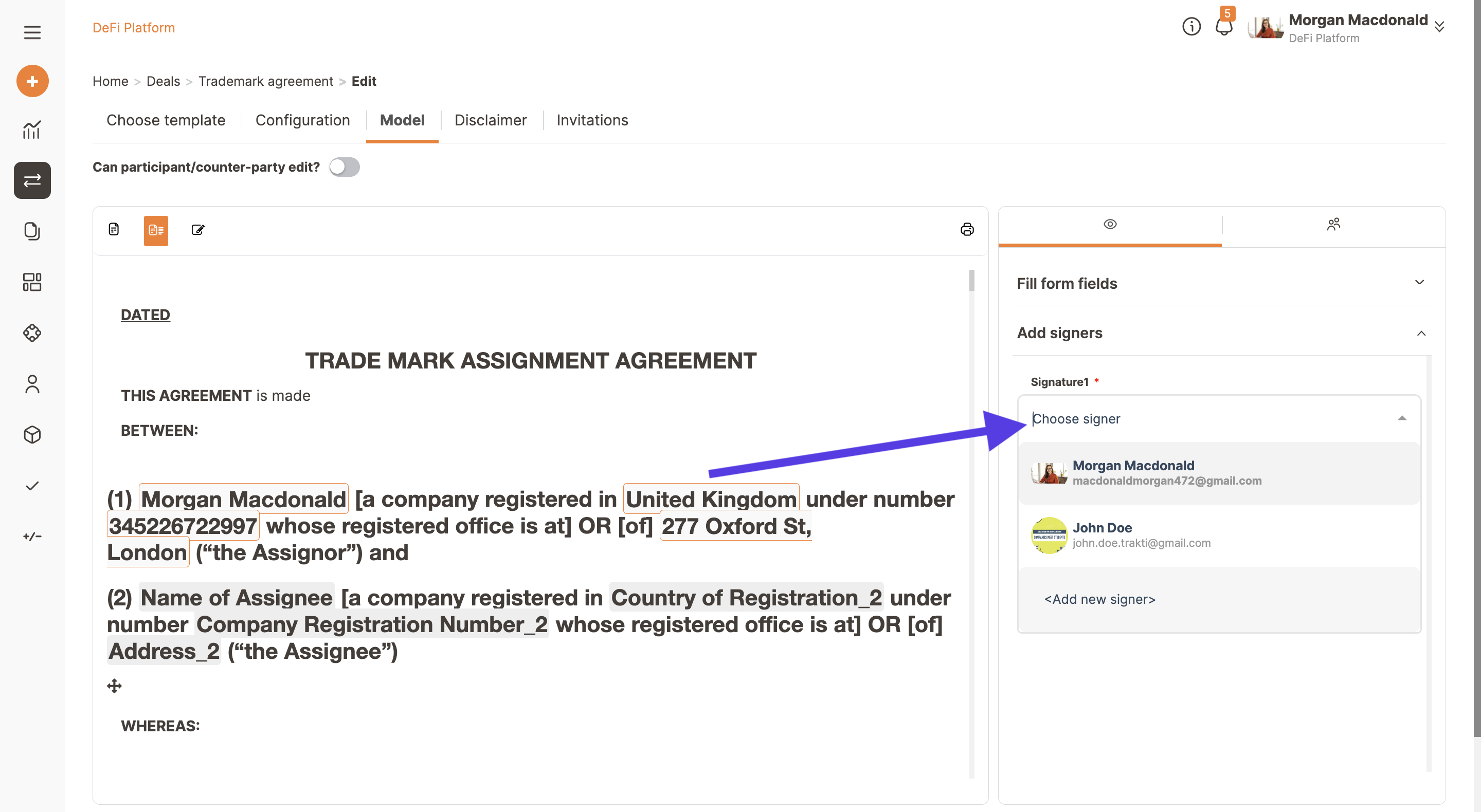Configuring signature permission
Dennis
Last Update 2 years ago
You can access the Profile settings menu from two arrows on the right side of the top navigation bar.
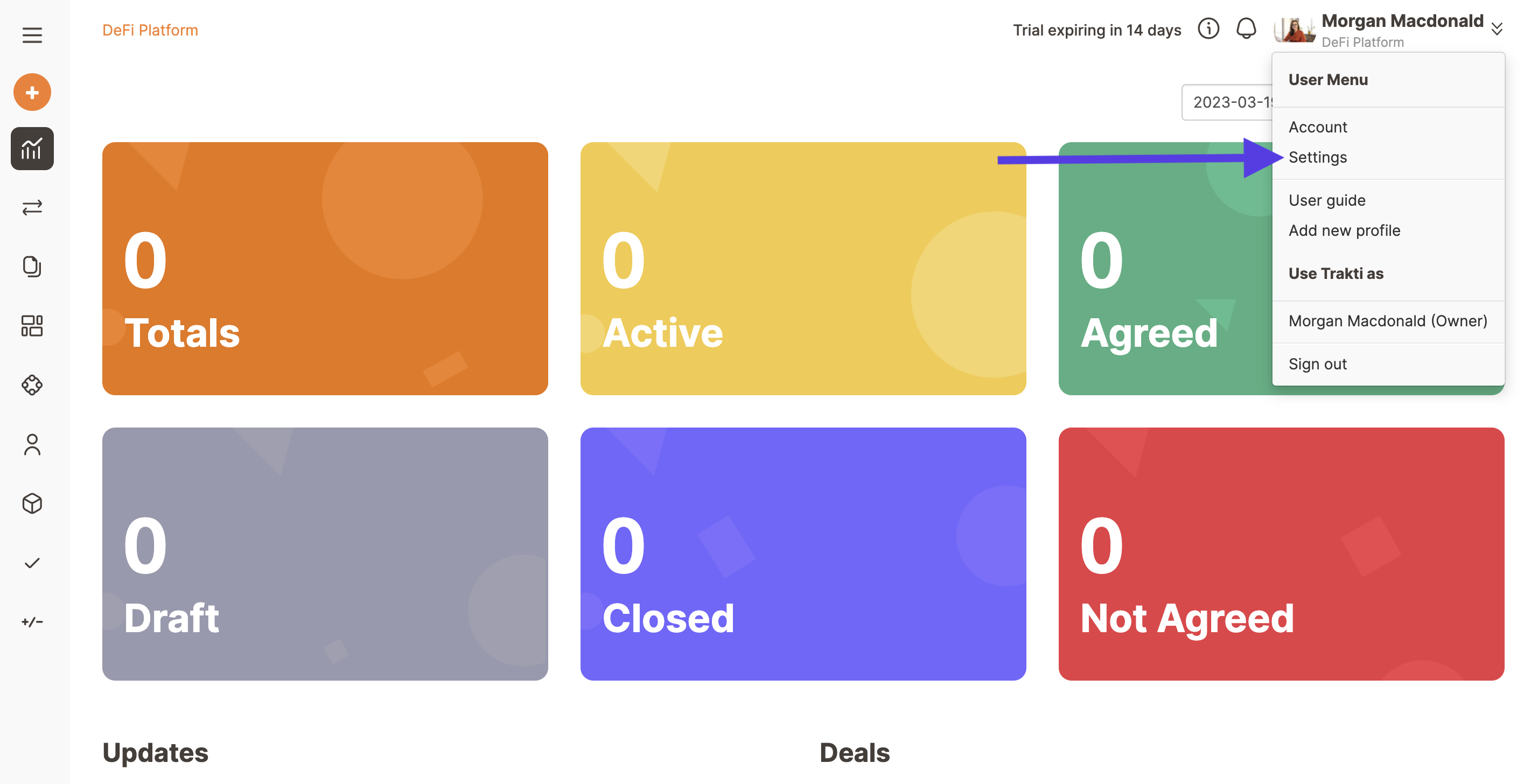
Once your menu is open select Profile.
The platform will load your Profile page where you have several settings options.
Select the Team settings tab where you can add or modify your team members privileges: for each of them you must decide if they can sign on behalf of the company or if they can't by ticking the "Can sign agreement" box
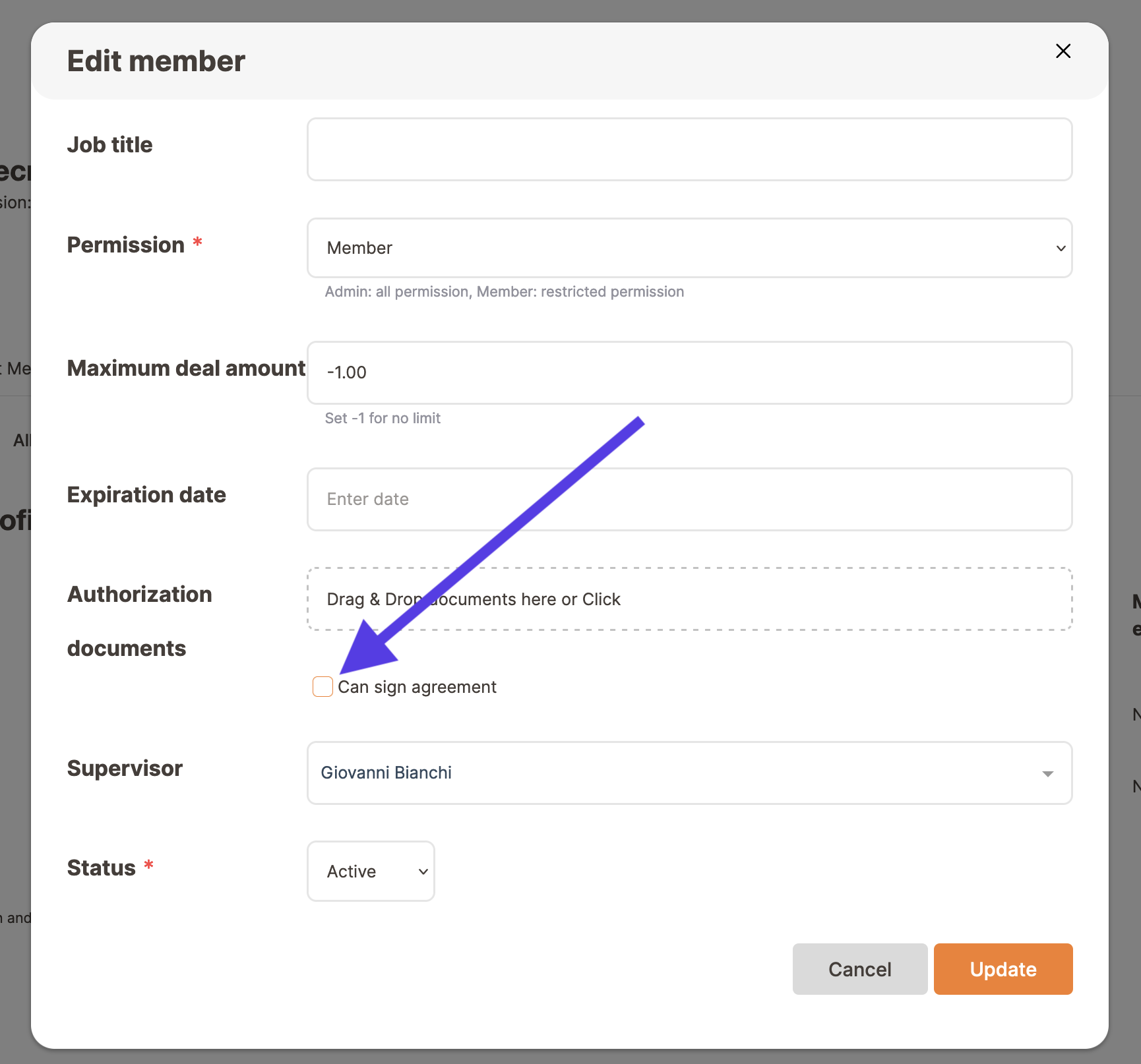
All the team members that have signature capabilities will be listed in the drop-down menu you can find in each deal during set-up, negotiation, and signature phase.