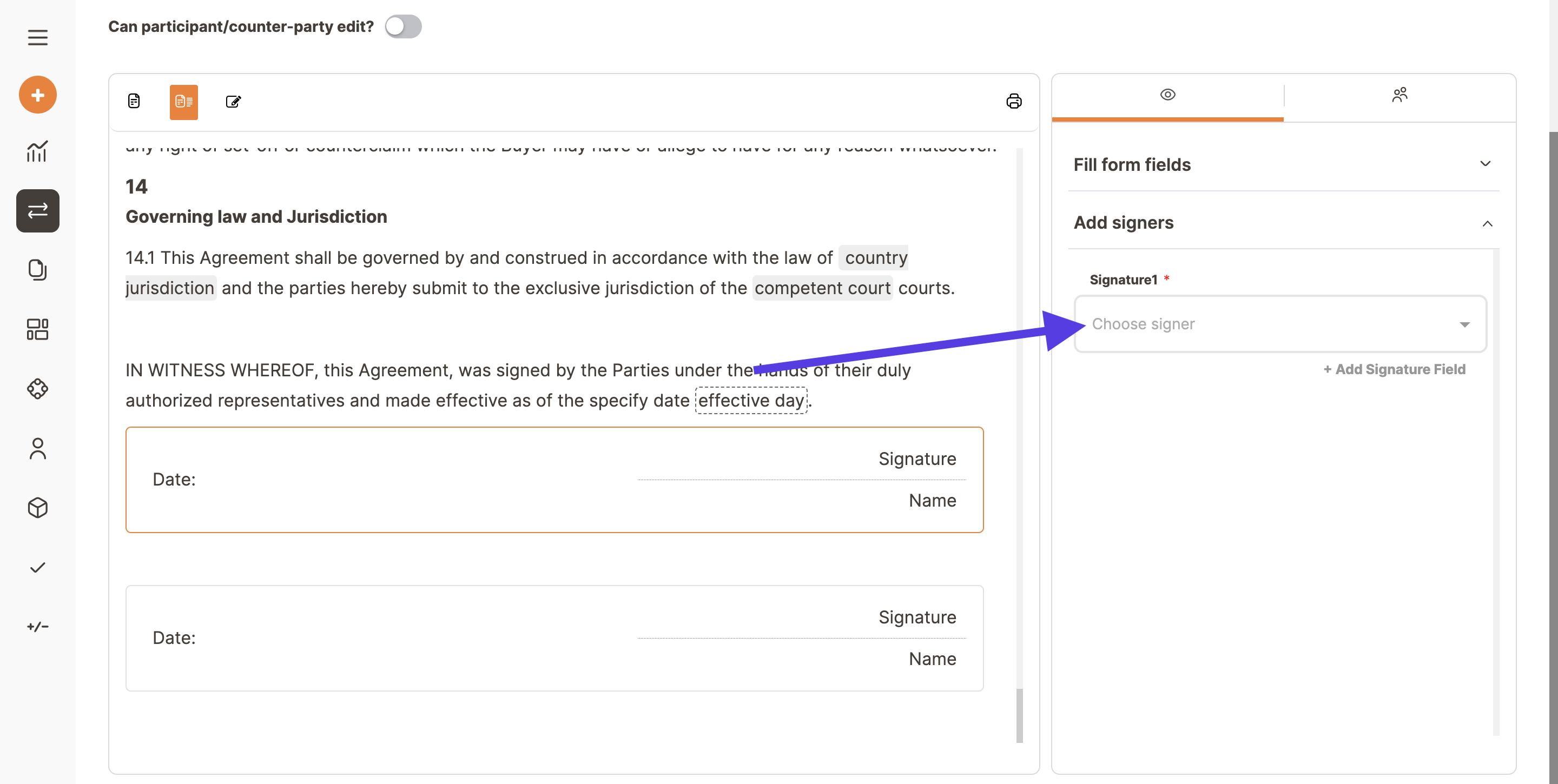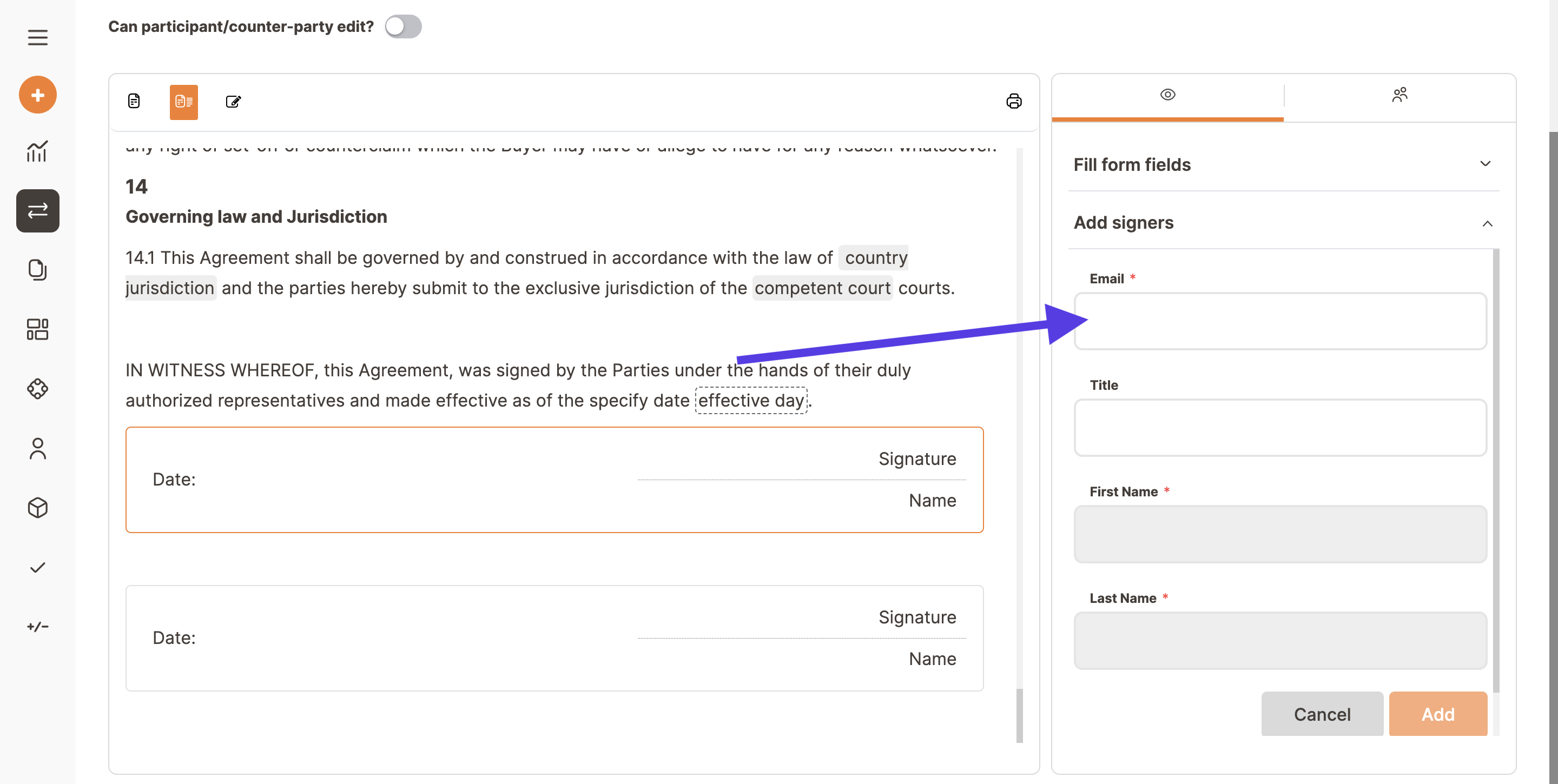Adding signatures in a contract model
Dennis
Last Update 2 years ago
When setting up a new contract model or editing an imported one, you can add as many signature fields you need.
Just click on the right spot then click either on the Trakti icon, at the upper left side of the text editor, or right click and then select Signature.
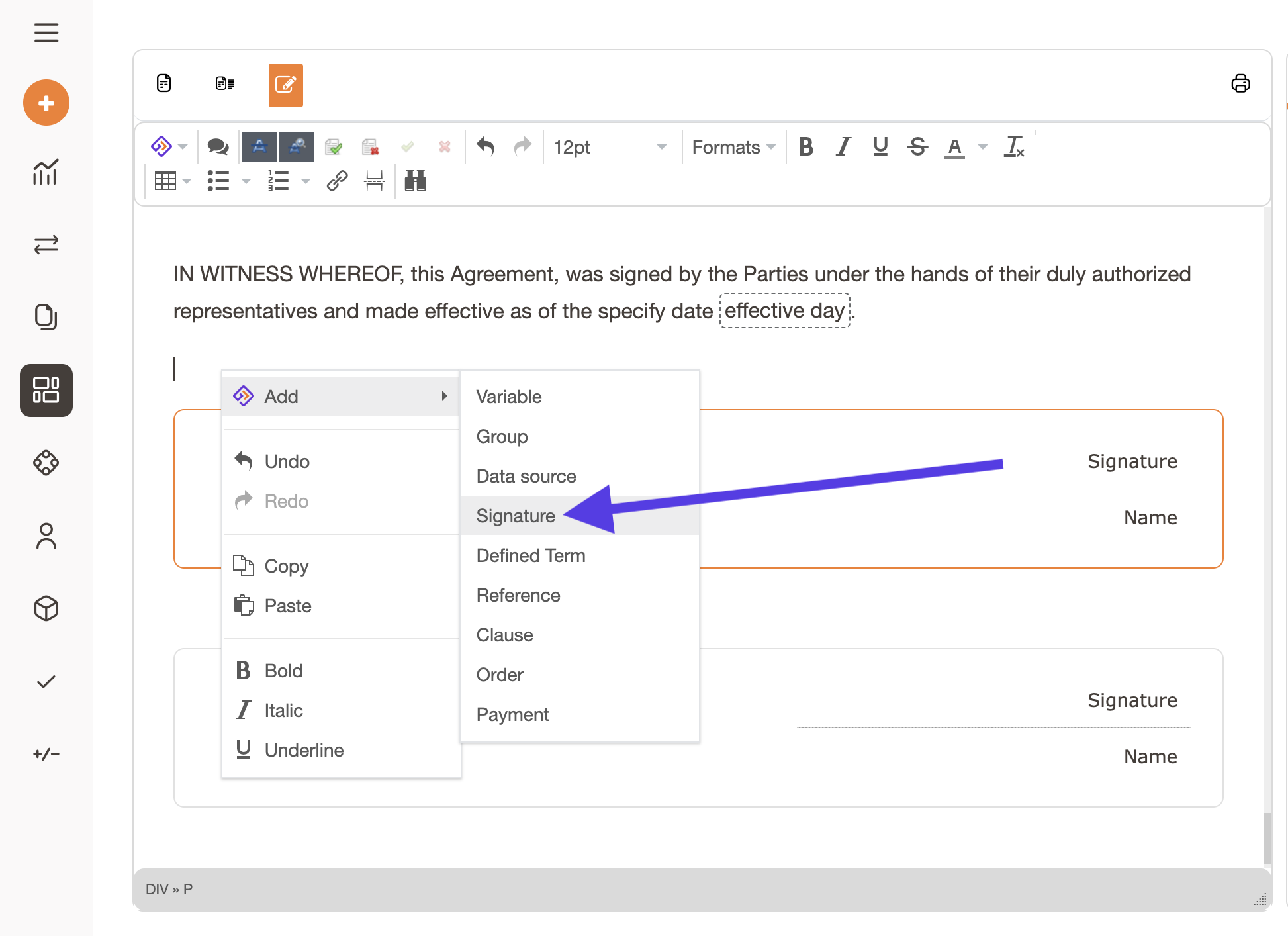
After clicking on the signature field you'll be required to specify, on the right side, whom this field belongs to, if someone from your company or from the counterparty. After selection, please remember to save changes.
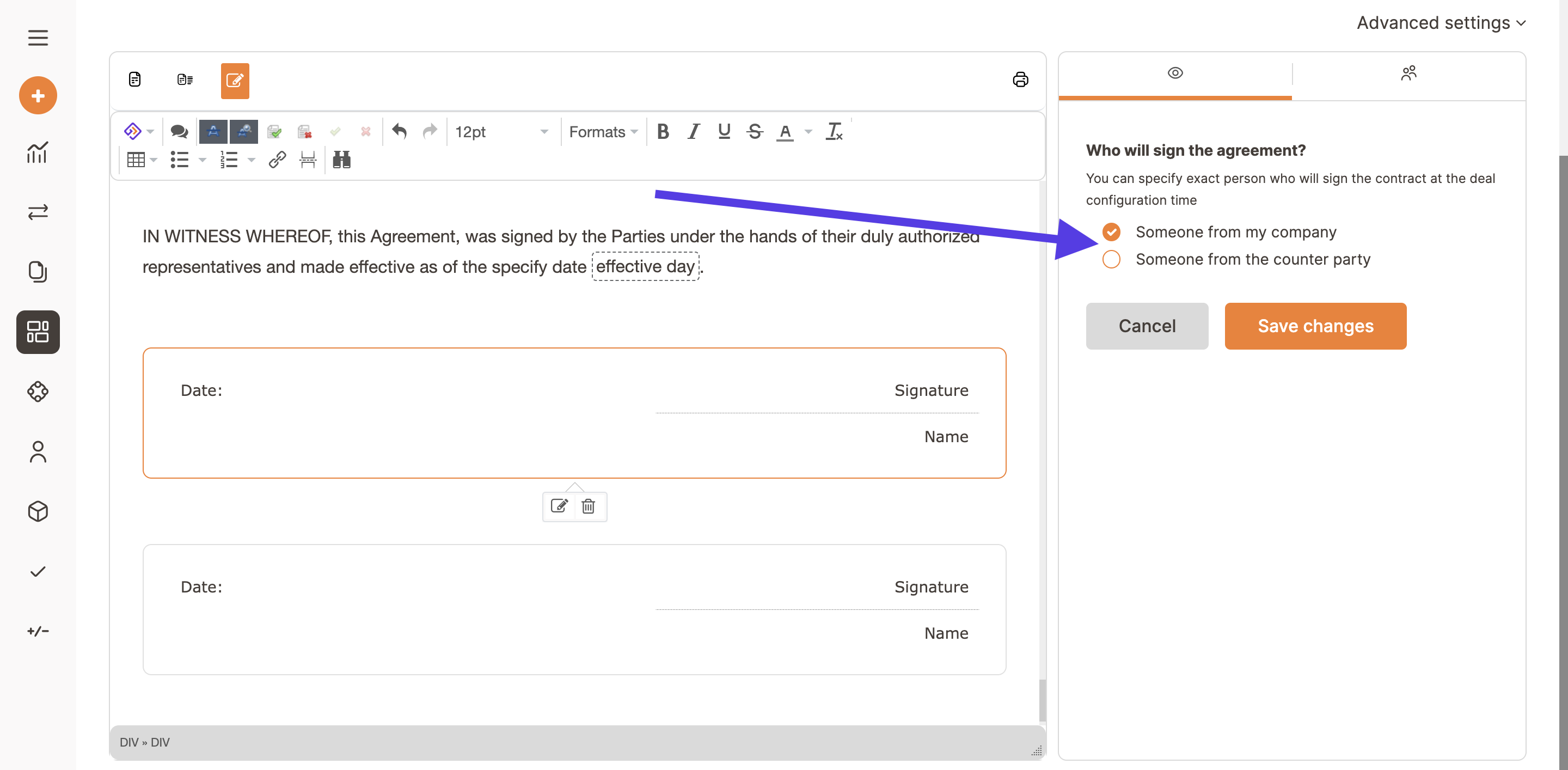
During set-up and negotiation you and your counter party can select and change signatories anytime.
You and your counter party can also add a signatory that is not part of your team. In that case the system will ask you to specify:
- Name;
- Last Name;
- E-mail;
- Job title;