Configuring Signature in a deal
Dennis
Last Update 2 years ago
Trakti offers:
- Traditional signature or Wet signature support;
- Electronic Signature or eSignature support in compliance with the Electronic Identification and Trust Services Regulation (910/2014/EC), or eIDAS;
- Digital Signature
In order to use the Signature functionality you have to:
- a contract model that requires at least one signature from your side or from the counter party side;
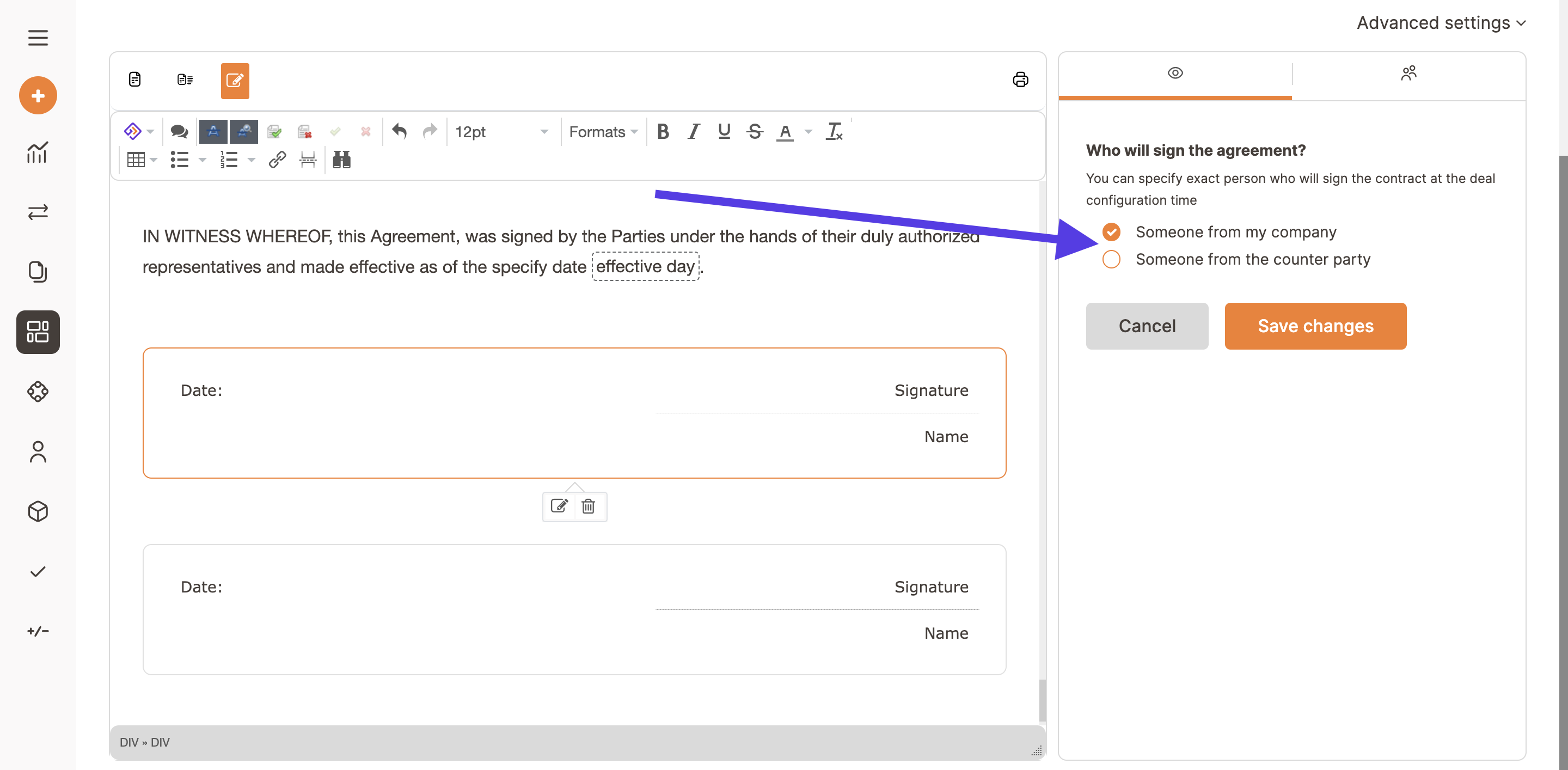
- specify in the deal set-up the type of signature you want to support:
- No signature;
- eSignature;
- Traditional signature (Wet signature);
- Digital Signature;
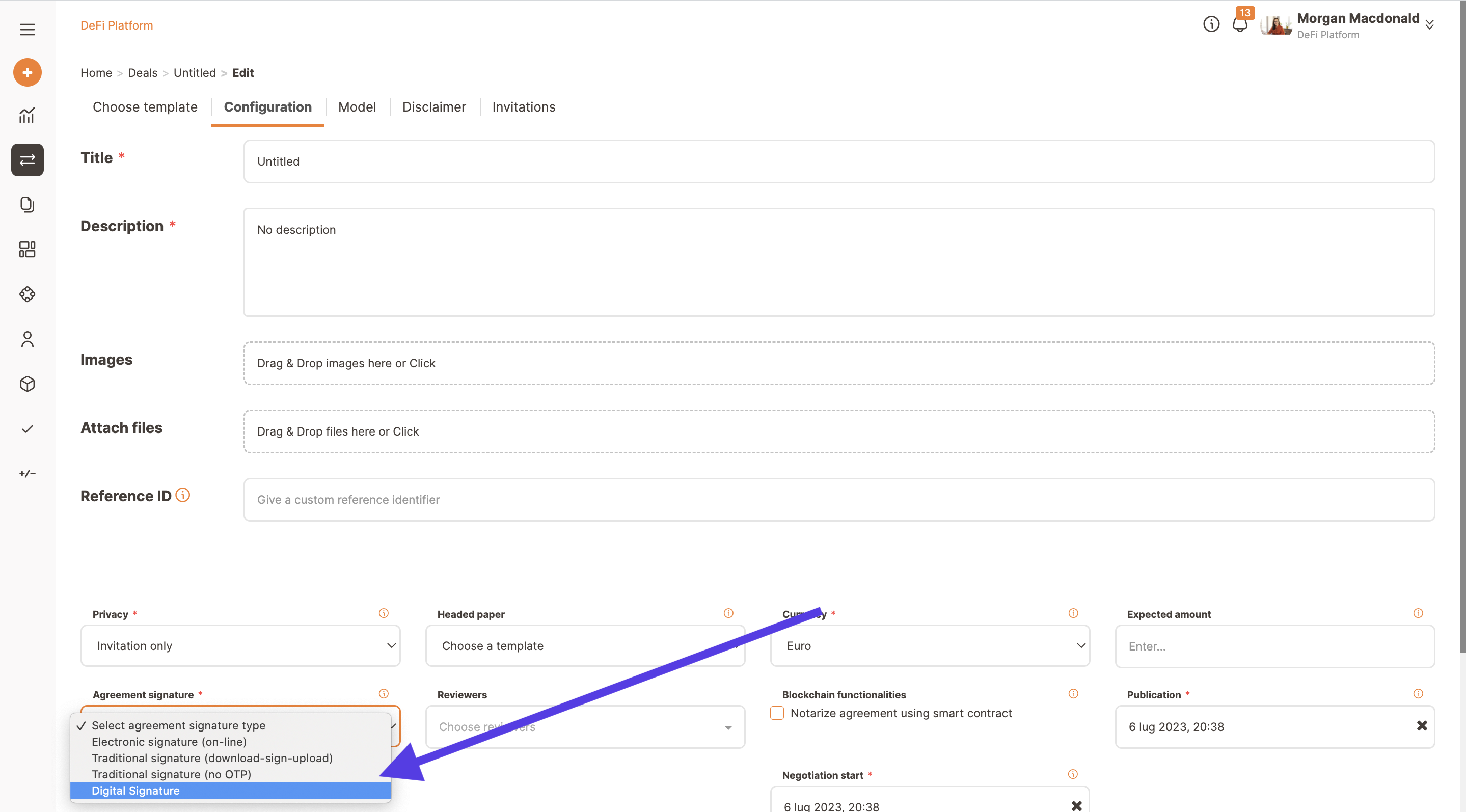
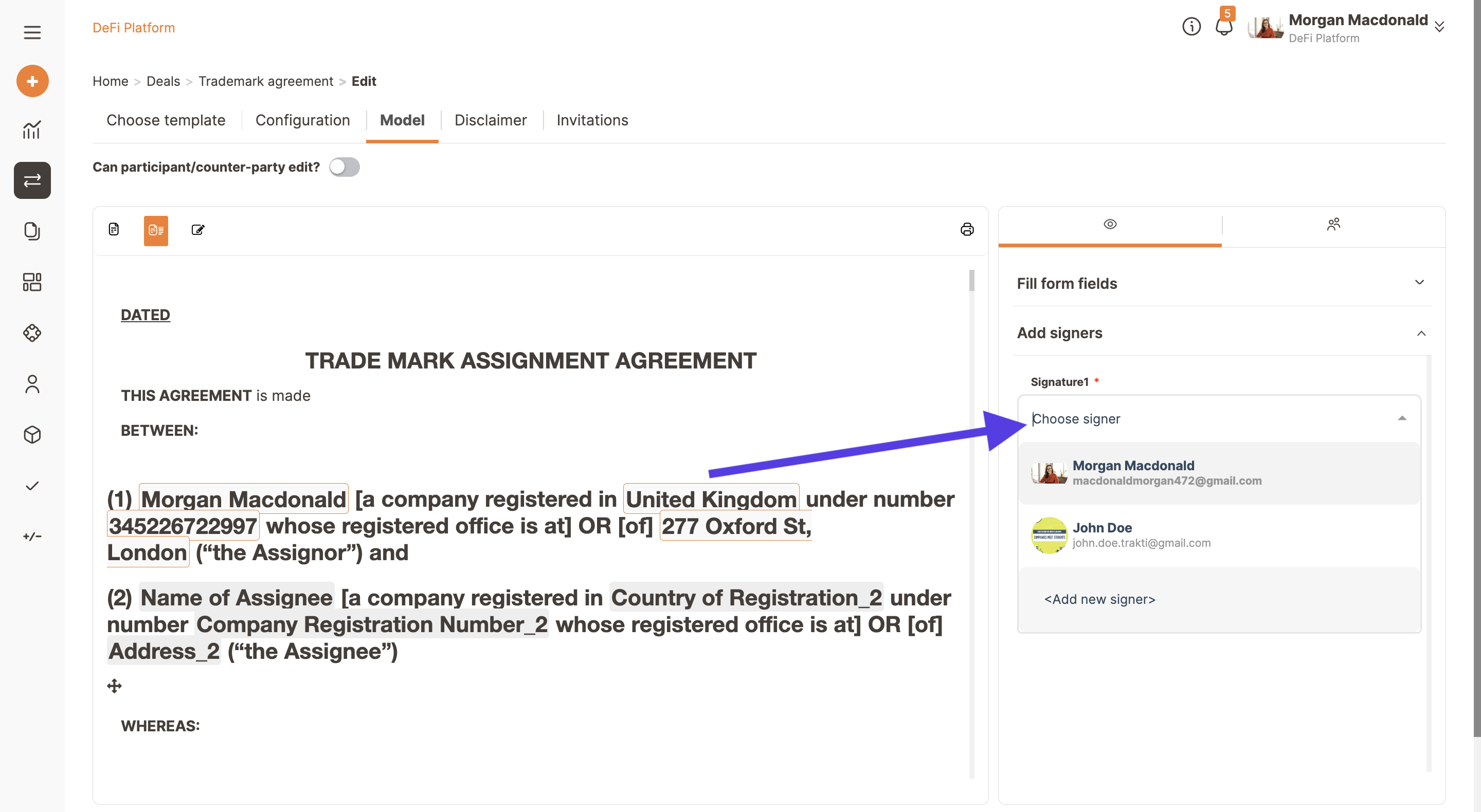
After the deal is created and published, all the invited participants will receive an e-mail with the link to participate. By reaching that page, the invited person can decide to join by adding him/herself as signer, or inviting others, has to accept the terms of conditions and finally can access the deal by clicking on Confirm.
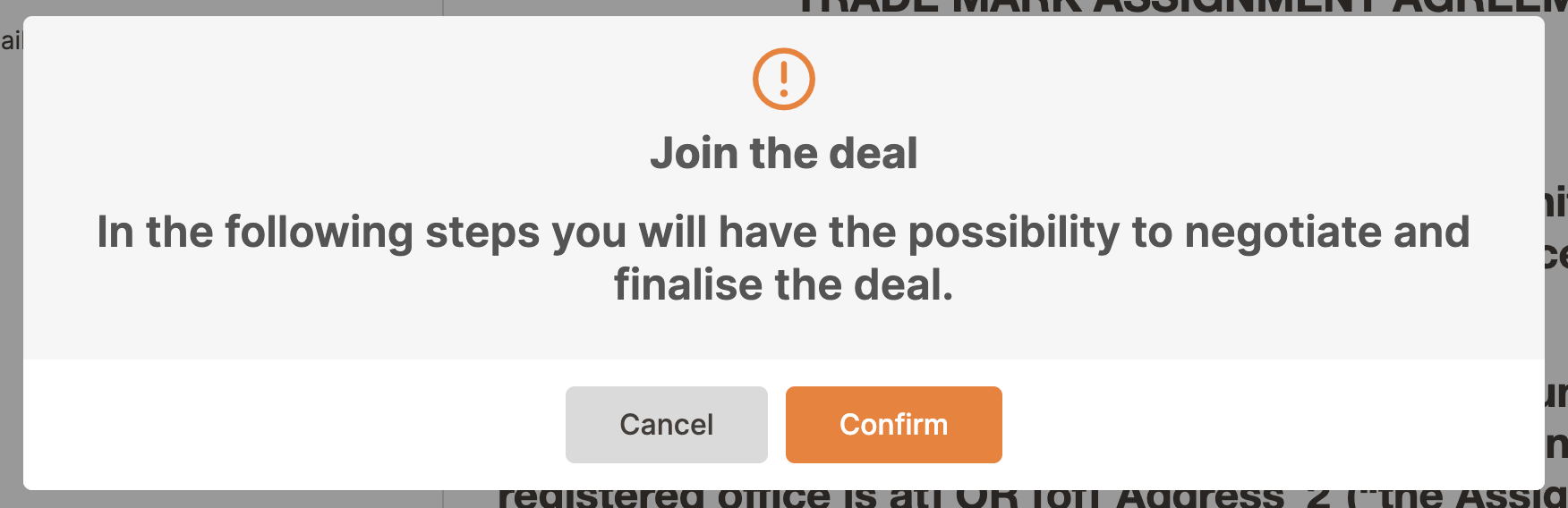
During negotiation you and your counter party can select and change signatories anytime.
You and your counter party can also add a signatory that is not part of your team. In that case the system will ask you to specify:
- Surname;
- Last Name;
- E-mail;
- Job title;
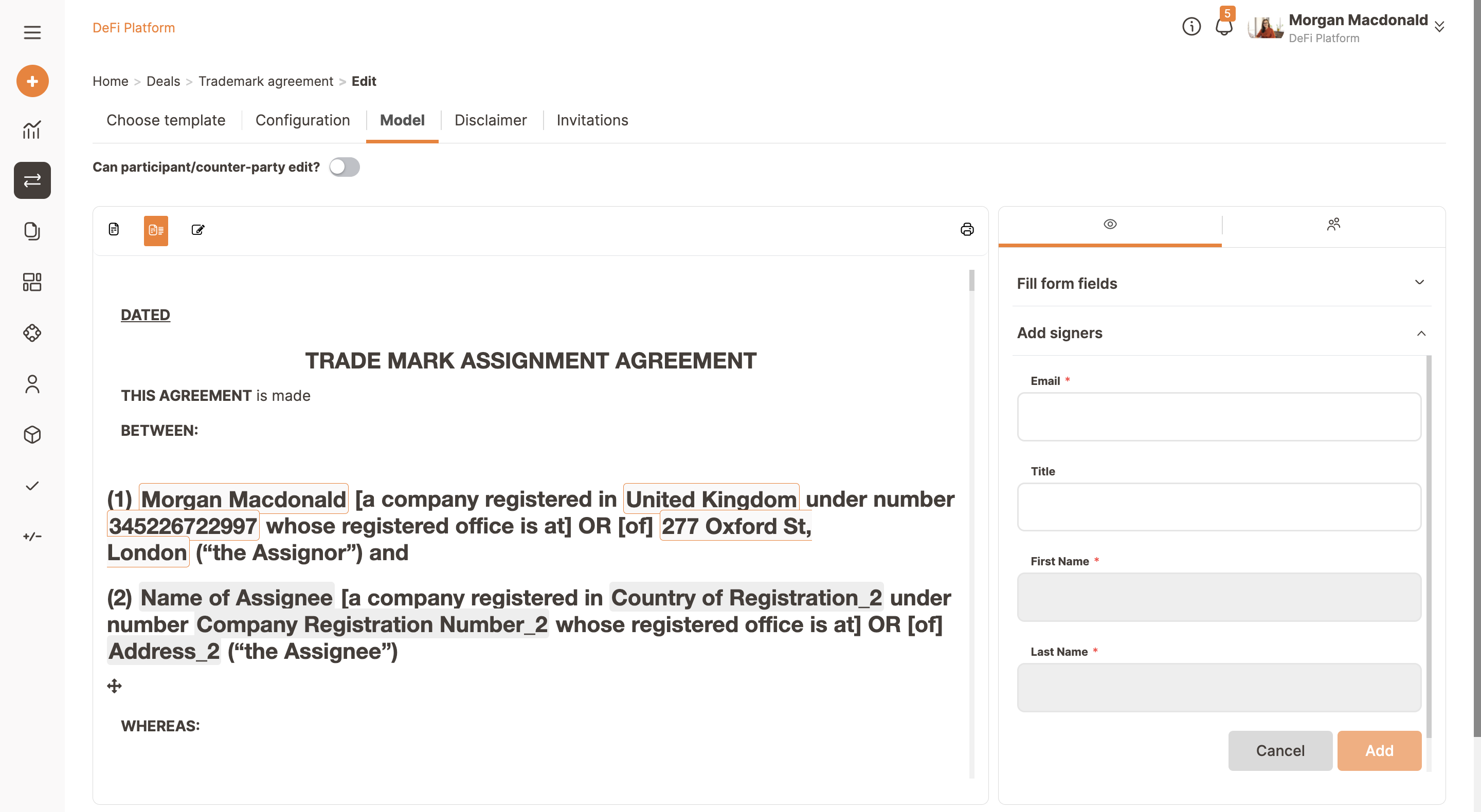
The system will notify the signer only when the agreement is reached among the parties and he or she has to sign the contract.

