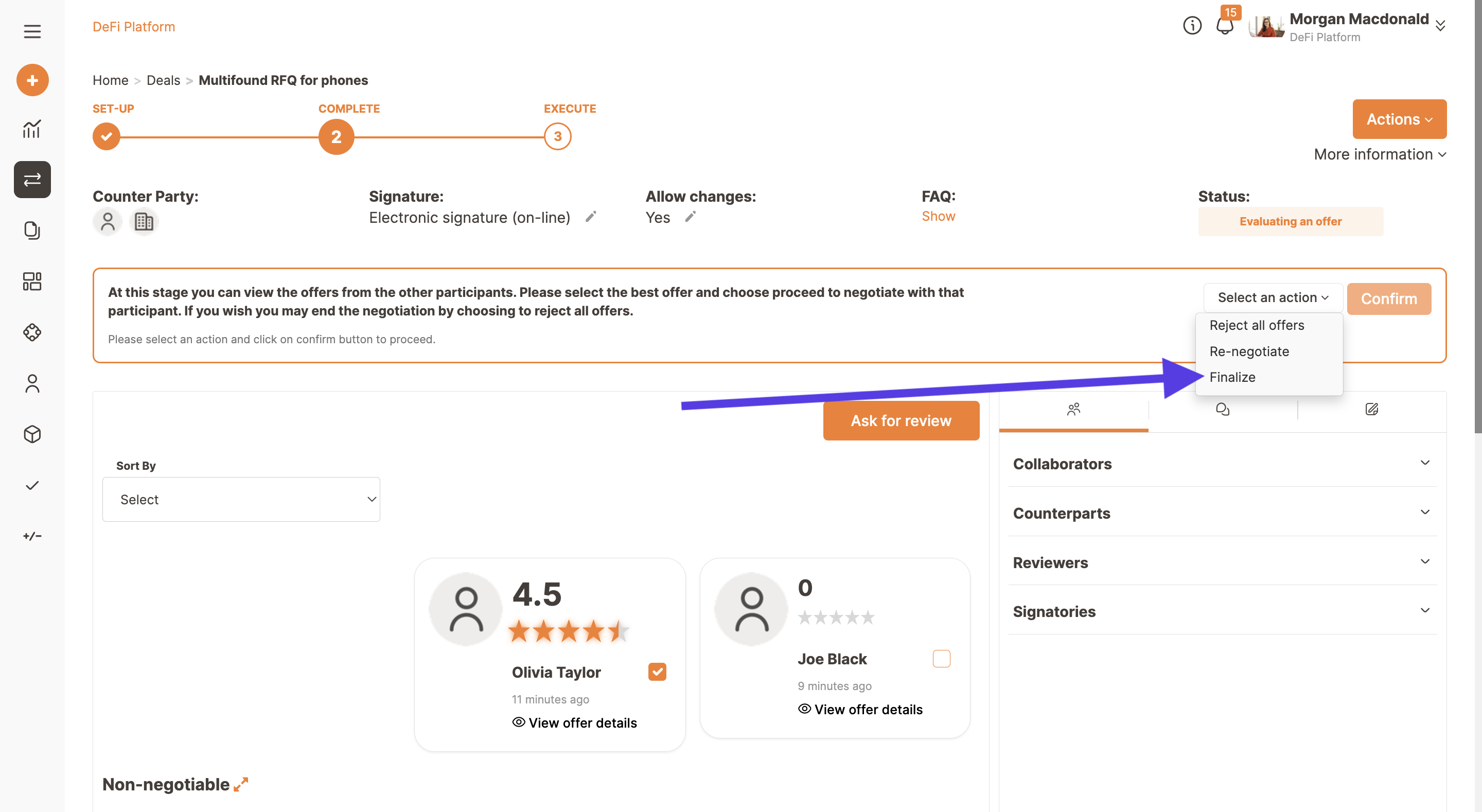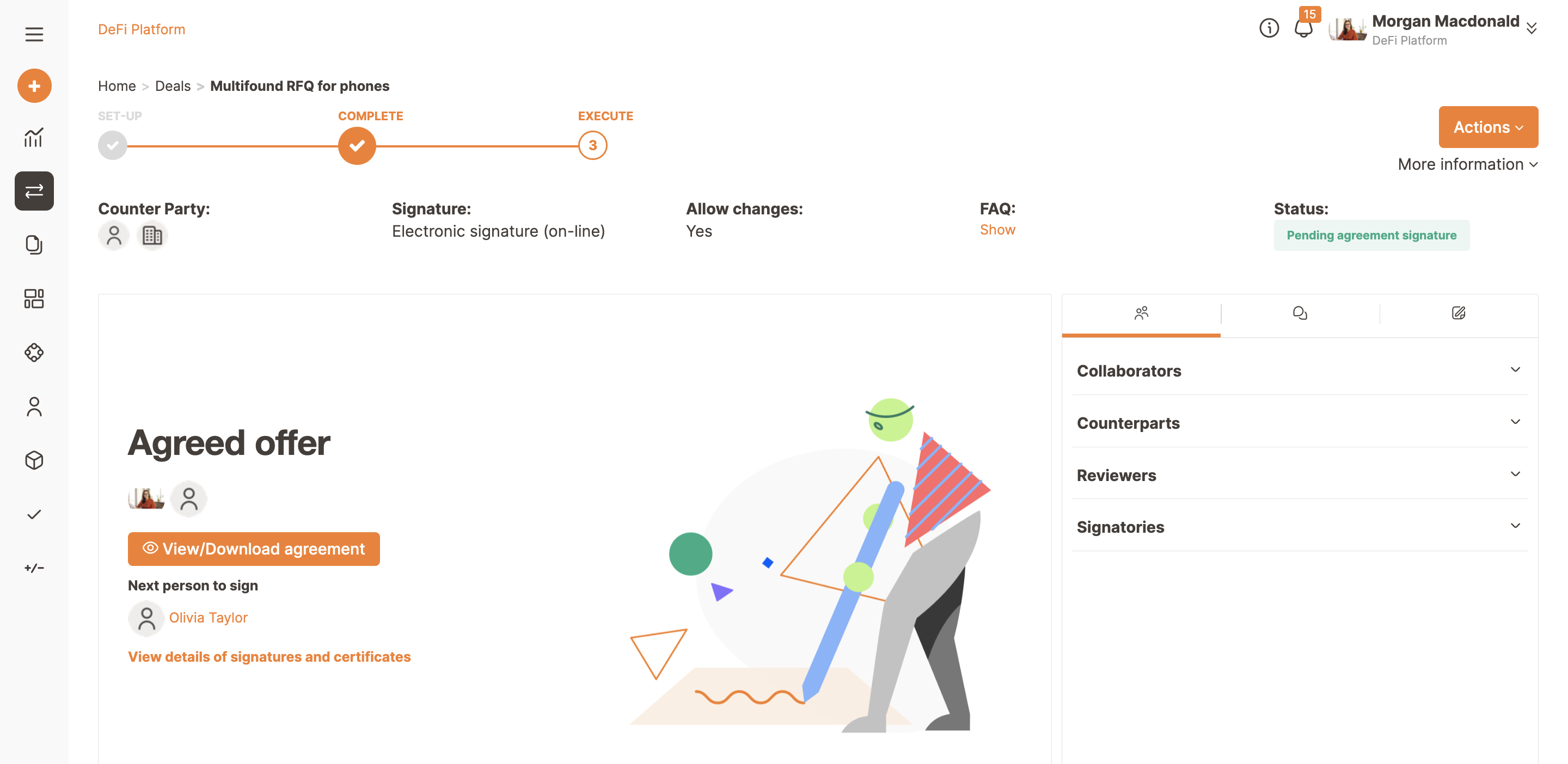Negotiation process
Dennis
Last Update 2 years ago
Let's see how a negotiation process can take place with the "Multiround RFQ for product" deal example.
Once a proposer creates the deal with the required data, the below page is shown.

People invited to the deal, after accepting the invitation, can make their offer and submit to the decision of the deal creator by filling in the fields (at least the mandatory ones).
Once the voices are complete, the offering part can send his/her proposal by clicking on Action and Confirm and then they can eventually add a note.
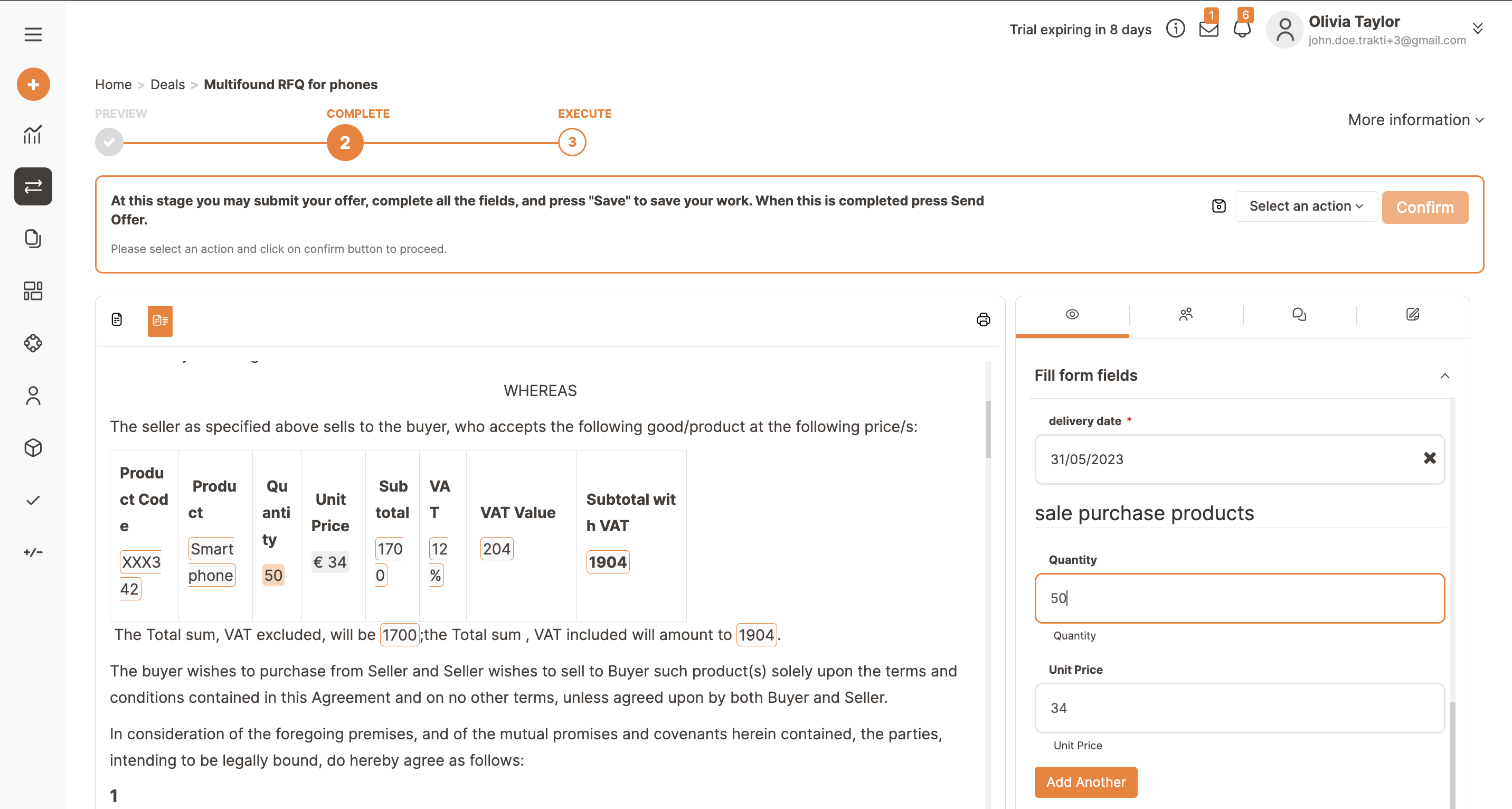
After at least one offer has been sent, the status of the deal from the sender will change to Waiting for response.
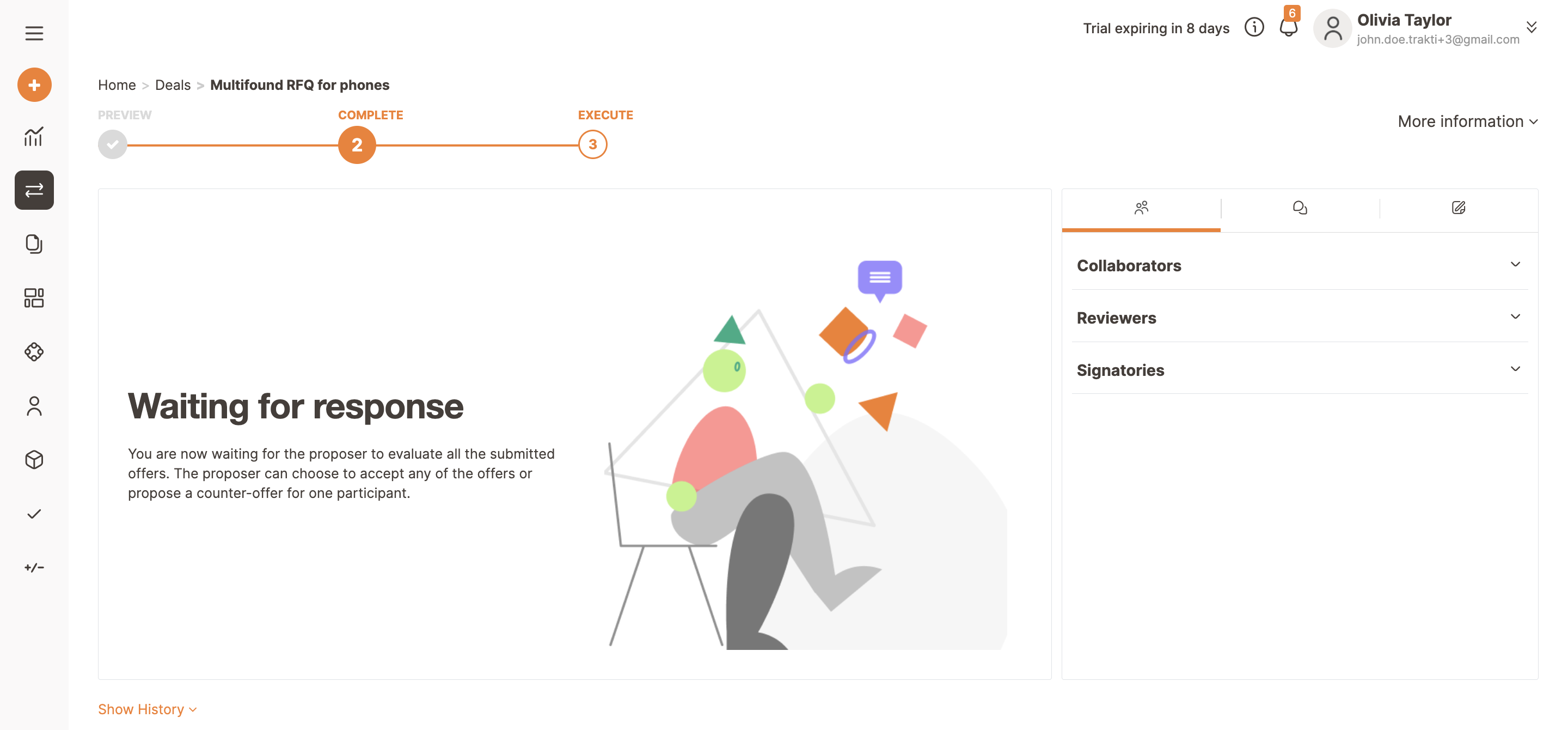
The creator receives the offers, one per person invited (in this example two people), and proceeds to ask for a review from one or more members of his/her team by clicking on Ask for review.
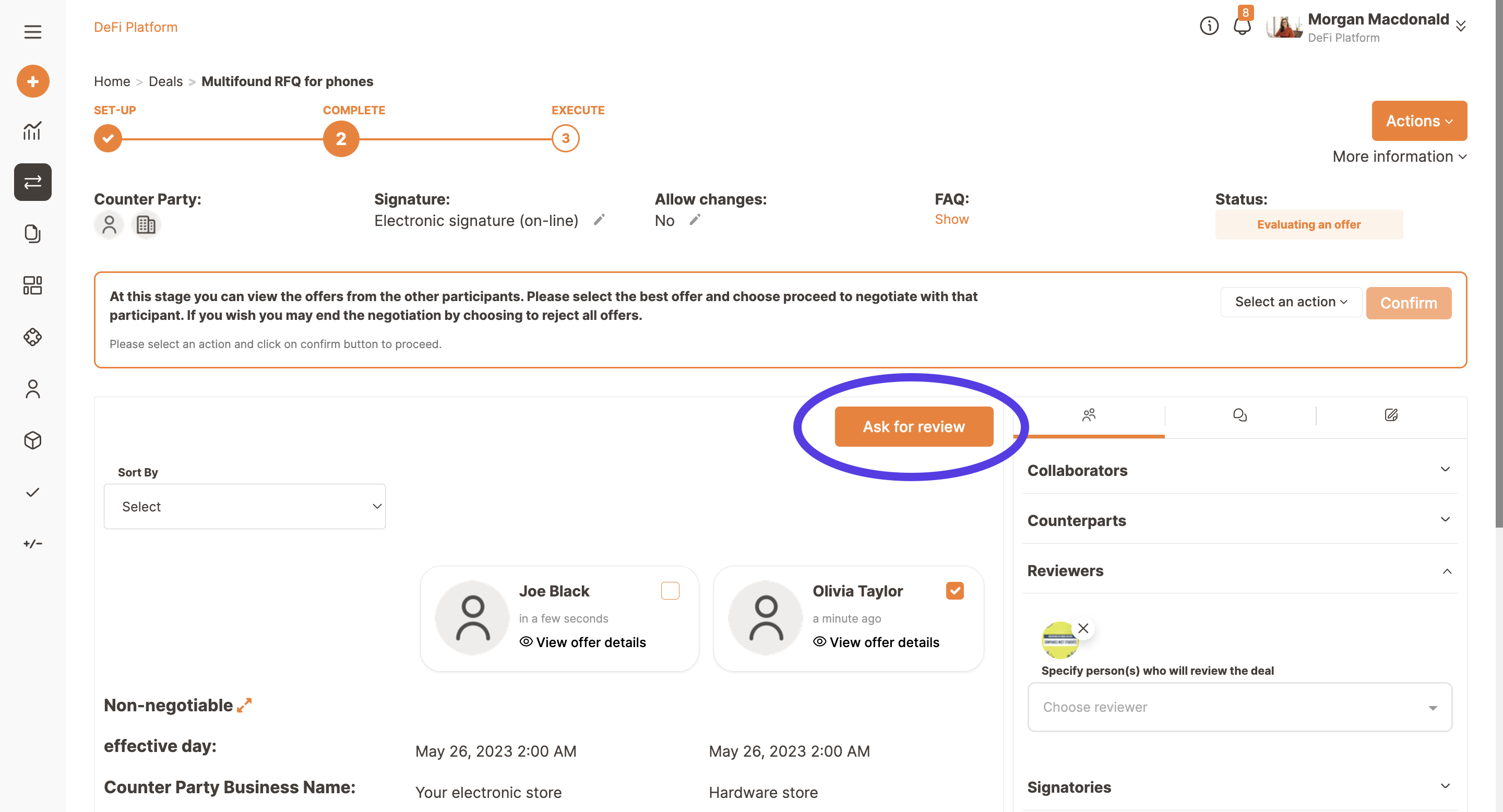
The reviewer is asked to evaluate the offers (in this example we used the default template for reviews, that will appear as a grade on the stars), and eventually add a comment to justify the evaluation.
After that, the reviewer clicks on Submit and then confirms the choice.
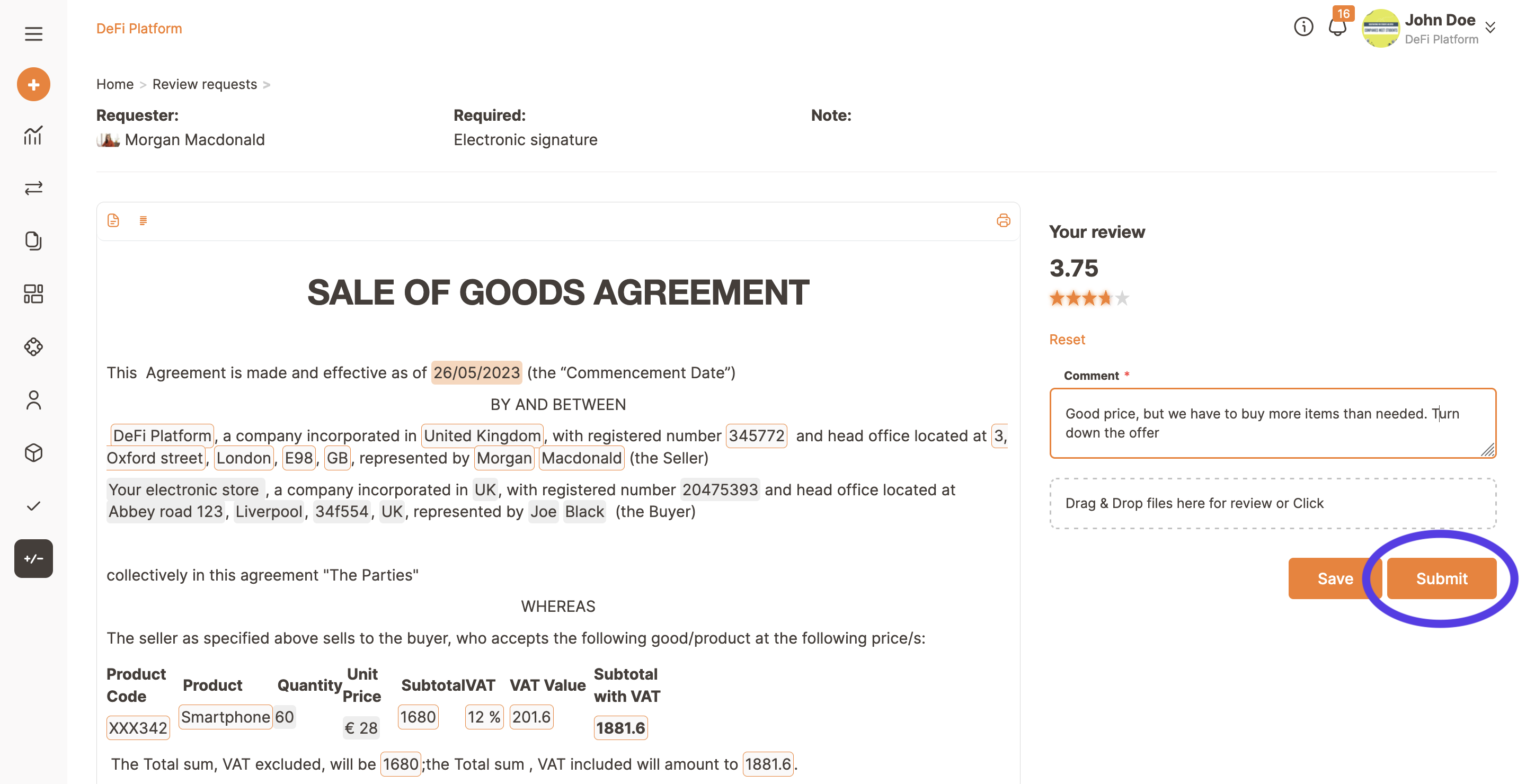
Now the creator has the possibility to:
- reject all offers;
- renegotiate one of them;
- finalize one of them;
They choose to finalize the best offer among all available by selecting that offer and confirming it, eventually adding a note.