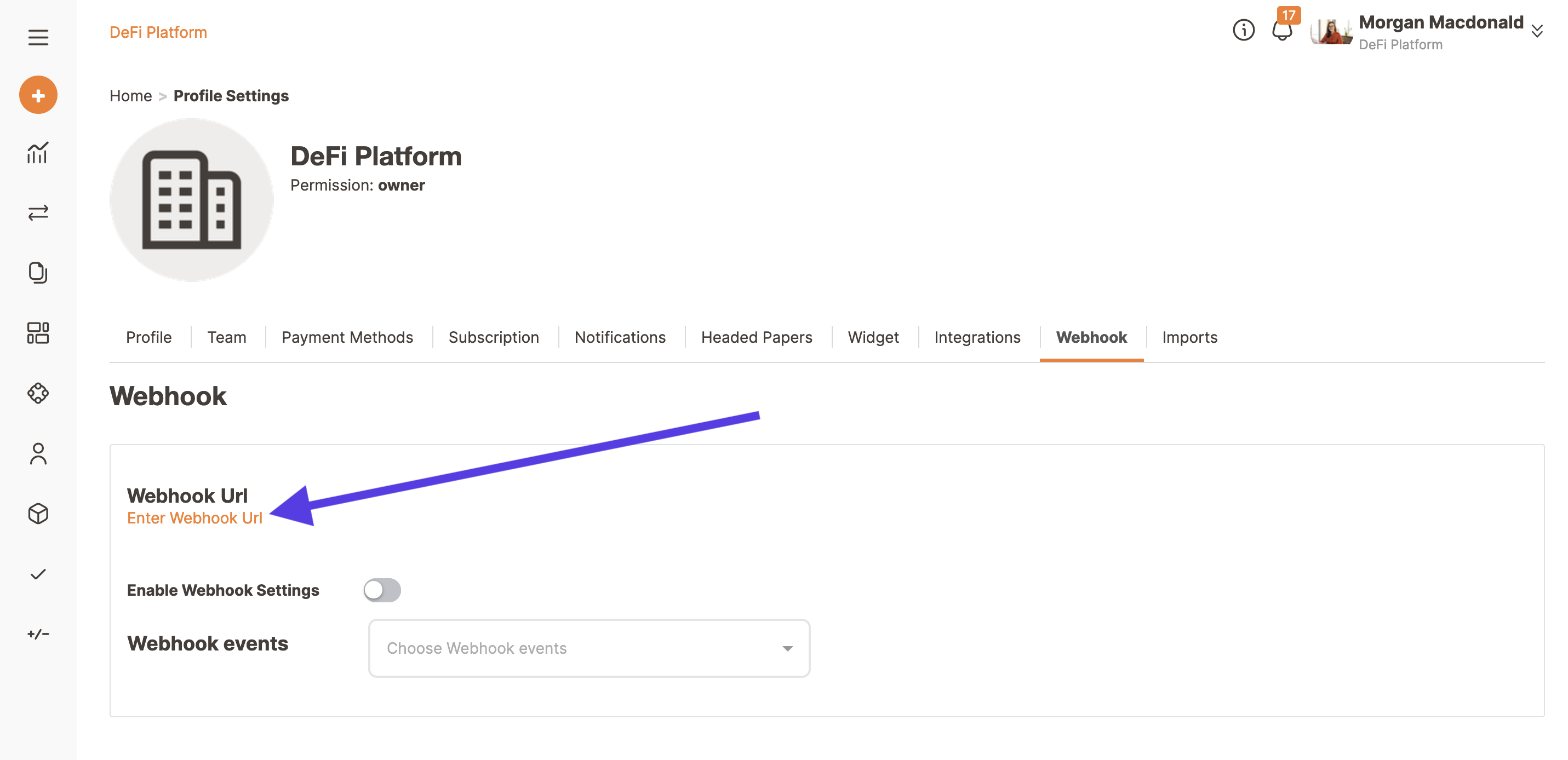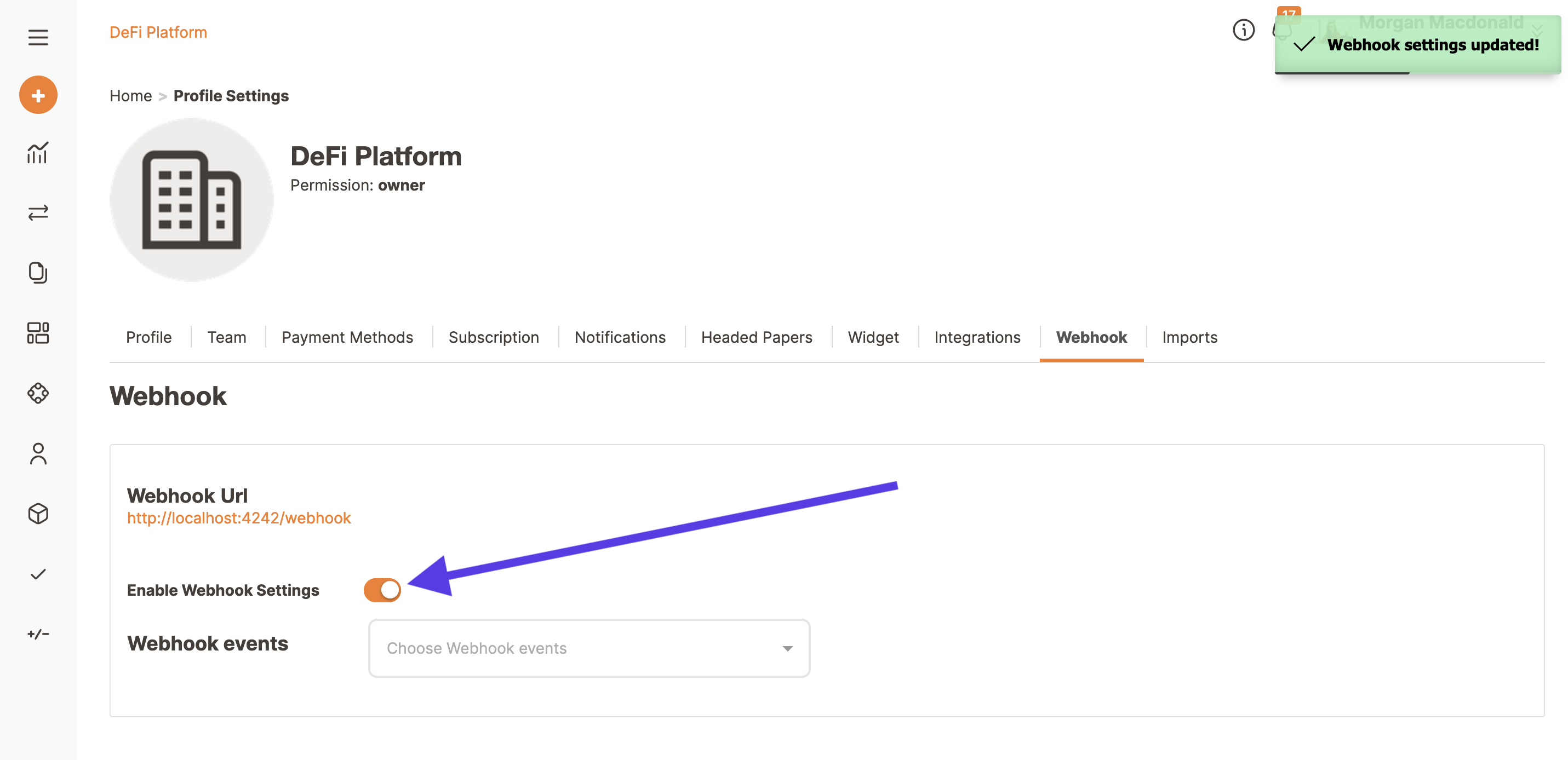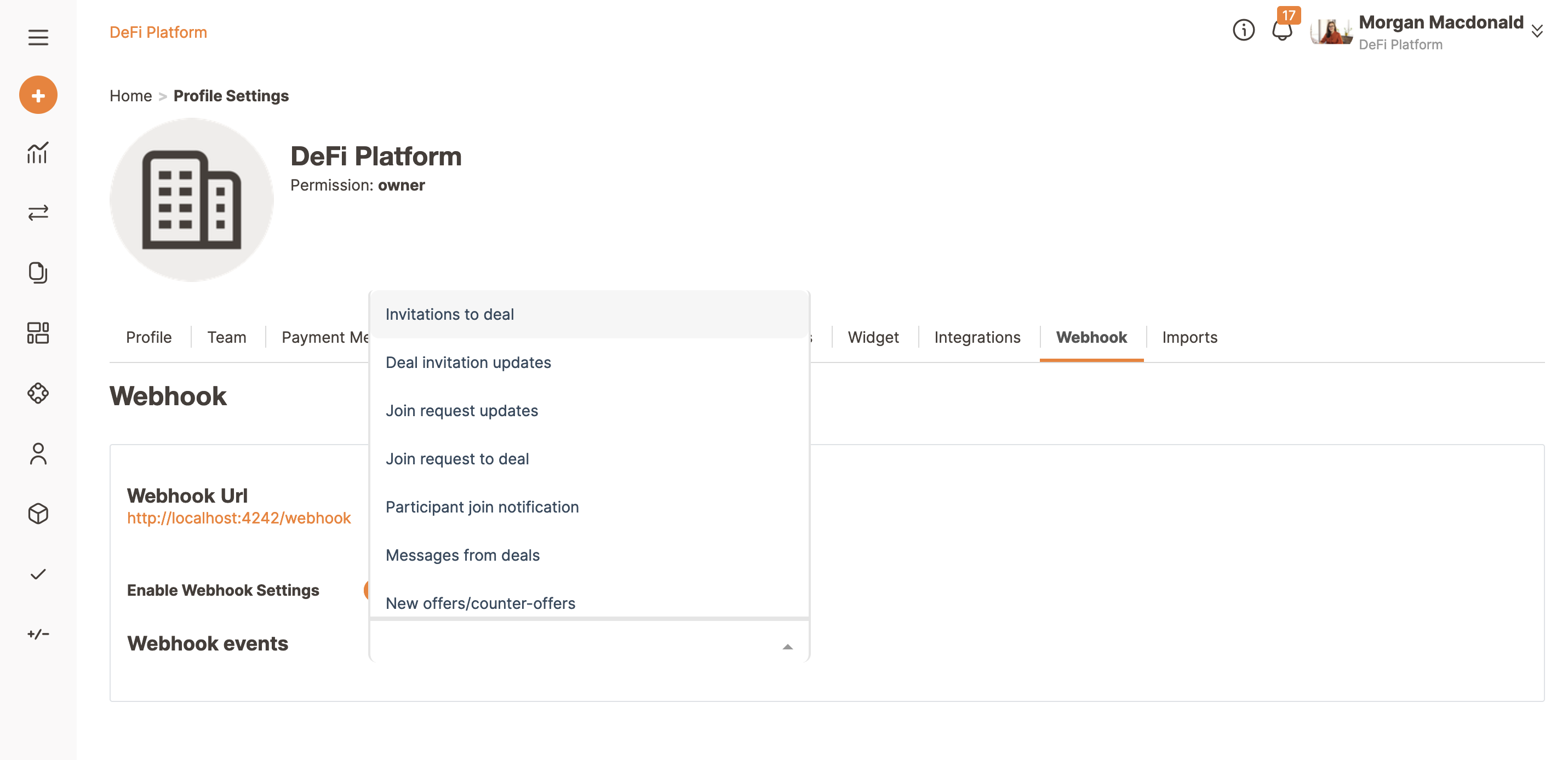How to configure Webhook
Giulia
Last Update 5 months ago
Webhooks are an integrative communication mechanism that allows a third-party system to be notified of events that have happened.
In other words, it is a way to have notifications from Trakti to another system regarding the status and identifier of an event, such as signing, finalising a contract and notifications.
Giving the webhook provider an URL to send requests to is the first step in using a webhook. You must also provide a public-facing URL in your webhook settings.
In the end you have to choose event/notifications to active.
How to configure Webhook
Steps:
1. Navigate to "Profile settings" and click on "Webhook tab";
2. Click on "Webhook URL" field and add webhook URL to the field;
3. Click tick beside and click button "Enable webhook settings";
4. Choose webhook event from dropdown;