Release Trakti 2.5
Discovering the new features
Giulia
Last Update 3 years ago

WE ARE EXCITED TO INFORM YOU THAT, WE RELEASED TRAKTI 2.5
Next time you open Trakti, you'll see a bundle of exciting new features. Let's have a look!
Collaboration with ease
We redesigned our contract model component to give more interaction opportunities to teams. Now you can cooperate better with your team and collaborate on the same document during contract modelling or during negotiation.
If you are a contract model manager, you can now invite collaborators and assign them roles: manager, editor, commentor and viewer. You can also decide to remove one of them at any time. During modelling, only one collaborator at a time can edit the model.
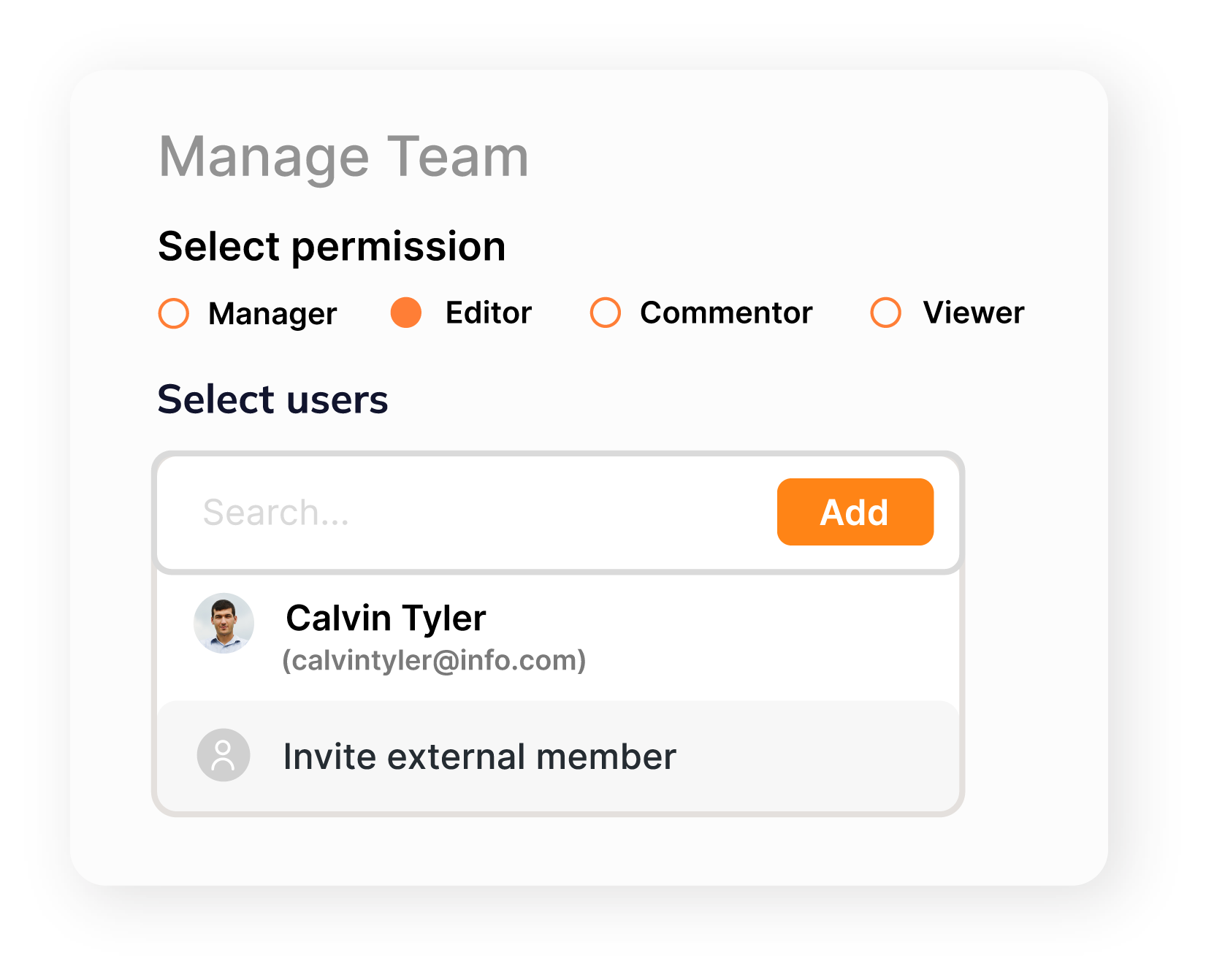
- MANAGER: with manager permission a collaborator can make all kinds of changes in a model
- EDITOR: with editor permission a collaborator can only edit the model
- COMMENTOR: with commentor permission the collaborator can make comments on the specific parts of a model
- VIEWER: for a collaborator with viewer permission, he can only view the model
Remember, only one collaborator can edit at a time.
We have also introduced new features to the editing bar such as “comments” and “tracking of changes” in the document. Comments will appear within the document as posts and can be used to make personal notes and reminders or to communicate ideas of corrections and observations to others.
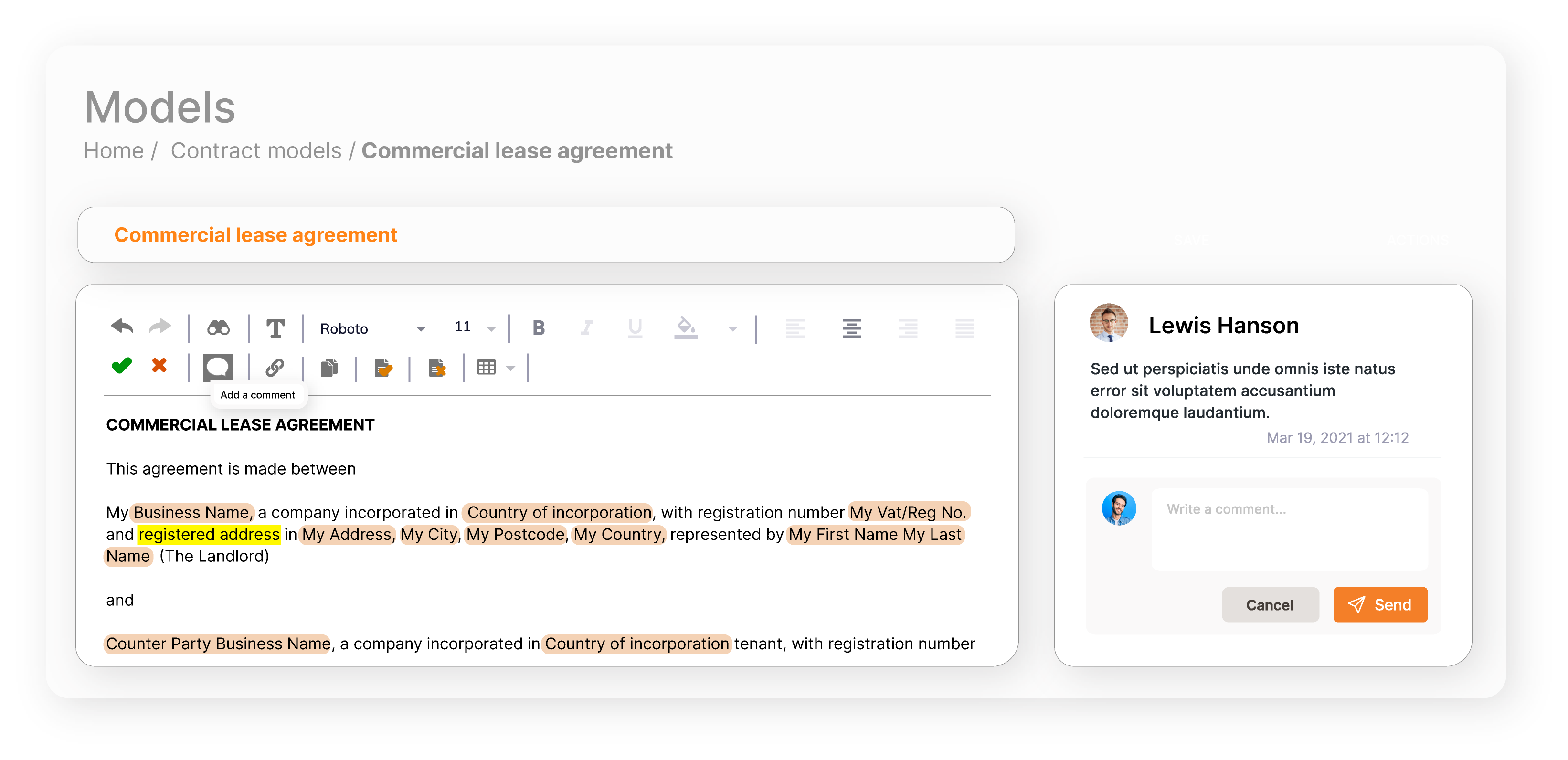
With the "toggle track changes" command, you can keep track of changes made in the document. You have the option to hide, accept or reject all of them or individually for each entry.
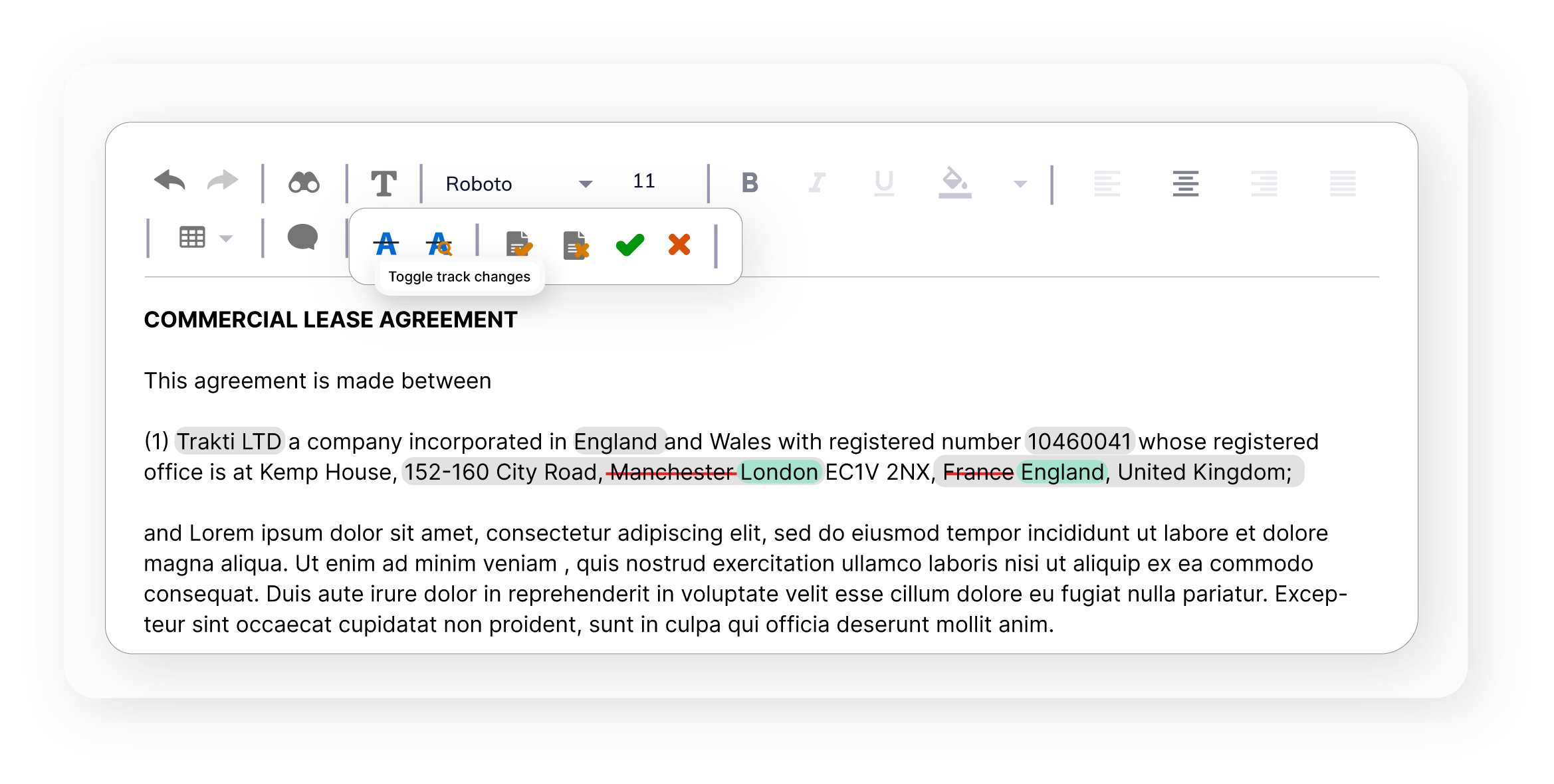
Import / Export and Edit bar
In addition, in the modelling phase we added the ability to import and export the model to have a copy locally. You can also import a model from another profile, your experience is more quick and easy.
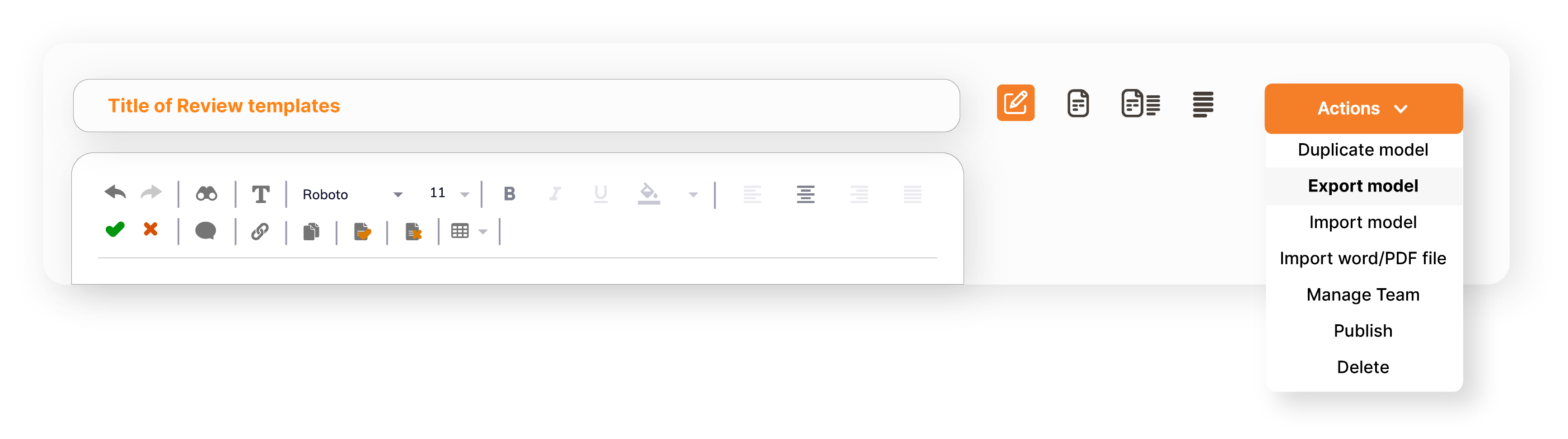
Furthermore, to simplify operations we have unified the edit and preview buttons of your model into a single bar so that moving from one to the other is faster and more efficient.

Add Clause
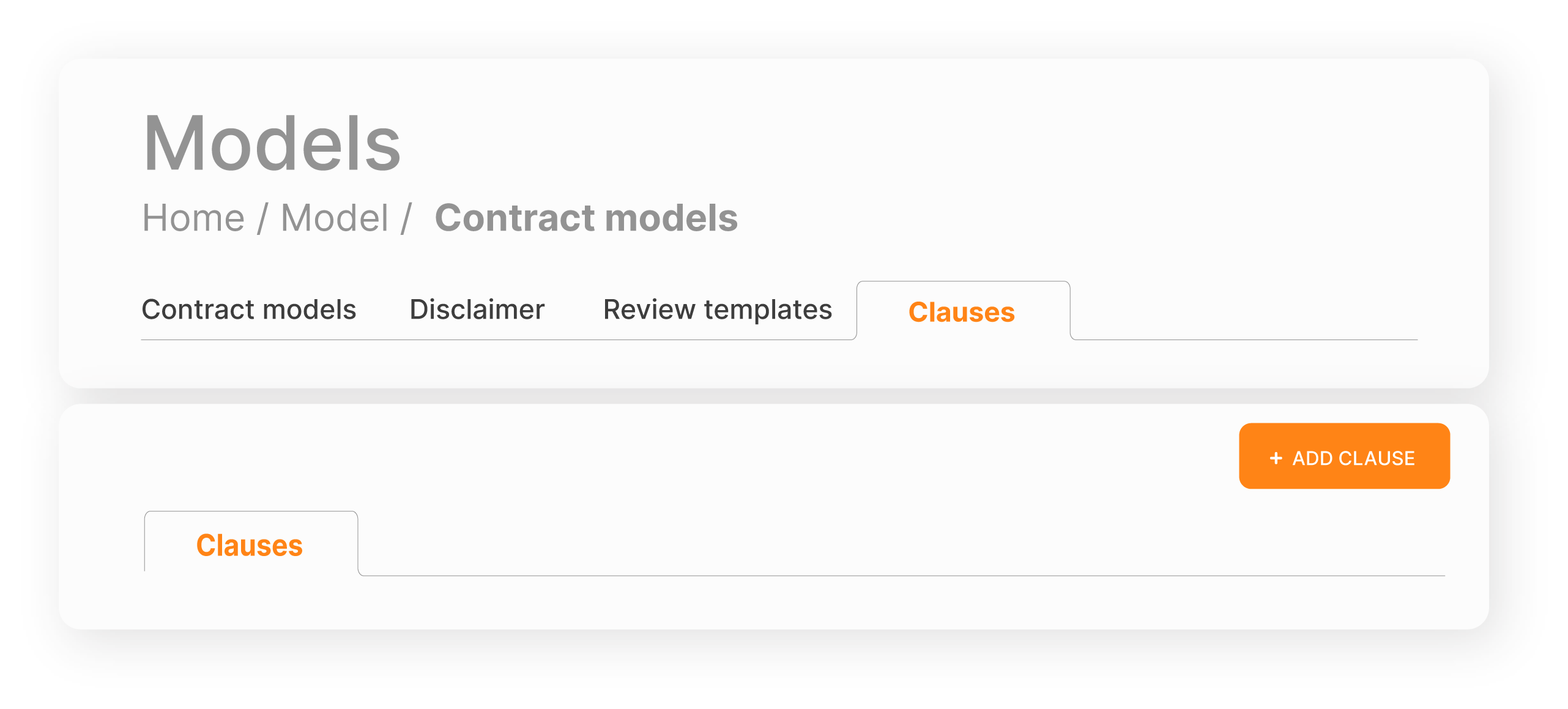
Now you can add your clauses in Trakti and create a fantastic repository for your contract models. Clauses are types of ancillary covenants that can be affixed to a contract. In Trakti you can now add clauses and subclauses as a declaration or import a clause from the existing clause template. This makes it possible to add a clause and use it later in future models. This feature improves its effectiveness and the time it takes to create a new contract model.
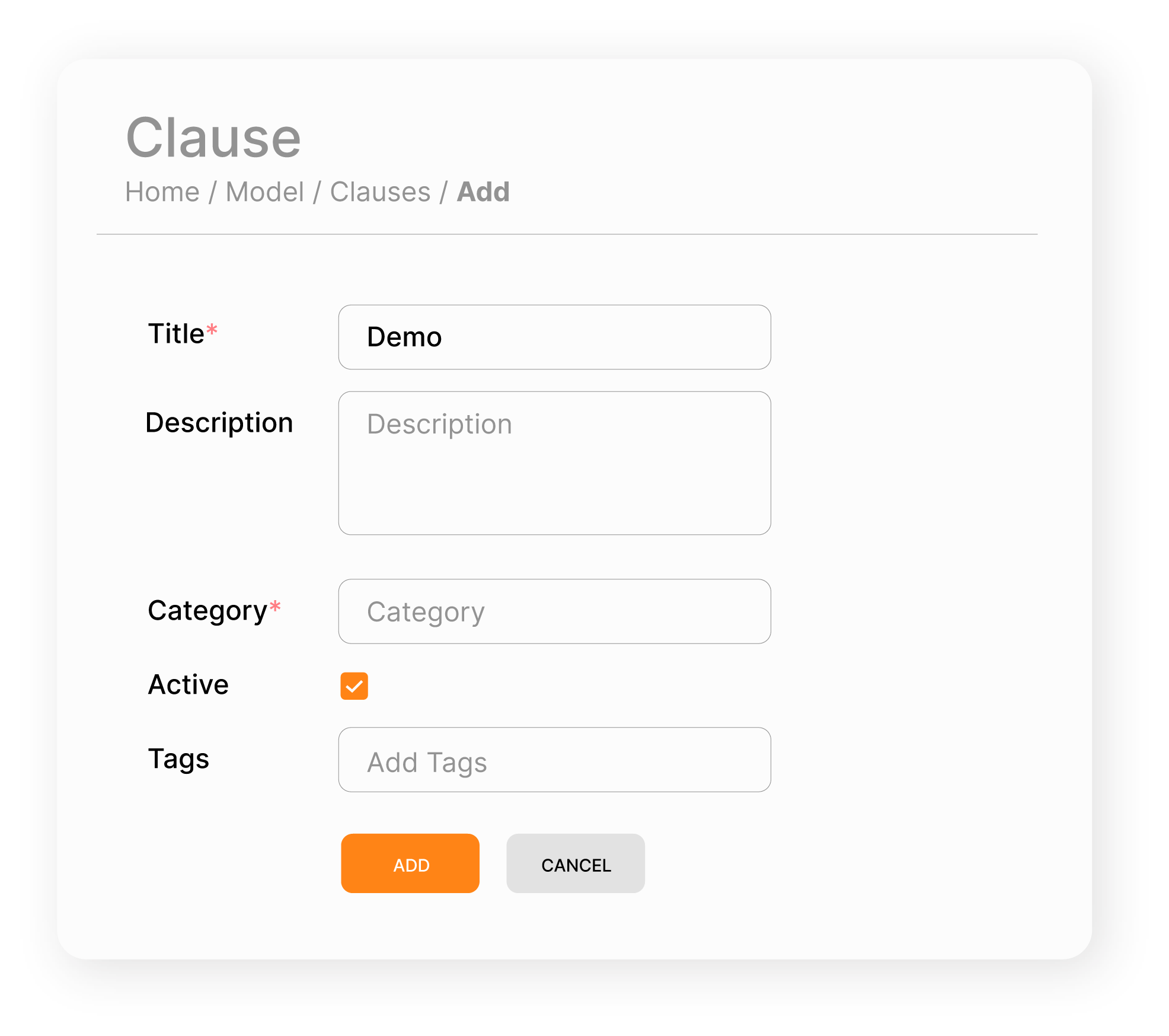
Tracking your contract with Trak
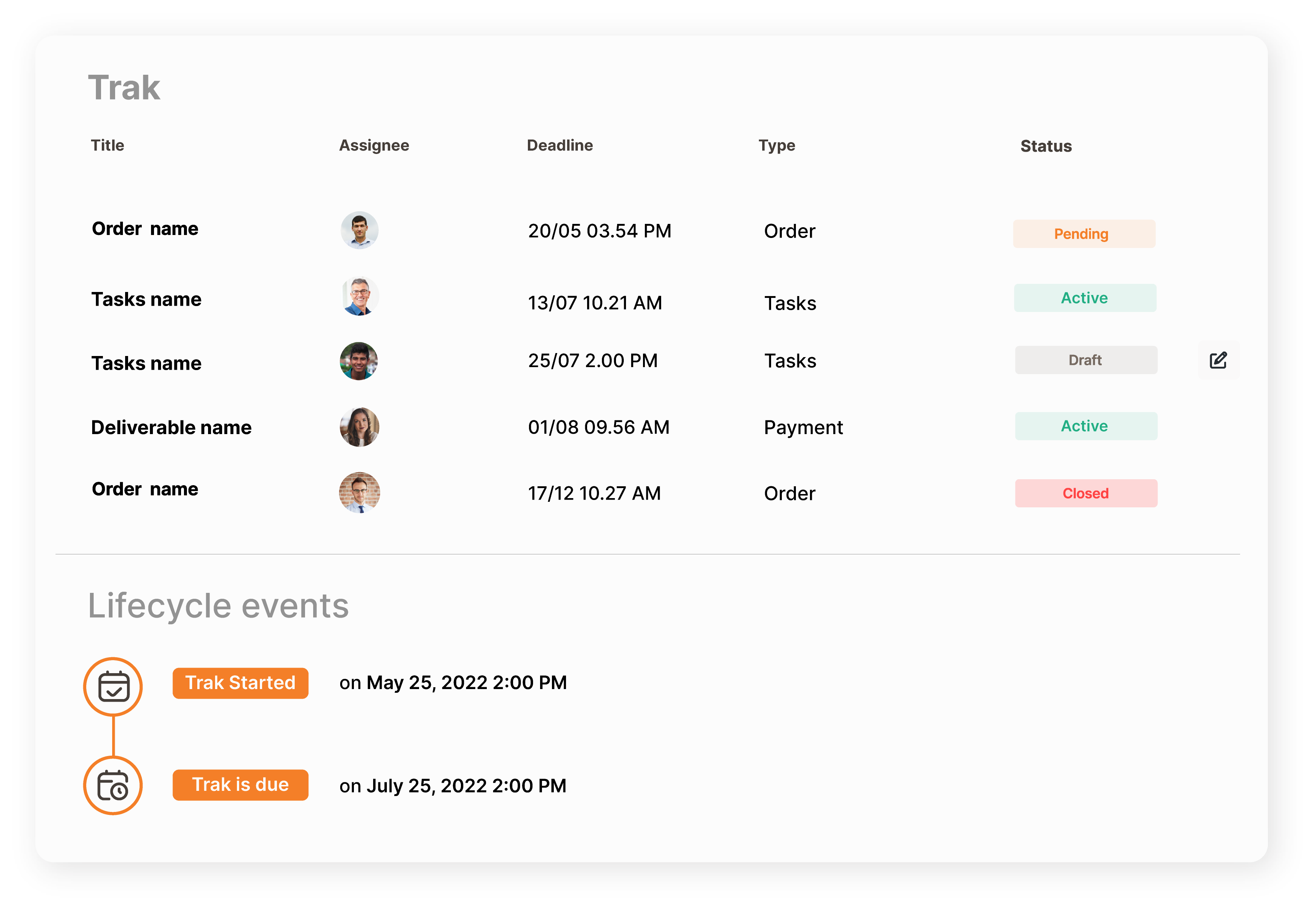
Traks is our new concept and feature you can now create for each contract you have. Trak is a useful function for "keeping track" of orders, payments, or tasks. Each track helps you to monitor any updates of them with status and progression. For each Trak you have the possibility to create one or more sub-trak to be more specific about sub-actions to track or to monitor the status of subcomponents of an order.
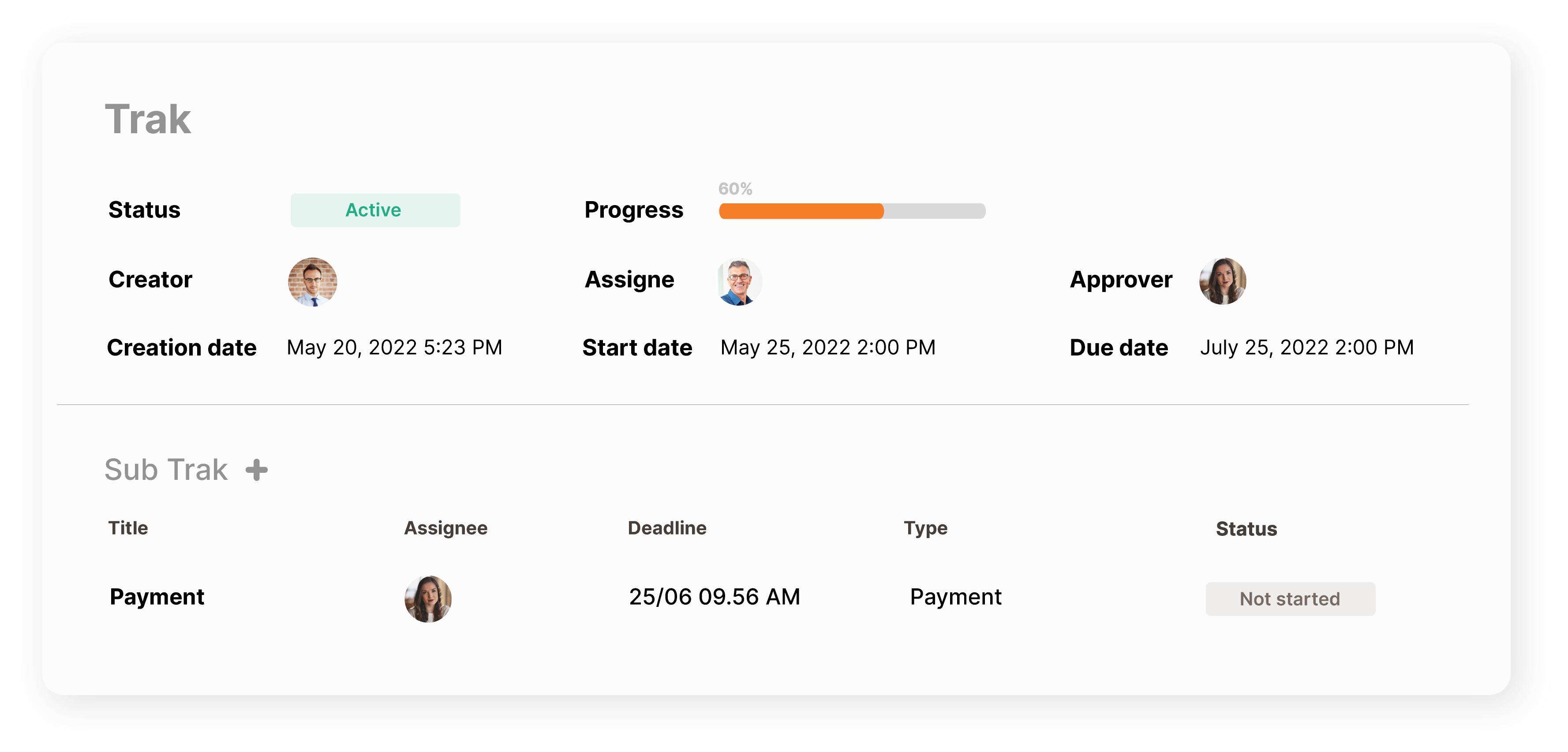
This feature can be also activated at design time by setting the order structure in your model. In that case, you have to enter in order component settings and to activate the order Trak with the "generate Trak" button to monitor its status.
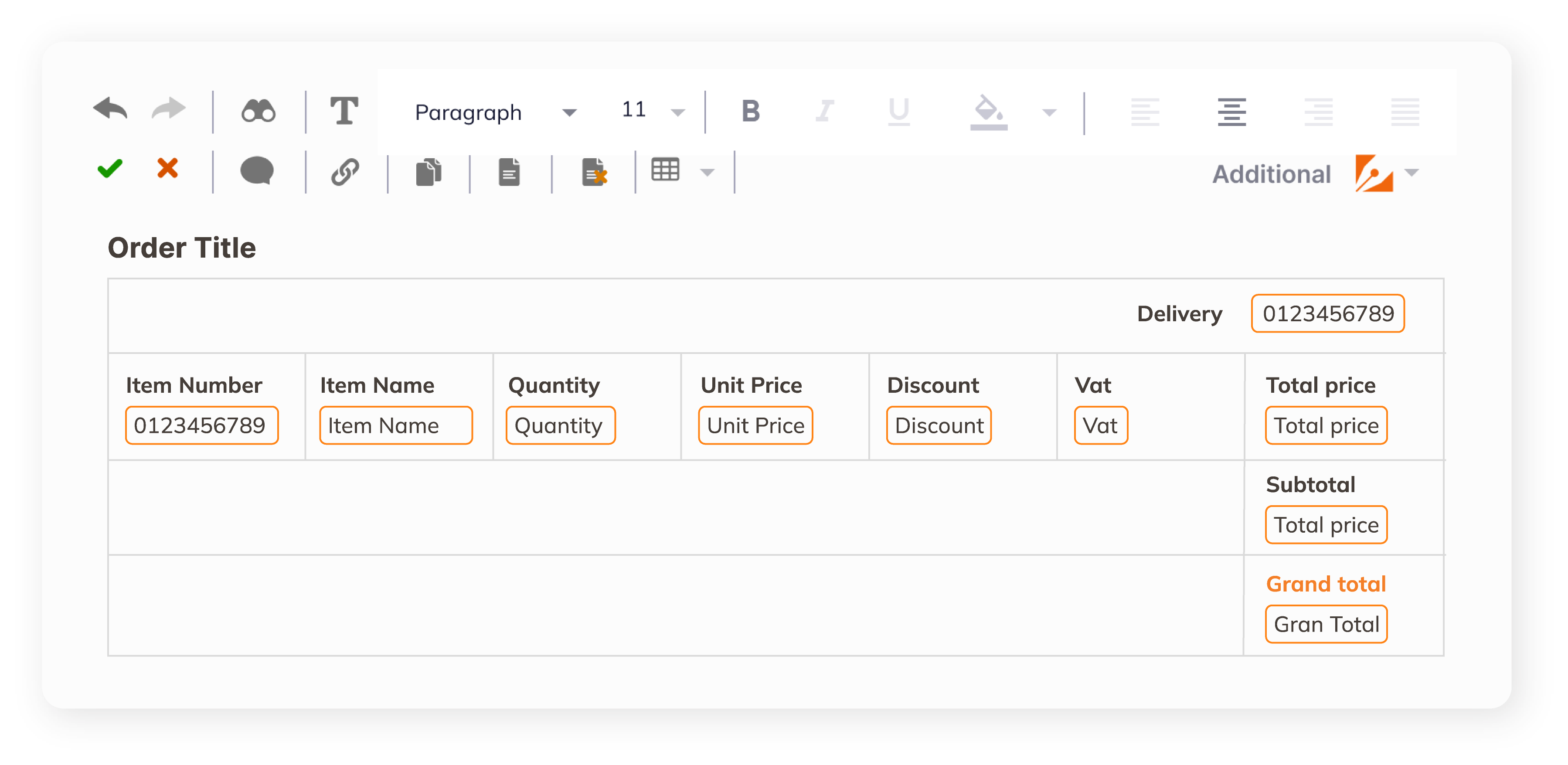
Order & Payment
Now in Trakti you have the ability to set orders and payments within the contract template through a table, specifying fields such as quantity, name, unit price, vat, discount, etc... This allows you to keep track of your orders and payments. You can also add multiple orders and payments for a contract model.
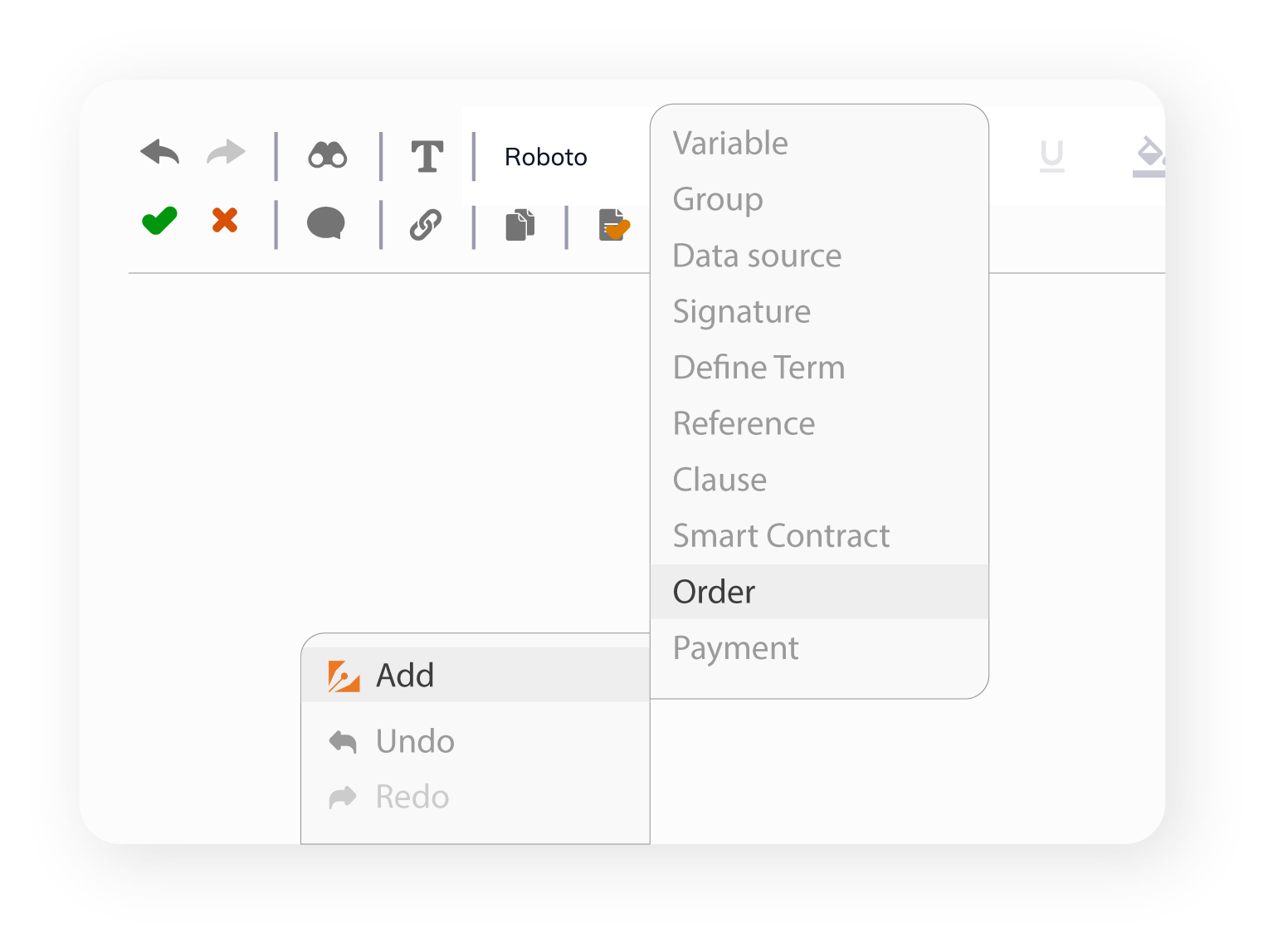
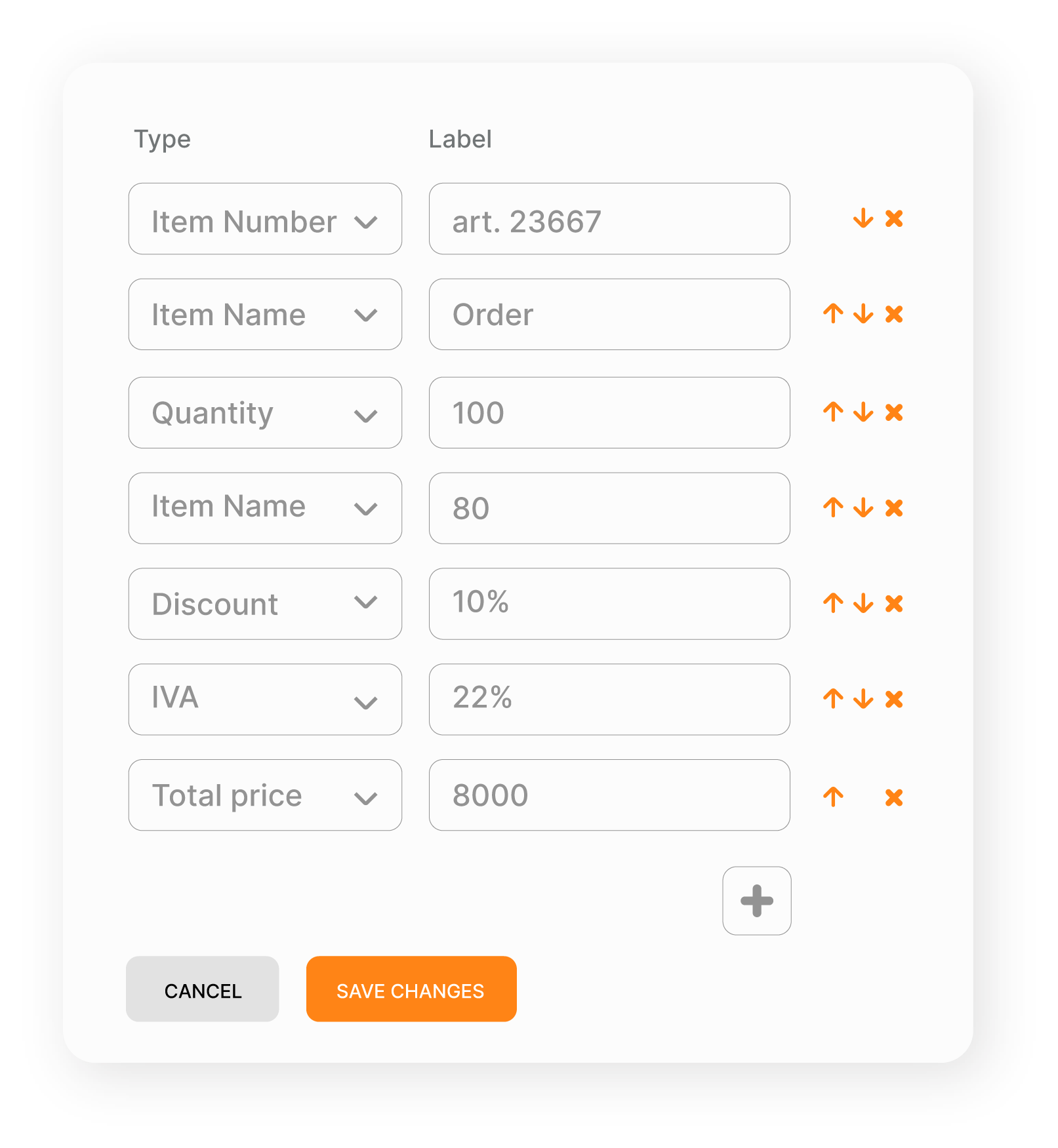
Assets
You can now manage your assets in Trakti and use them in your contracts.
An asset is a tangible or intangible entity depending on whether it can be converted to a monetary value. This is a premium feature for paying customers. You can access the Asset feature from the left side menu bar. You have the option of creating a single asset or importing your assets. For complex assets, you can create secondary assets to represent the different components of the assets.
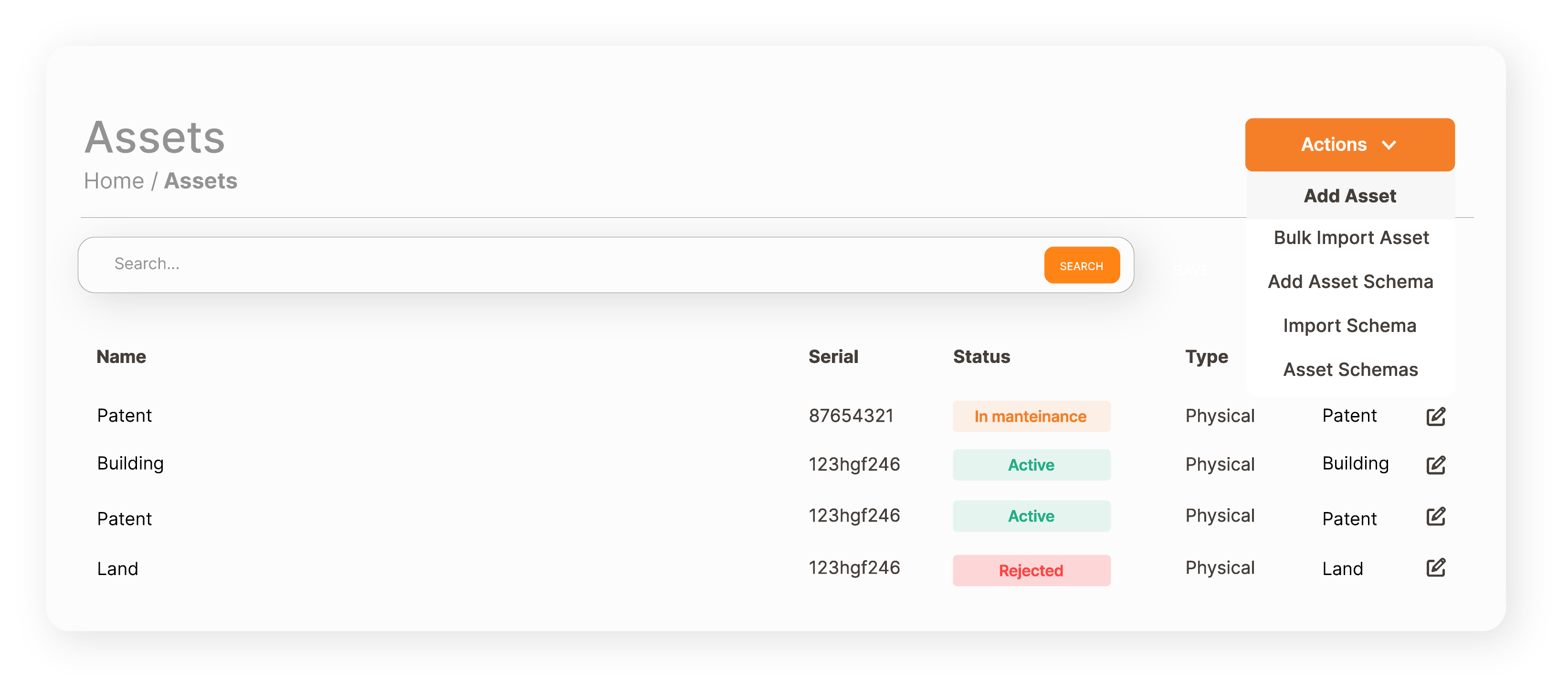
In addition, you can create or import an asset schema.
Automatically fill out a contract
With the new automatic contract fill-in feature, you can be faster and more efficient today. In fact, you can easily fill out your contract with data from another contract that already exists.
- Data file in list variable for template: list data is read from a data source
- Data file for order: order data is read from a data source
Webhook settings
In the Trakti profile settings, we have added a new feature: webhooks. Webhooks are an integrative communication mechanism that allows a third-party system to be notified of events that have happened. In other words it is a way to have notifications from Trakti to another system regarding the status and identifier of an event, such as signing, finalising a contract and notifications.
Other improvements you need to be aware of
SIX IMPROVEMENTS WE MADE TO MAKE TRAKTI WORK BETTER:
- We positioned the edit button near the preview button in the contract model editors, so as to improve efficiency in creating and editing the document.
- We added the ability to select the negotiation release at the model creation stage.
- In the model marketplace, we have added the ability to filter by language, type, and tags.
- During the negotiation phase, you now have the ability to see the deal preview for each negotiation step.
- We have made a re-design of the page related to the invitations of people within the negotiation, improving its graphic appearance. At this time the massive selection function is not available, as we are trying to resolve technical issues. It will be restored shortly.
- In the contract template settings, you can define the start of a contract either from a specific date or from the last signature made.

