Reviewing an offer
Dennis
Last Update 2 years ago
During a deal or contract negotiation, someone can ask for an evaluation from a team member or someone external to the organisation, for one or more offers, then he/she can ask for a review from one or more of his/her team members.
Here is our walk-through video:
A reviewer goes to the review page...
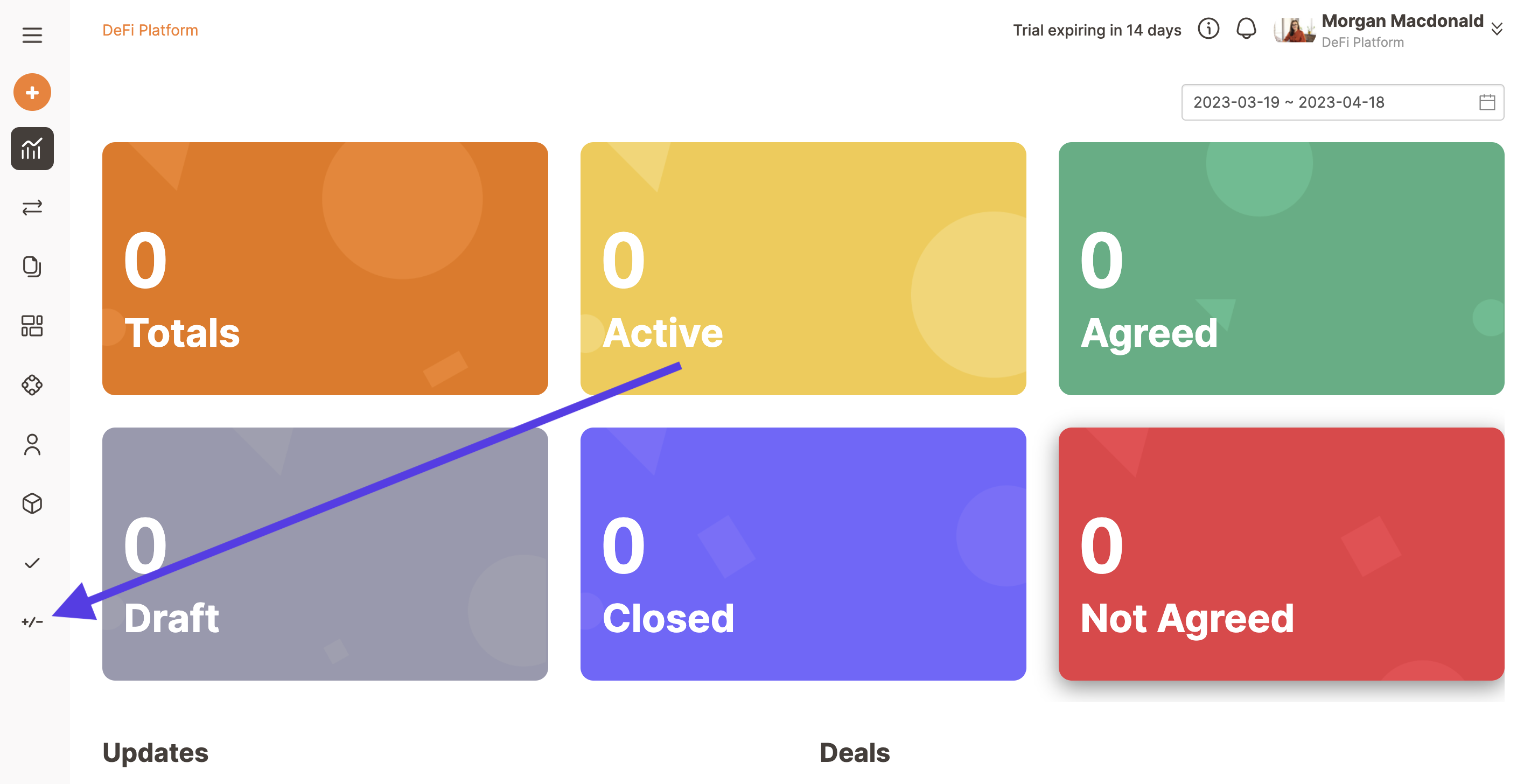
...and finds the offers which he/she's been requested to evaluate for.
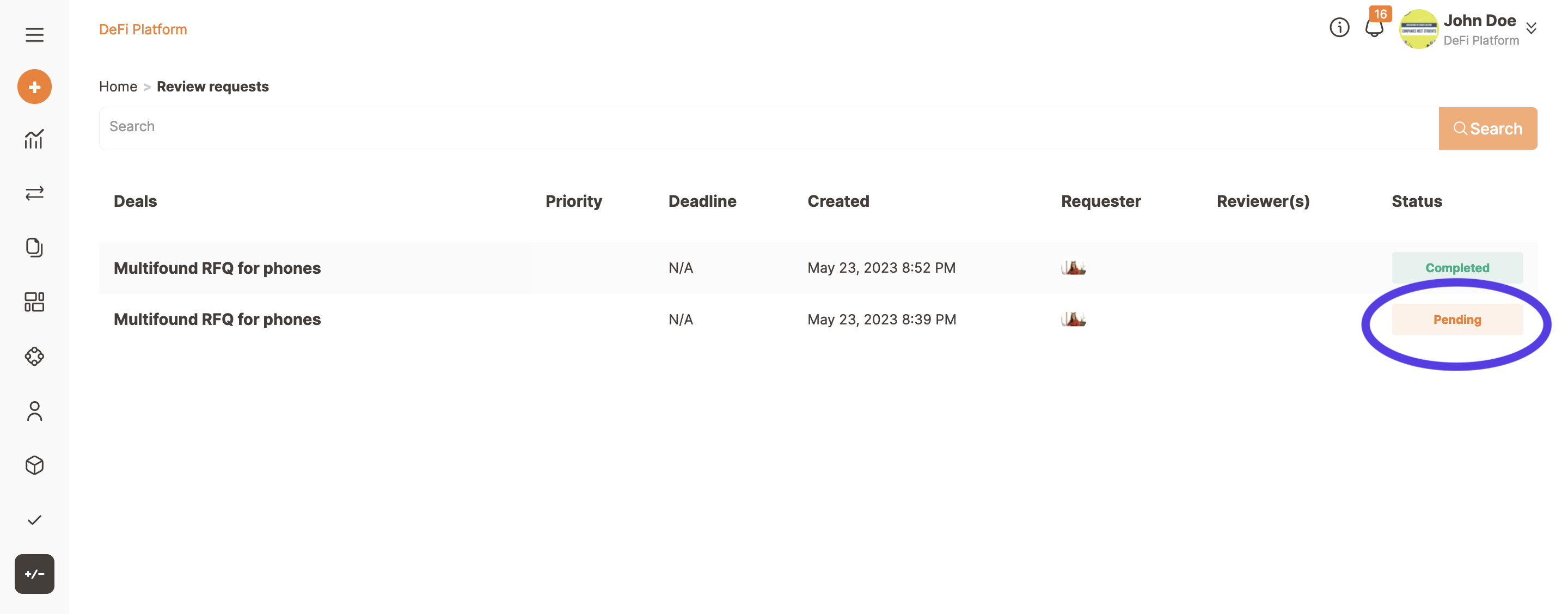
As you can see in the above picture, the grade is assigned by the filling stars, with a grade going form 0 up to 5; further, a comment can be added in order to give an explanation about the reason behind an offer being preferred against the others.
After the completions of these steps, the reviewer clicks on Submit, thus opening a confirmation window.
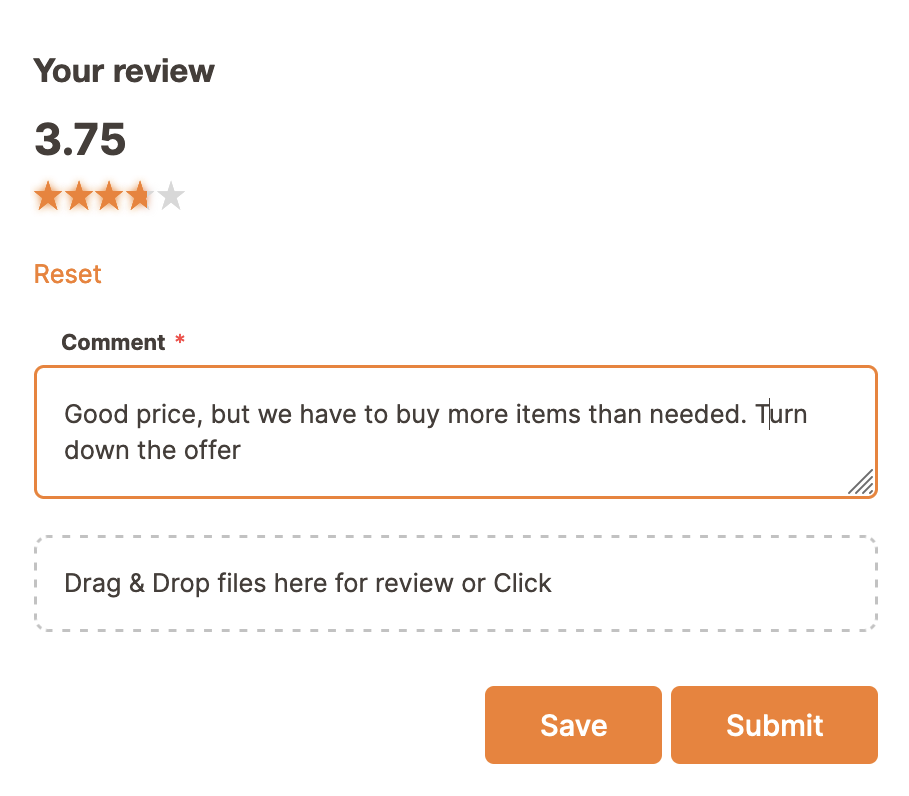
The confirmation, as the message reminds, means that the evaluation cannot be changed once submitted.

