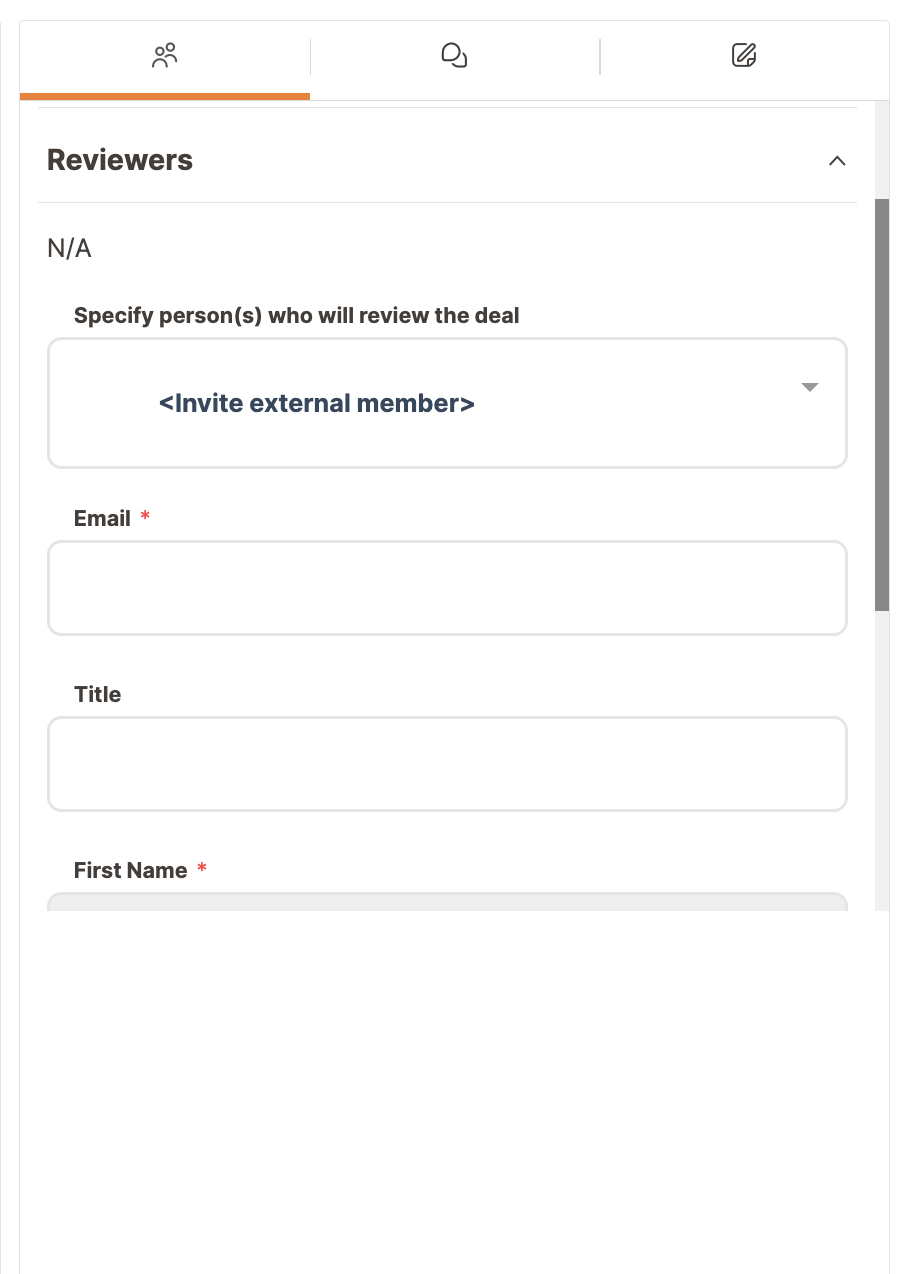Reviewers configuration
Dennis
Last Update 2 years ago
Note: Please remember you can only review the offers you have received. You can't activate reviewers if you are the one to fill the offer and send it to the counter party.
A reviewer can be chosen among team members or guest users. He/She can be someone from the procurement, product or legal team, or can be an external evaluator needed temporarily for technical feedback on a specific deal.
We always recommend as a first step to add all required team members from your Profile Settings section.
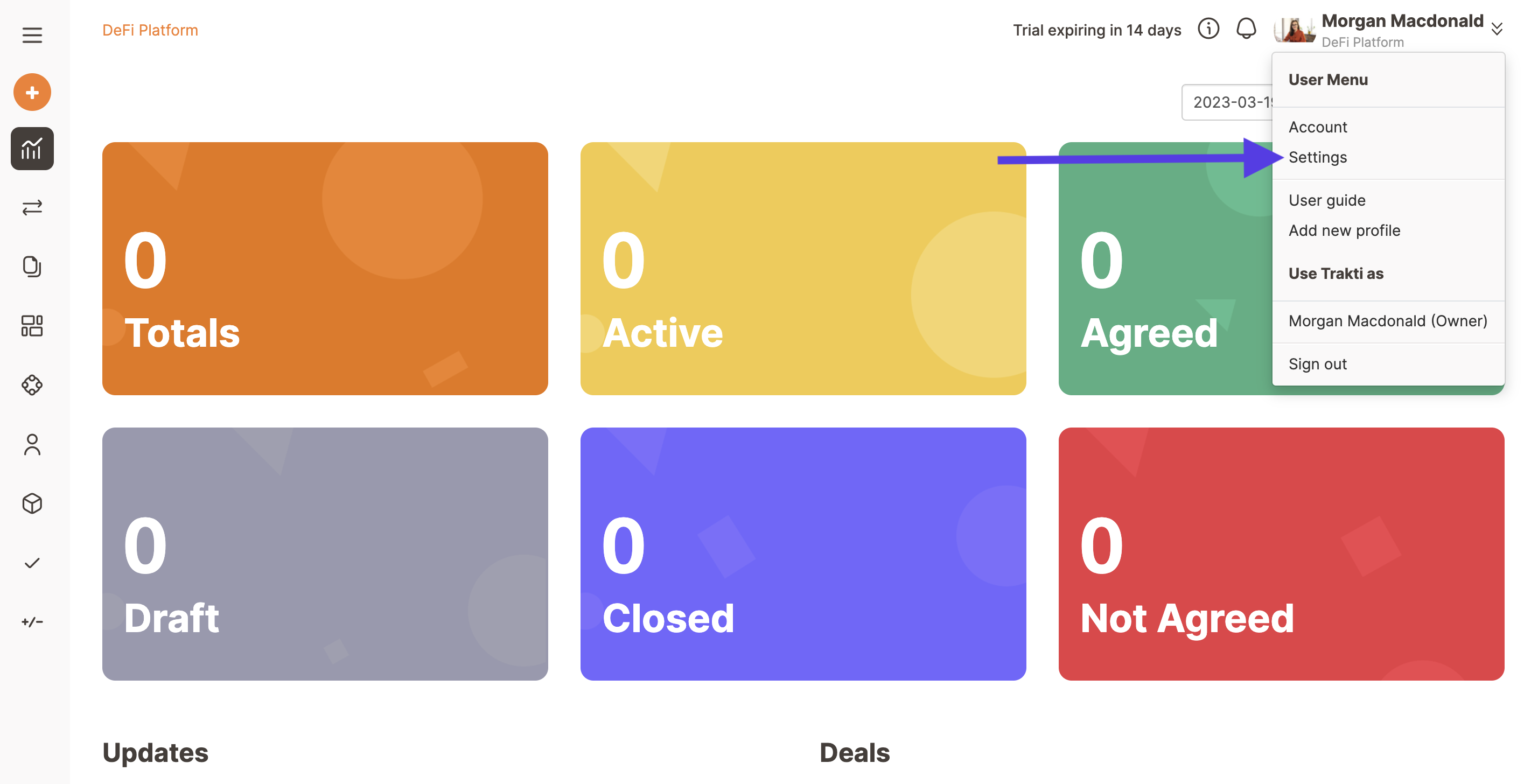
Then go to the Team tab and Add member.
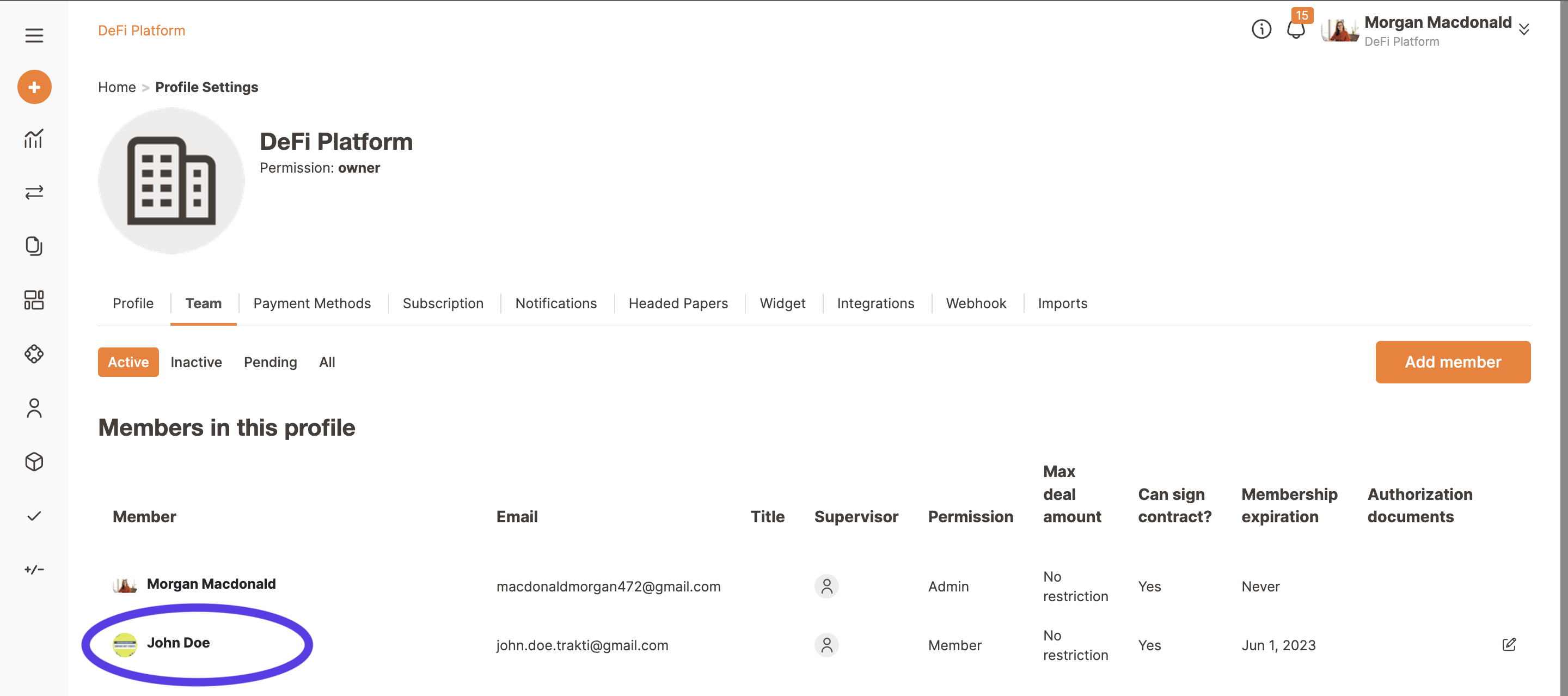
Now that all the team members are listed if you are proposing the deal, after the set-up/deal creation phase, you can add any reviewer you want among all the other team members with one click.
They will not receive a notification until you ask for a review.
To ask for a review you have to receive an offer. To evaluate the offer received you can add a reviewer from the deals page in the details section where you can see the list of reviewers. Click on the pen icon to open the set-up window.
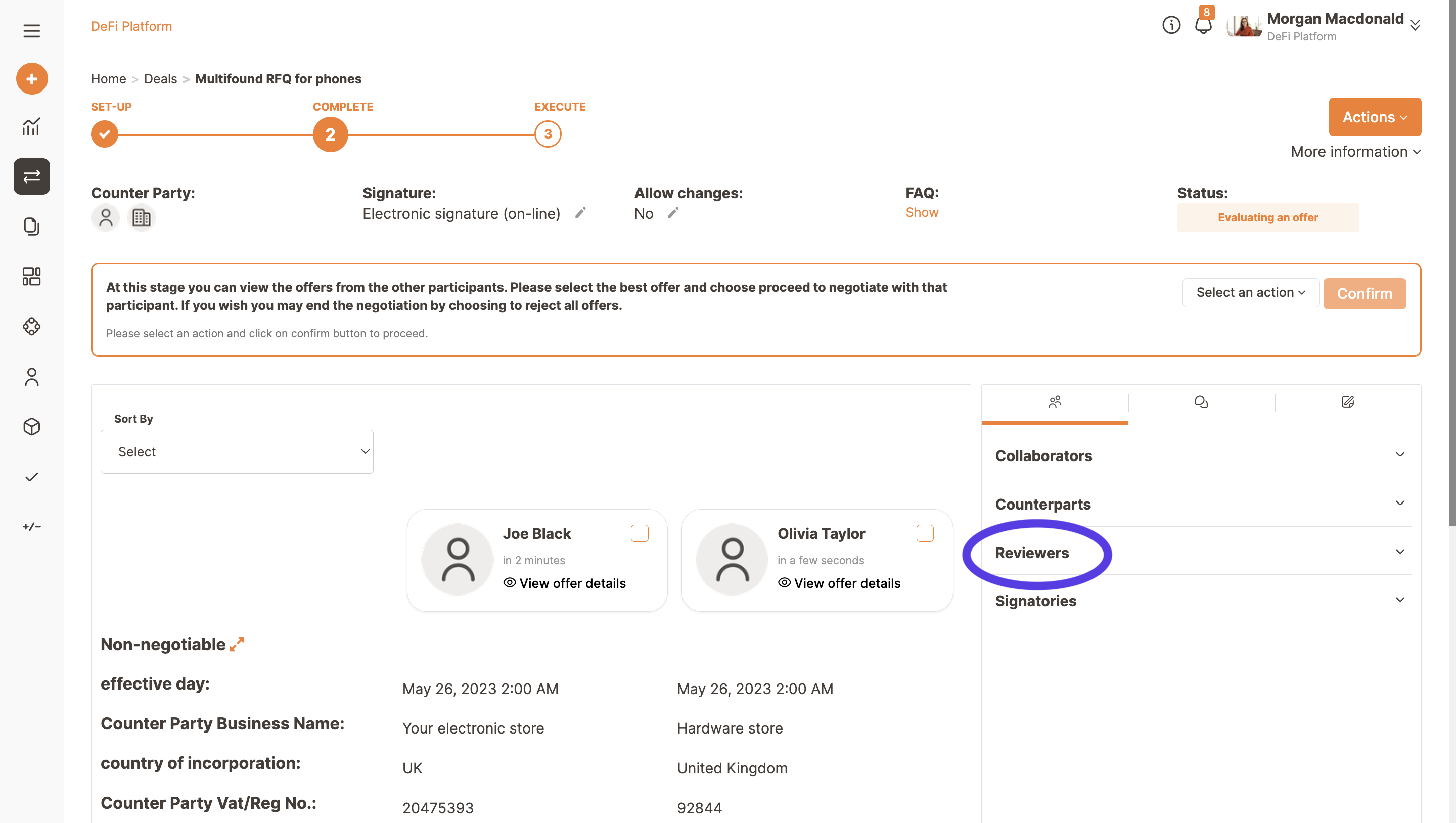
You can remove a listed reviewer by clicking on the Delete button, and/or
- select a member of the team from the dropdown menu. To confirm click on Add Reviewer, and/or
- invite someone for reviewing that is not a member of the team. The system will ask for Name, Surname, Email and Title. Then select the guest member from the dropdown menu. To confirm click on Save changes.