Asking for review
Dennis
Last Update 2 years ago
When you negotiate a deal and you receive an offer from the counterparty or all the counterparties in the case of buy-side deals like RFI and Multiround RFQ, you can ask your colleague or external experts for a review/evaluation.
Note: Please remember you can only review the offers you have received. You can't activate reviewers if you are the one to fill the offer and send it to the counterparty.
Here is our walk-through video in case you don't have time to read the guide.
You can also ask for multiple rounds of reviews and change template and people each round.
So, when you receive one or more offers/counter offers then you can scroll down until you find the Ask for review button. Click Ask for a review to proceed.
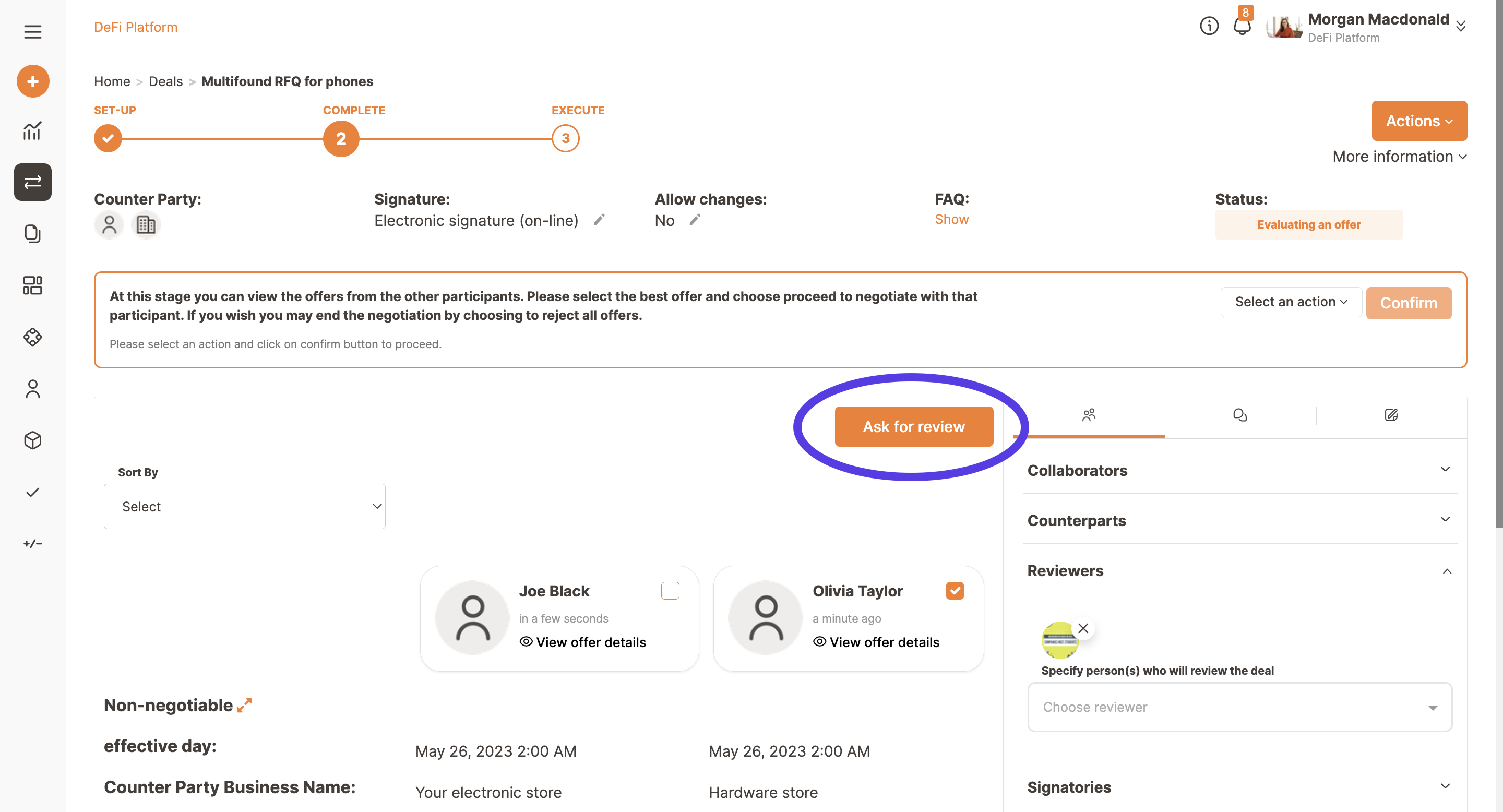
Once the reviewer completes the evaluation, you will be notified and you will receive an evaluation based on the review template structure.
If you do not set up your own template we offer you a basic template with 1-5 stars, a message box and the possibility to attach some documents. What you'll find is a grade with stars going from 0 up to 5, and eventually a message explaining the reason behind the grade.
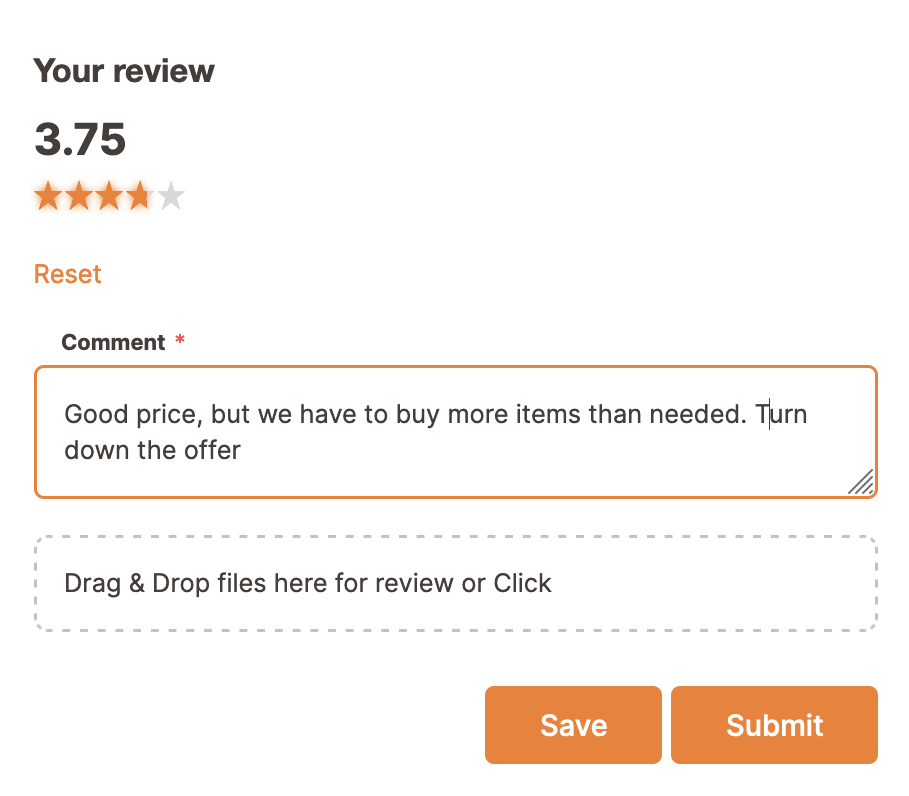
Finally, if satisfied with the offer and by the evaluation, you can agree by Finalizing the deal.
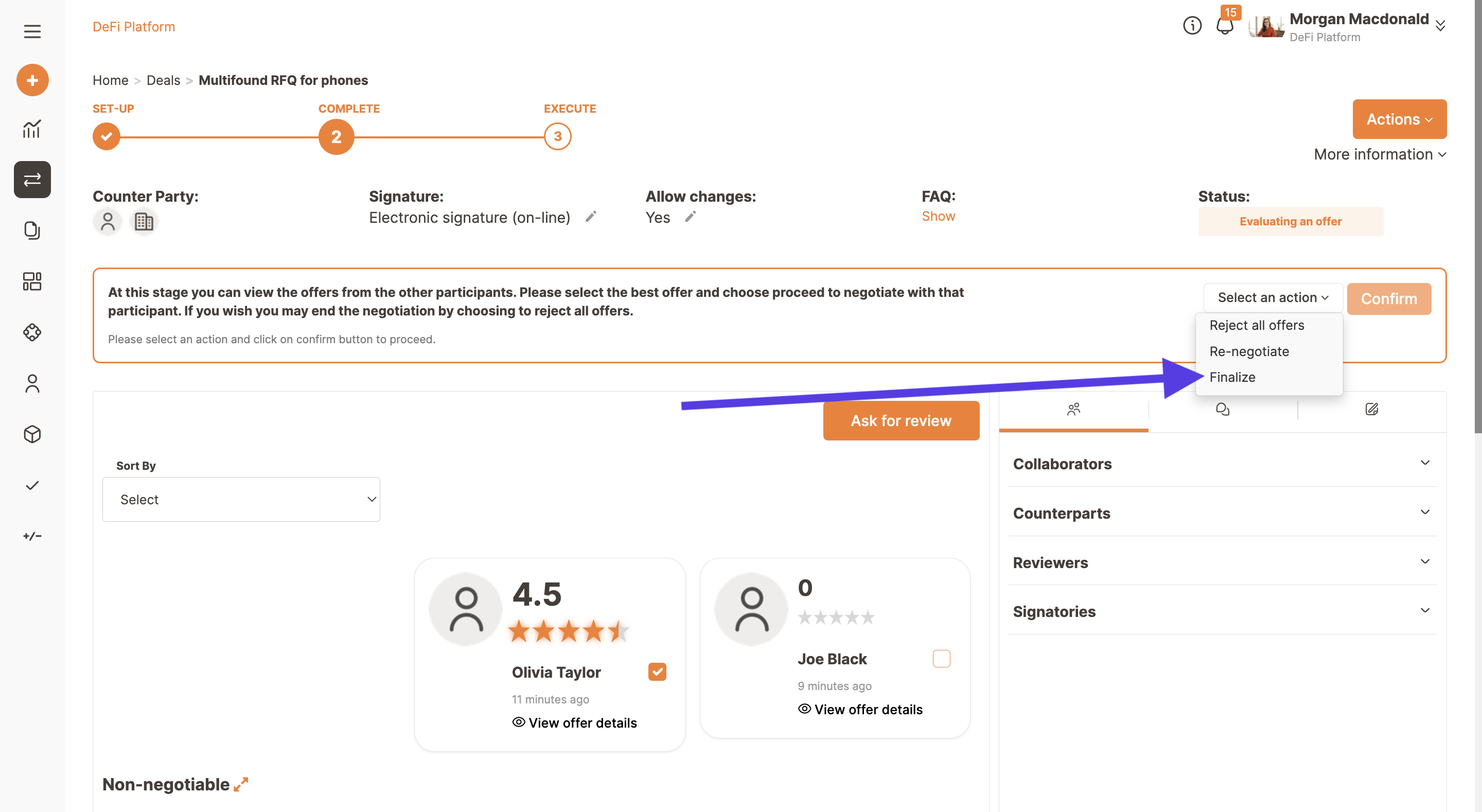
In case of multiple offers you can:
- Renegotiate to clarify some aspects of the offer based on the received feedback;
- Proceed to check the box of the offer you like, then click on Finalize;

