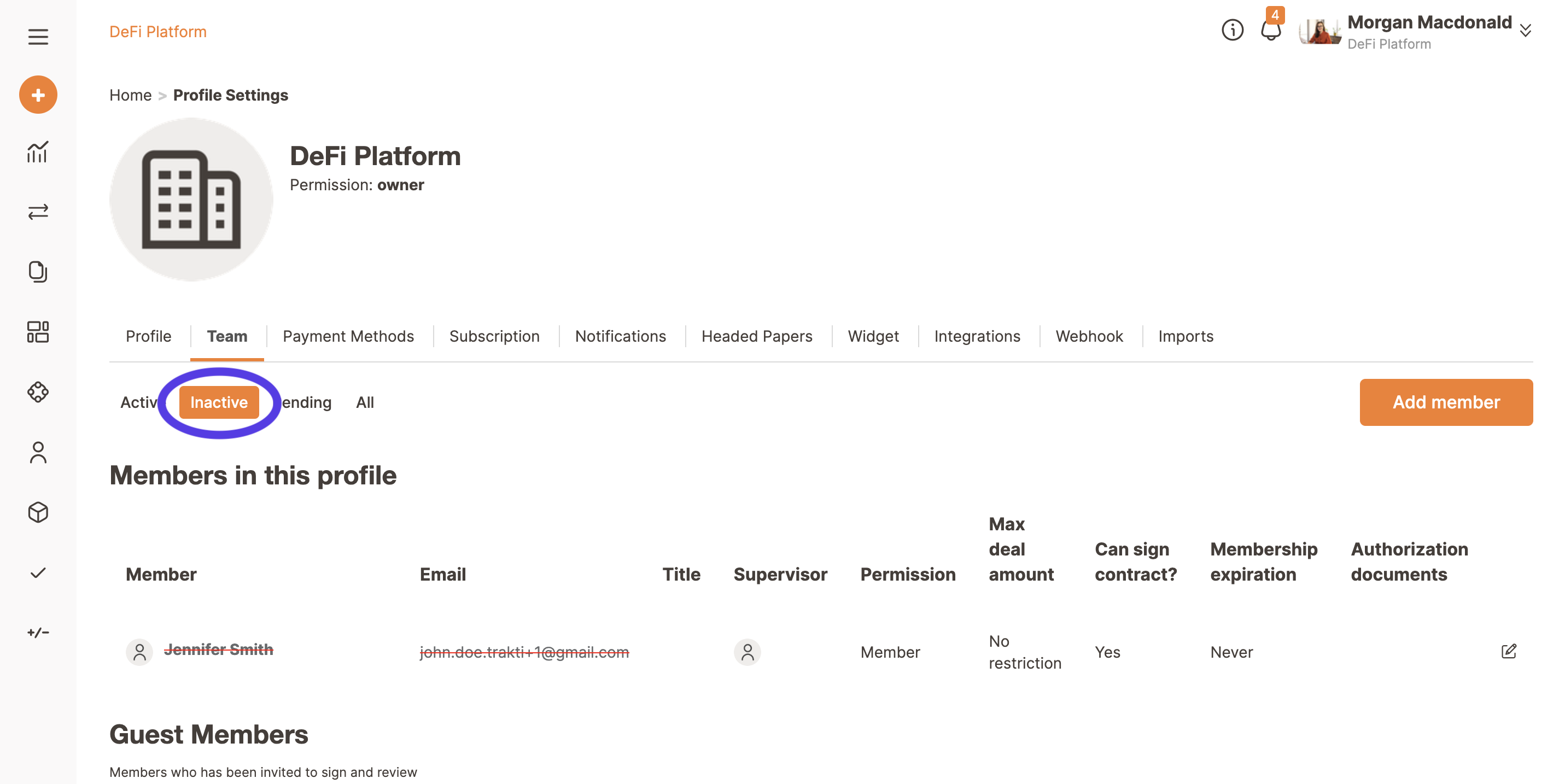Editing team member
Dennis
Last Update 2 years ago
Editing the settings of a team member is straightforward.
Here is our walk-through video in case you don't have time to read the guide. The first part is dedicated to adding a team member, while the second part is for removing a member.
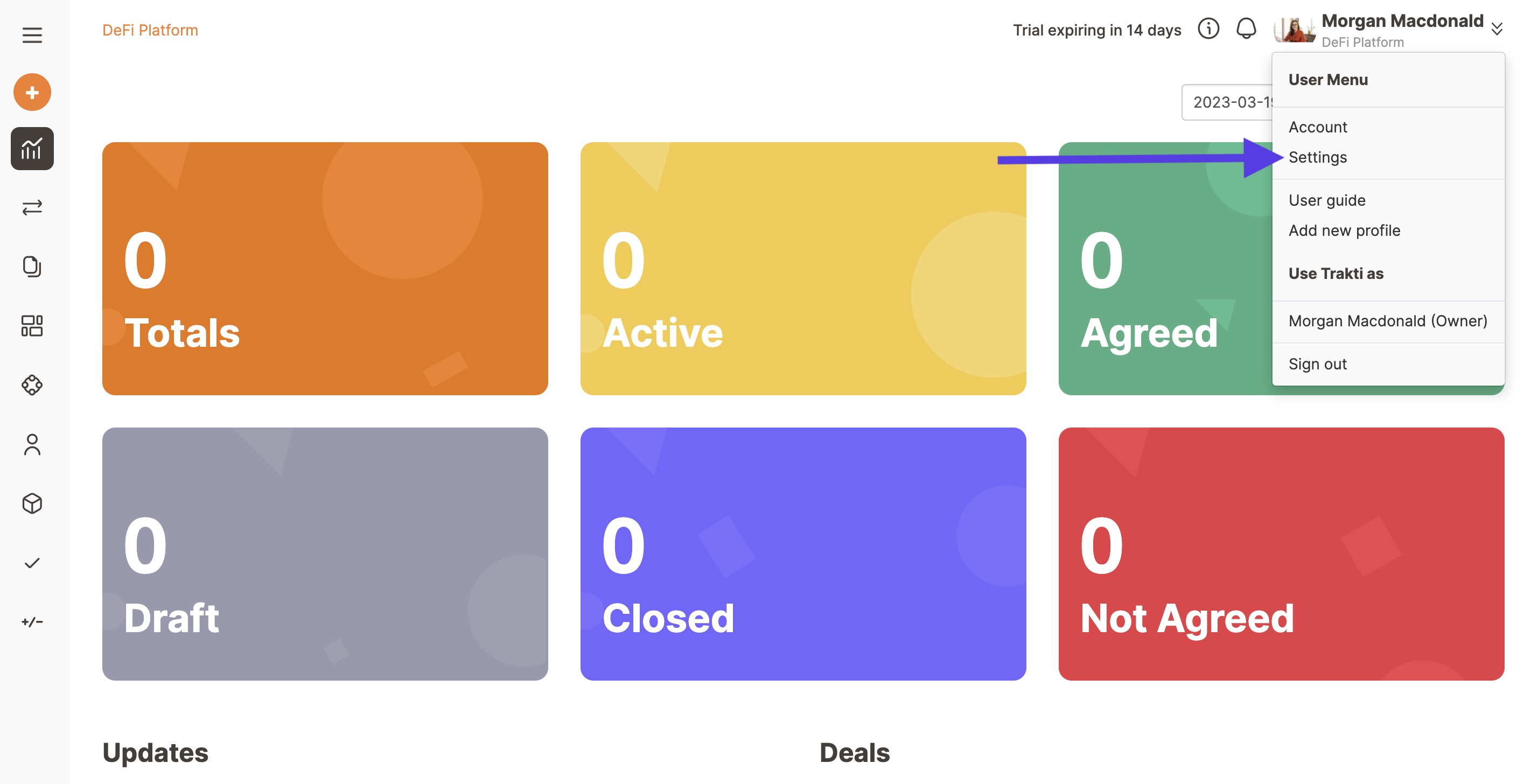
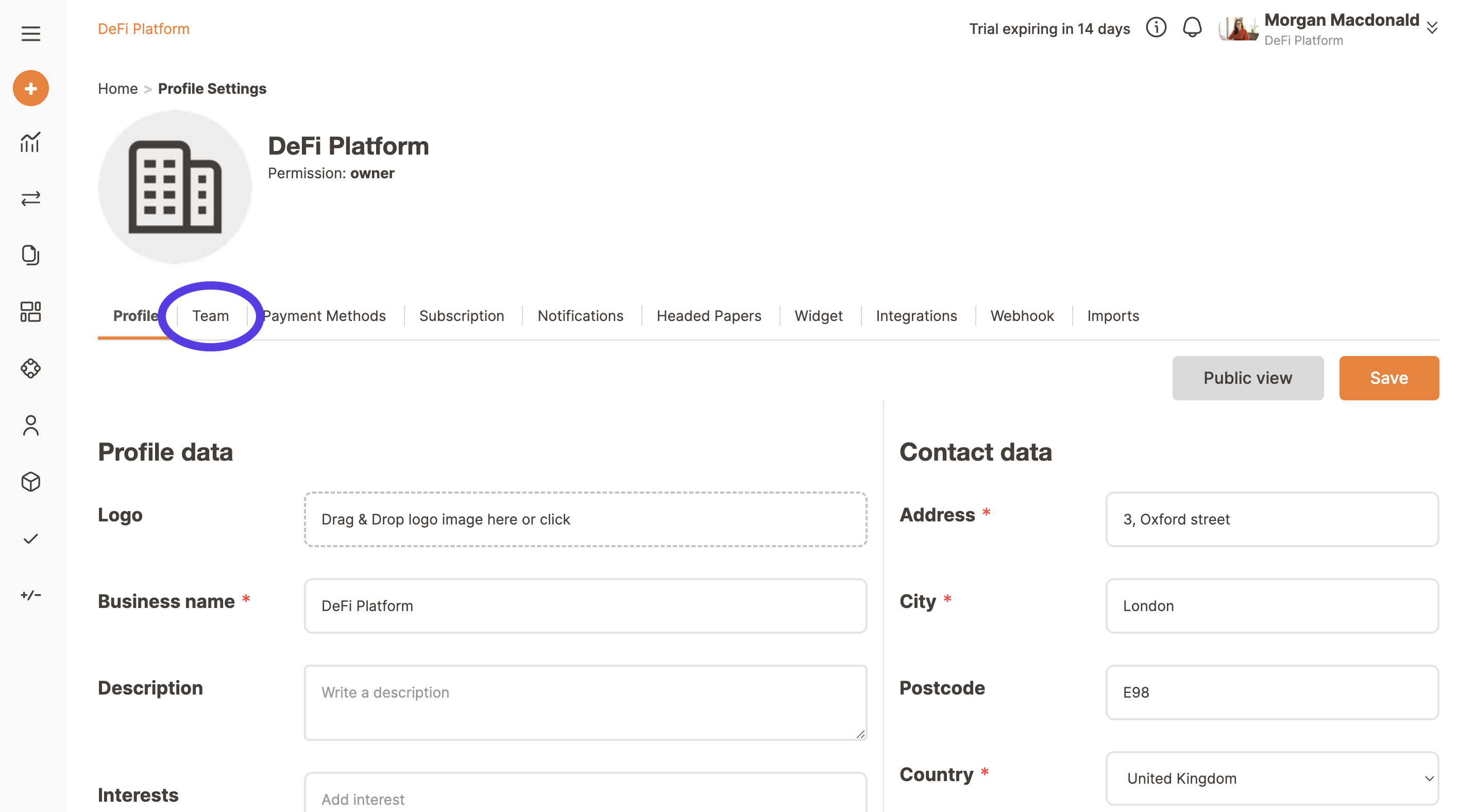
Alongside each row of every member you'll find the editing button at the right. Click on it:
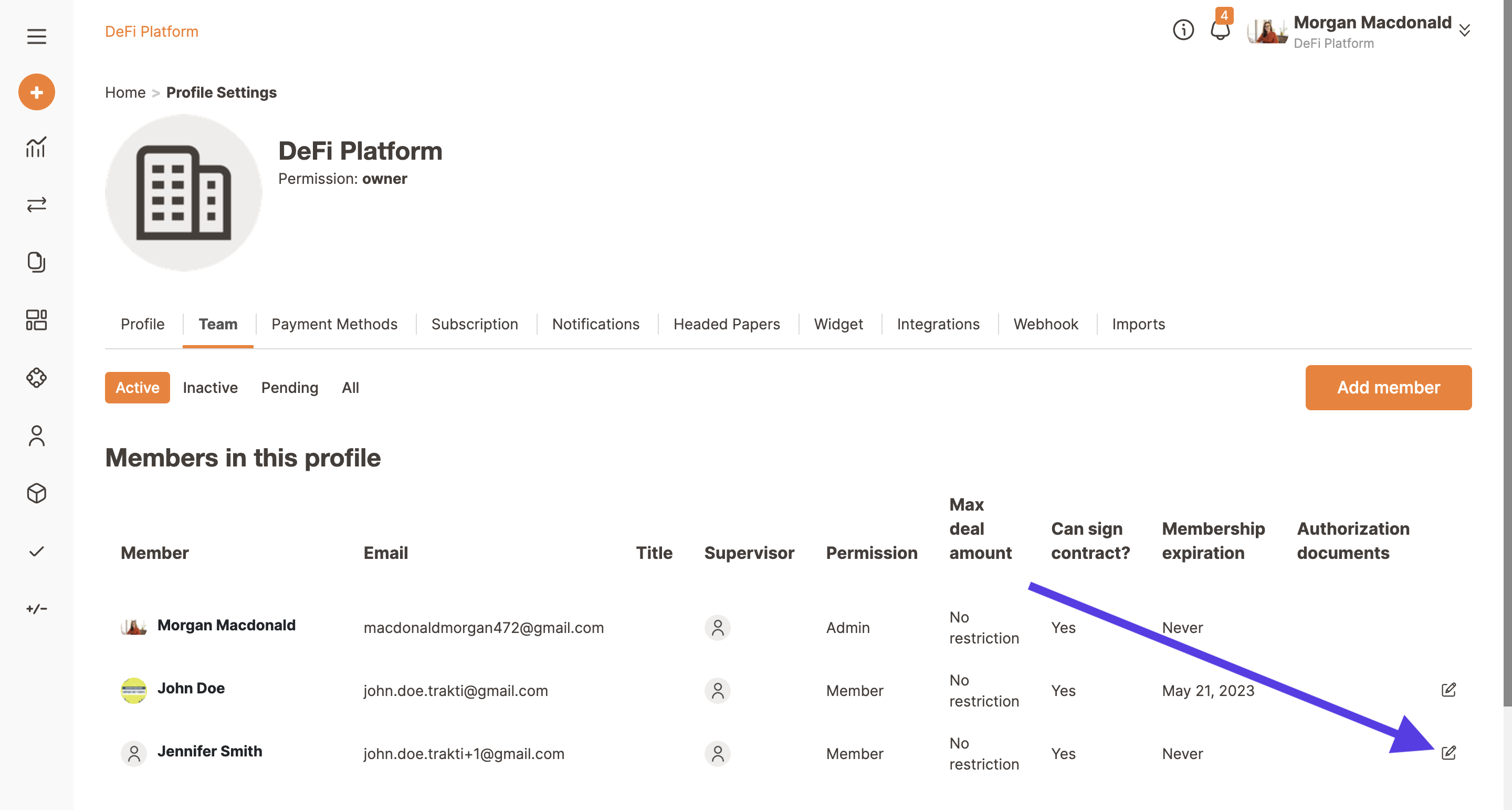
The setting window opens where you can change all settings (except for the e-mail address).
With all the required settings changed, click on Update.
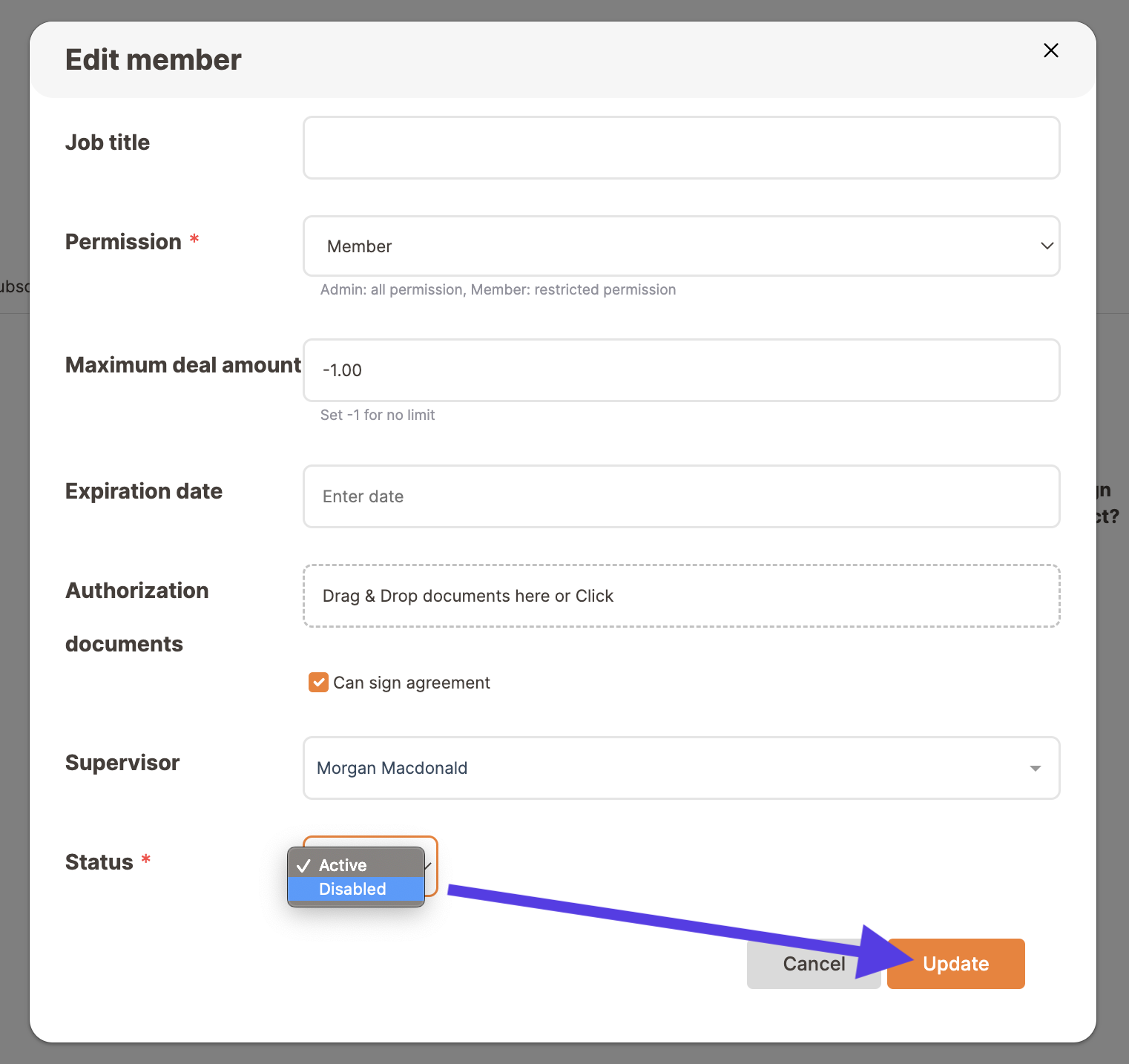
What you get in the end is the as the same page as before the update but with the new information about the edited member.