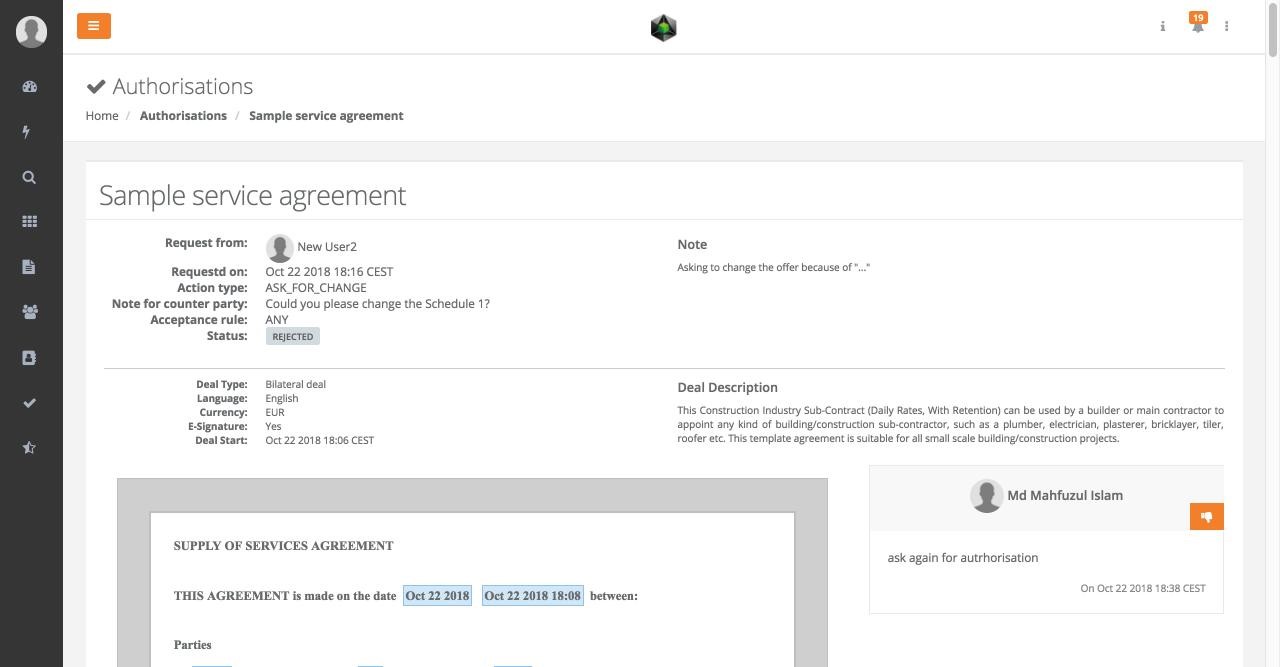Offer authorisation
Dennis
Last Update 2 years ago
Users with the “Member” role need to ask for authorisation for doing any activity during the contracting phase (e.g., accepting, rejecting, sending offer etc.).
Here is our walk-through video in case you don't have time to read the guide.
The process is similar to the authorisation process of publishing a deal.
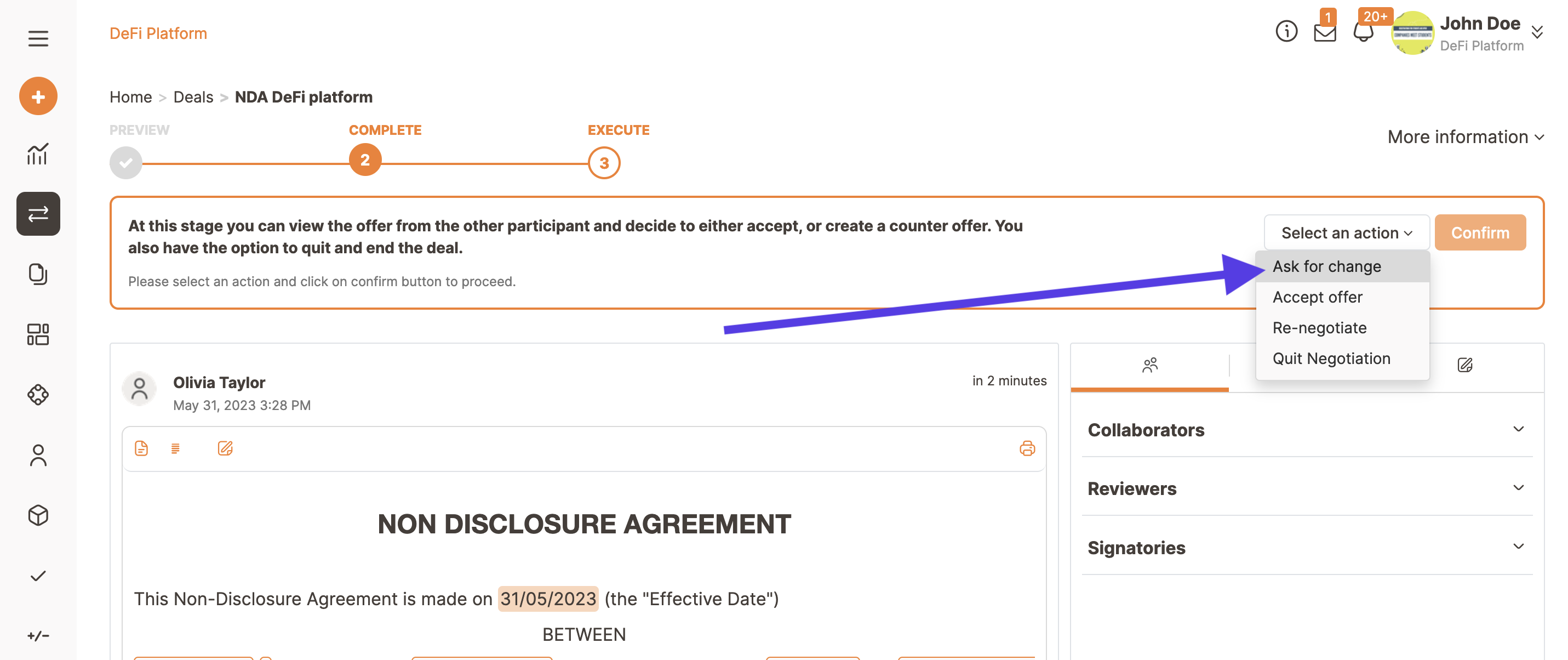
By clicking on "Ask for change" a new window opens which the user can add an optional note in, and then submit it.
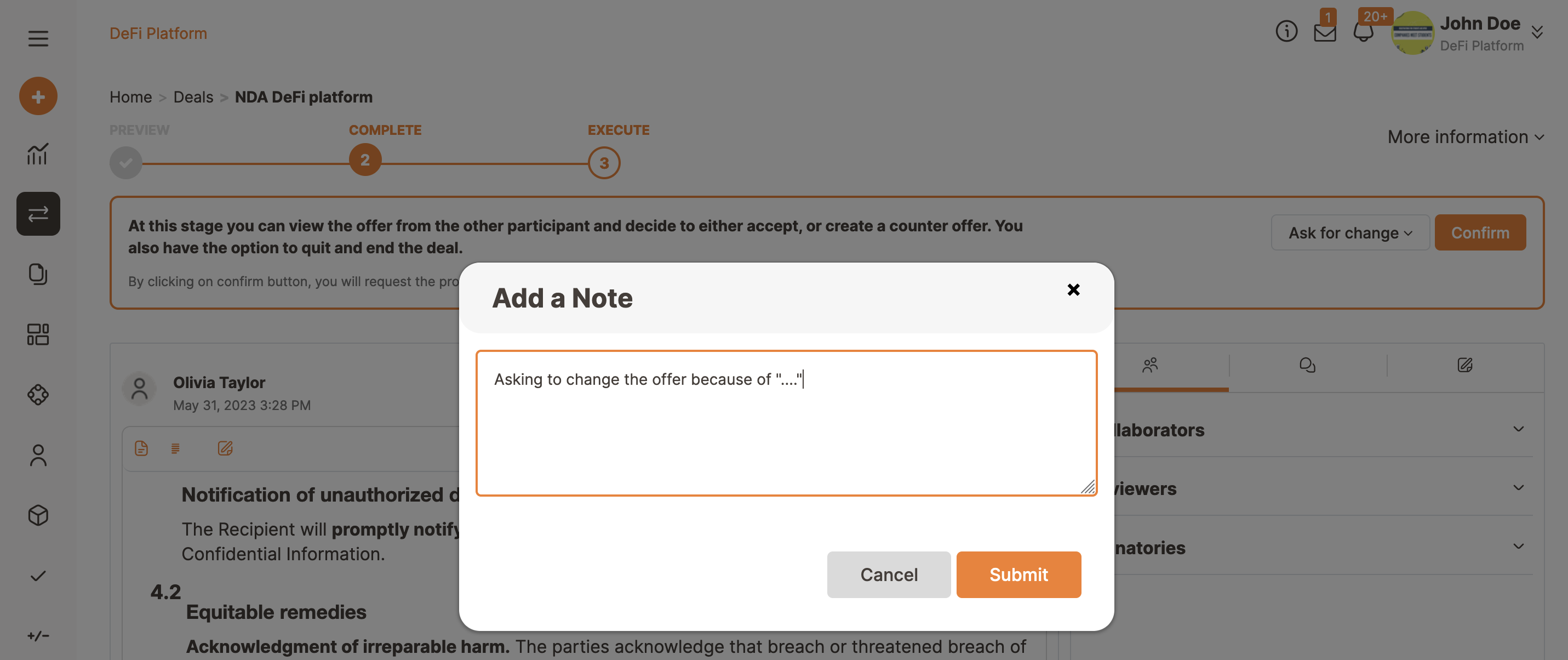
When the user will click on an action button and then write a comment and submit, the system will show the authorisation popup as the following image.
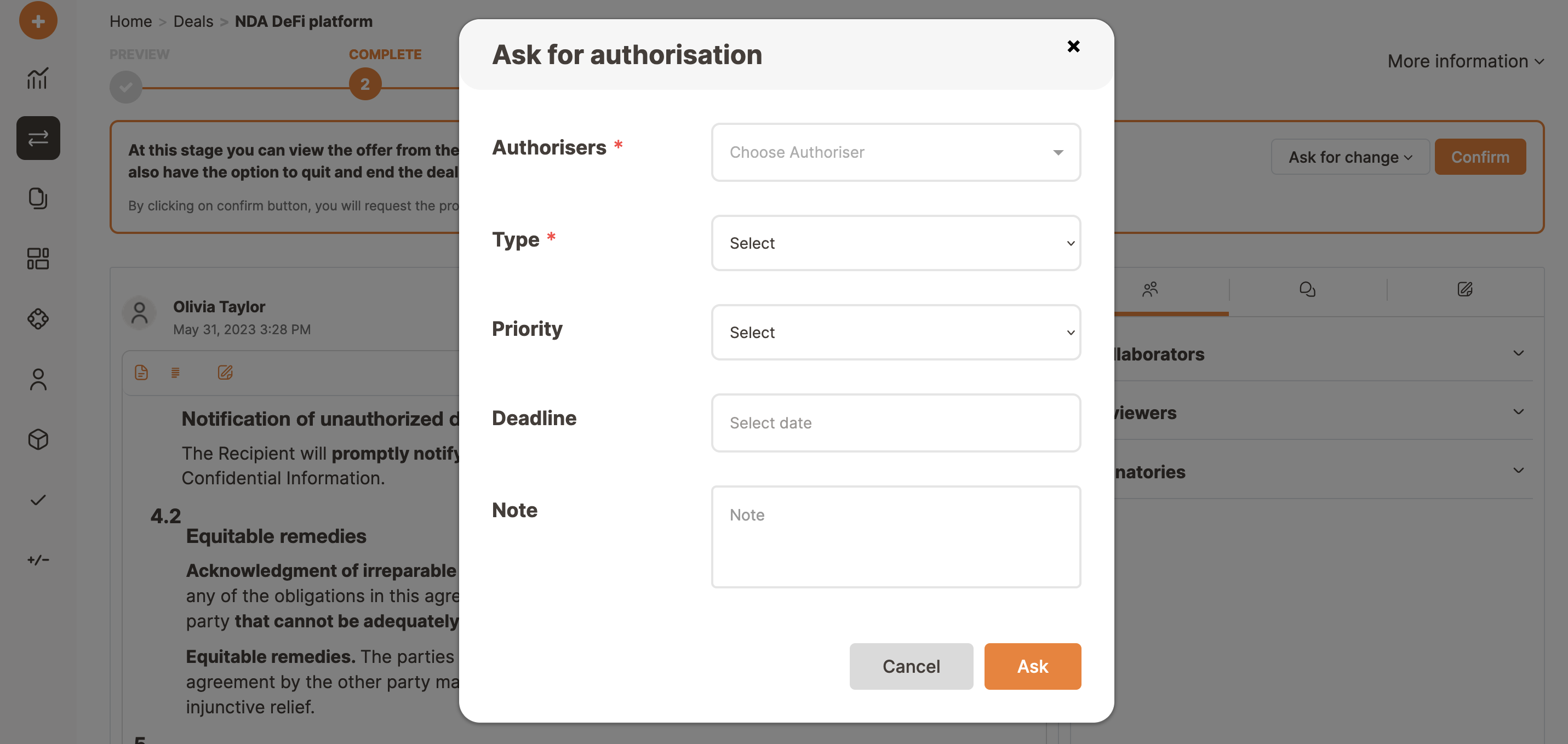
"Authorisation request is being evaluated" is the message the user gets after asking for authorisation.
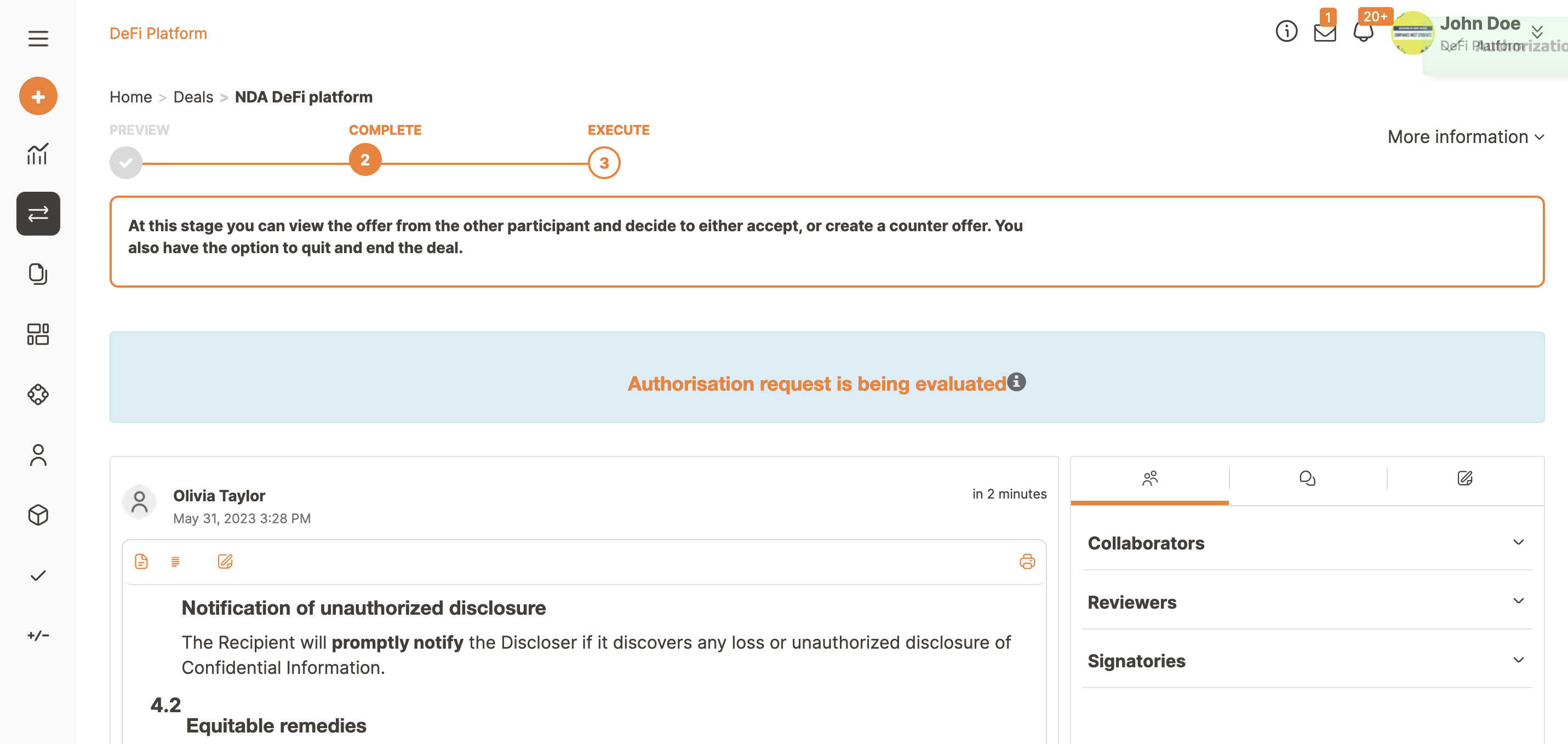
The authoriser will see the authorisation request in his list; also he will receive an email about the authorisation request.
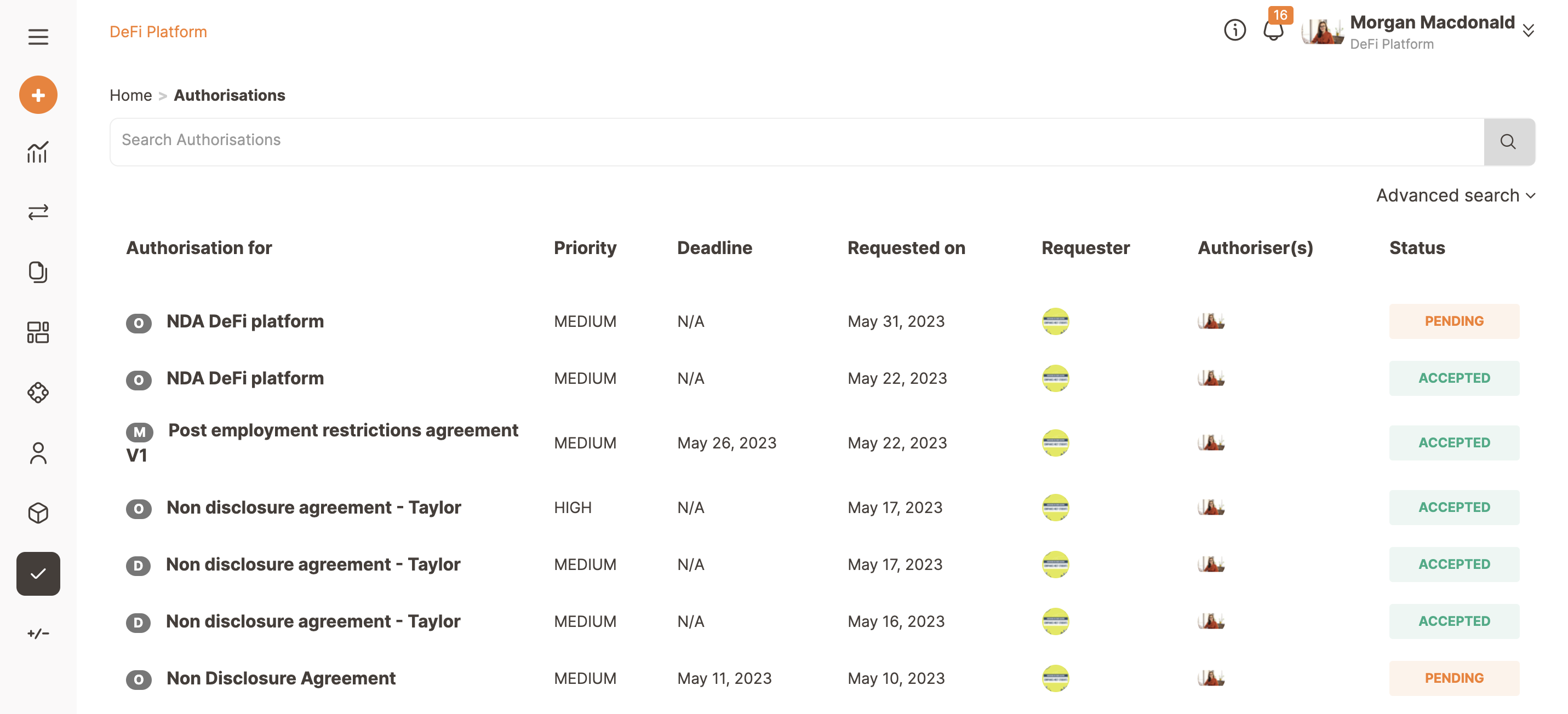
The authoriser can view the details of the offer and accept/reject the request.
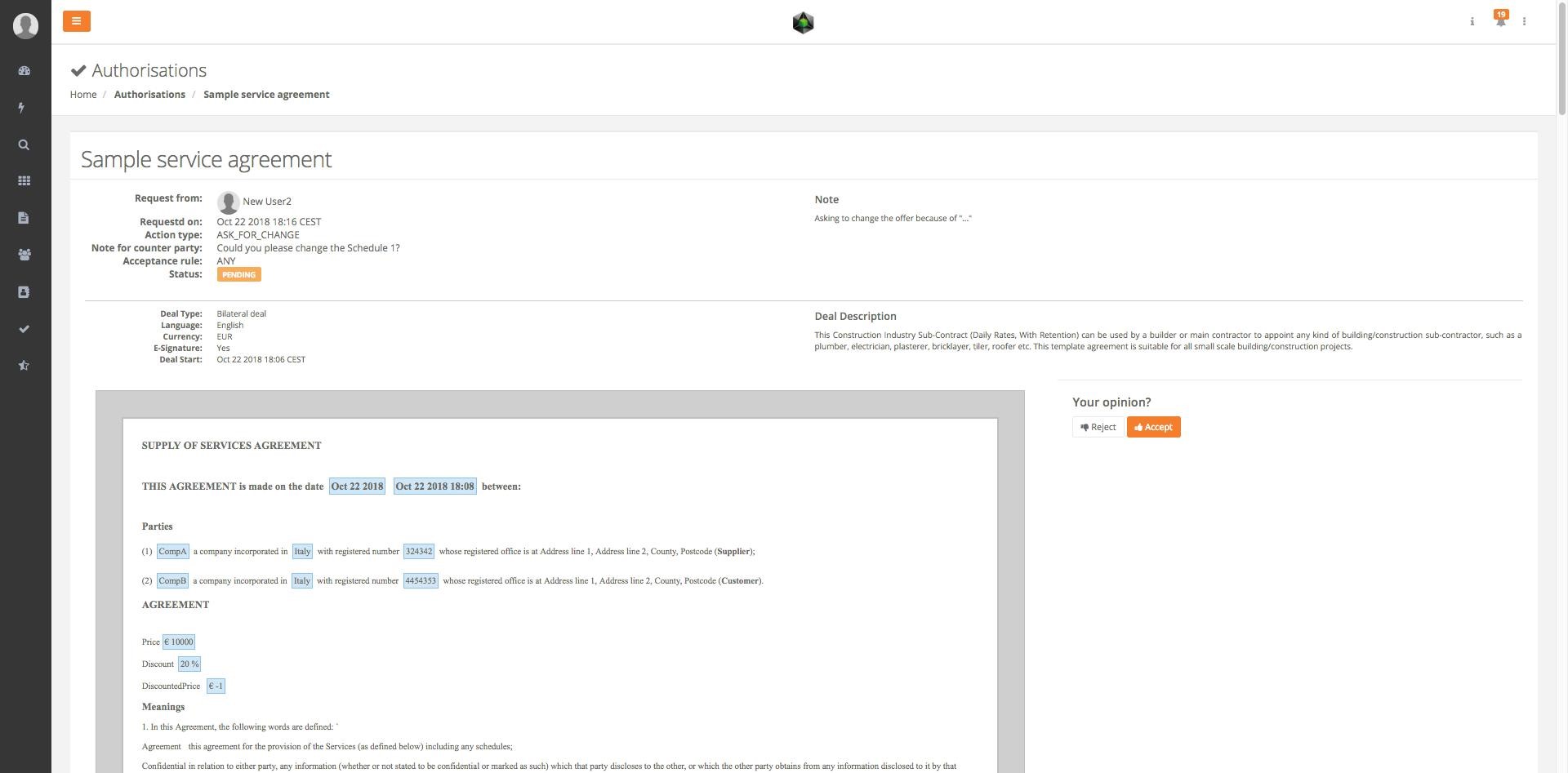
Authorisation requests and responses are also visible in the history log of the deal.
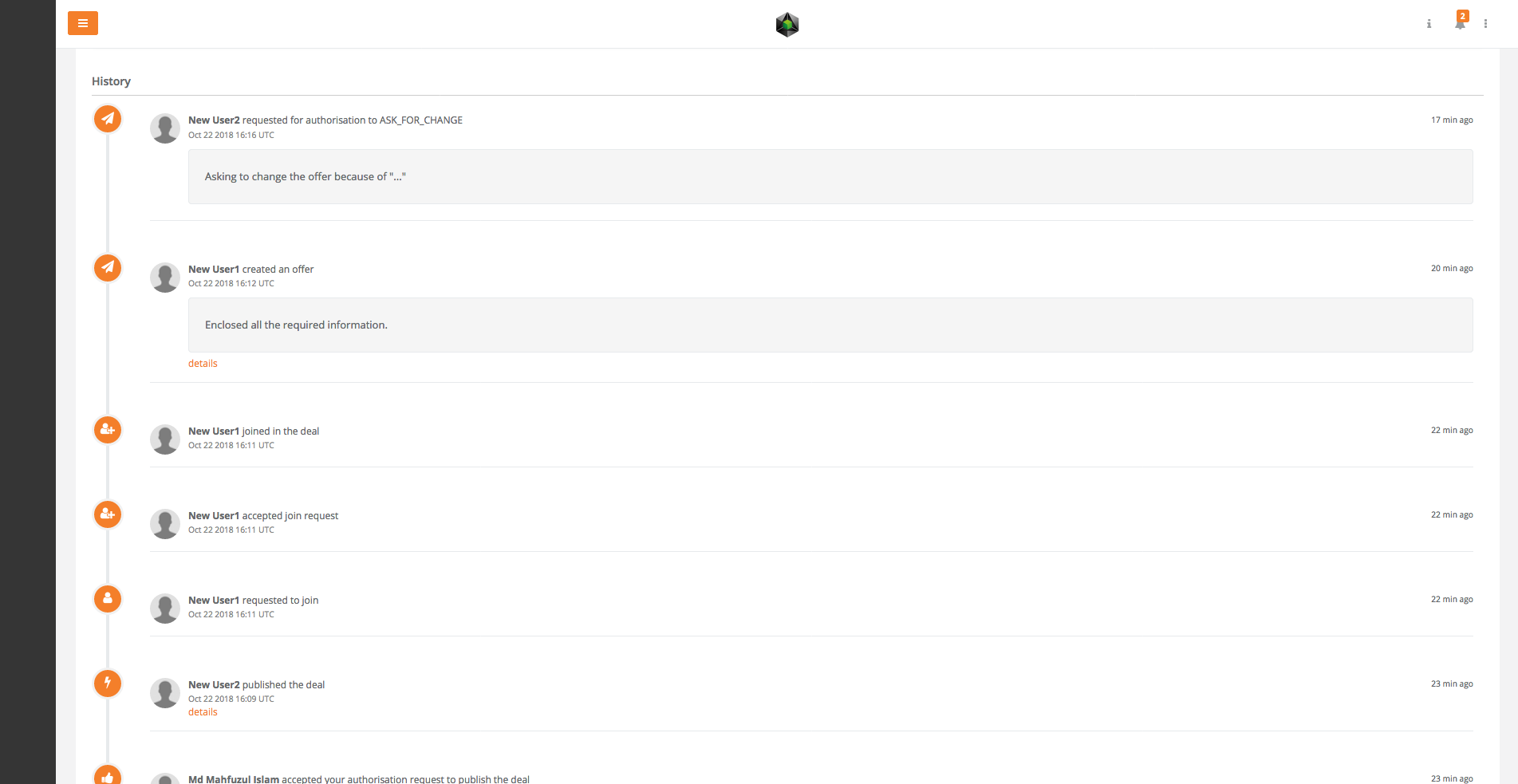
Authorisation detail view has been improved and now it shows the details of an authorisation request/response in a new page with more detailed information.
Also the notification email directly links to this detail page which was previously in the listing page.