Importing a contract to Trakti
Dennis
Last Update 2 years ago
If you want to import a contract that was stipulated outside our platform all you have to do is follow these simple steps.
First of all open the Contracts page from the menu on the left hand side.
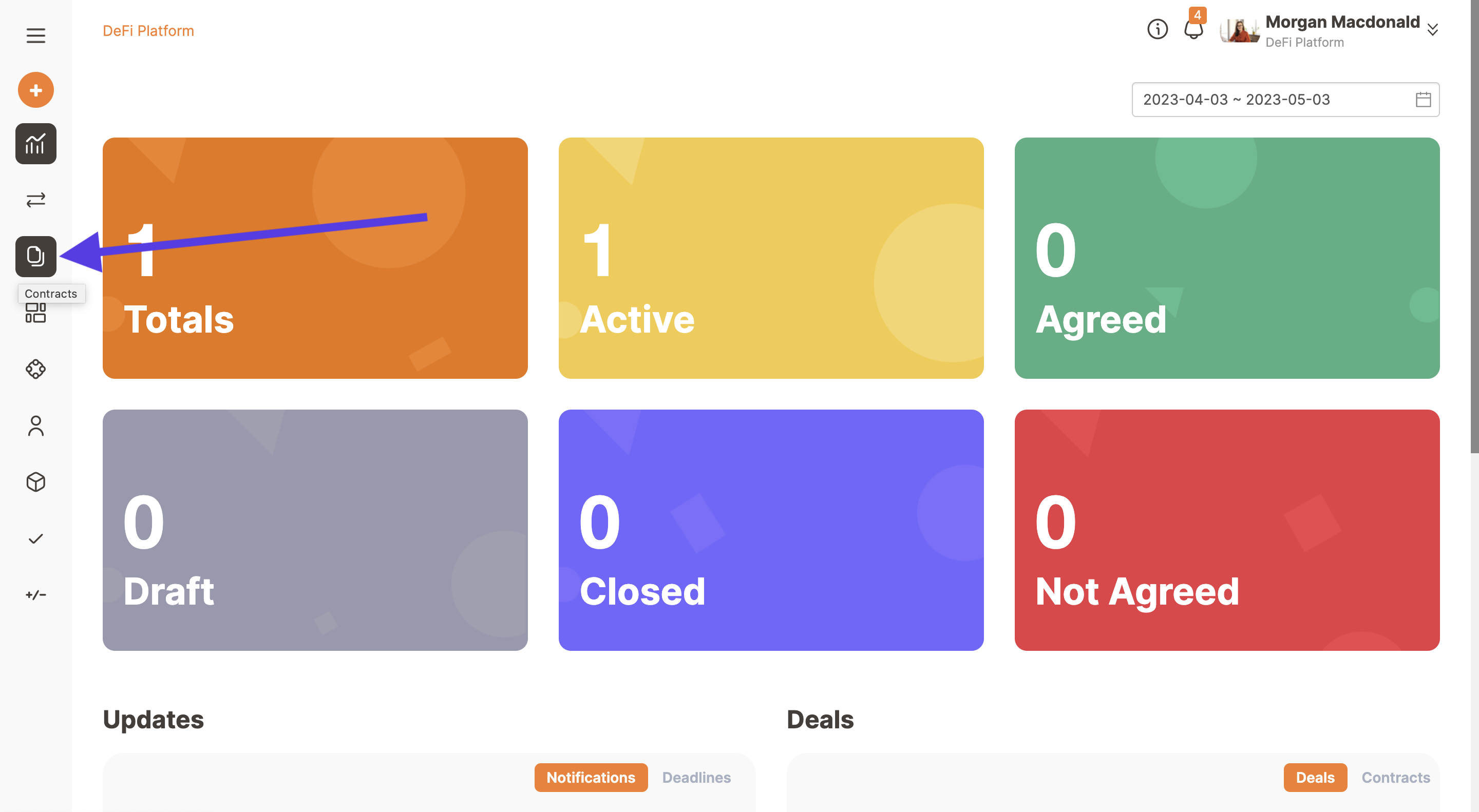
Click on the Actions button in the top right corner of the page
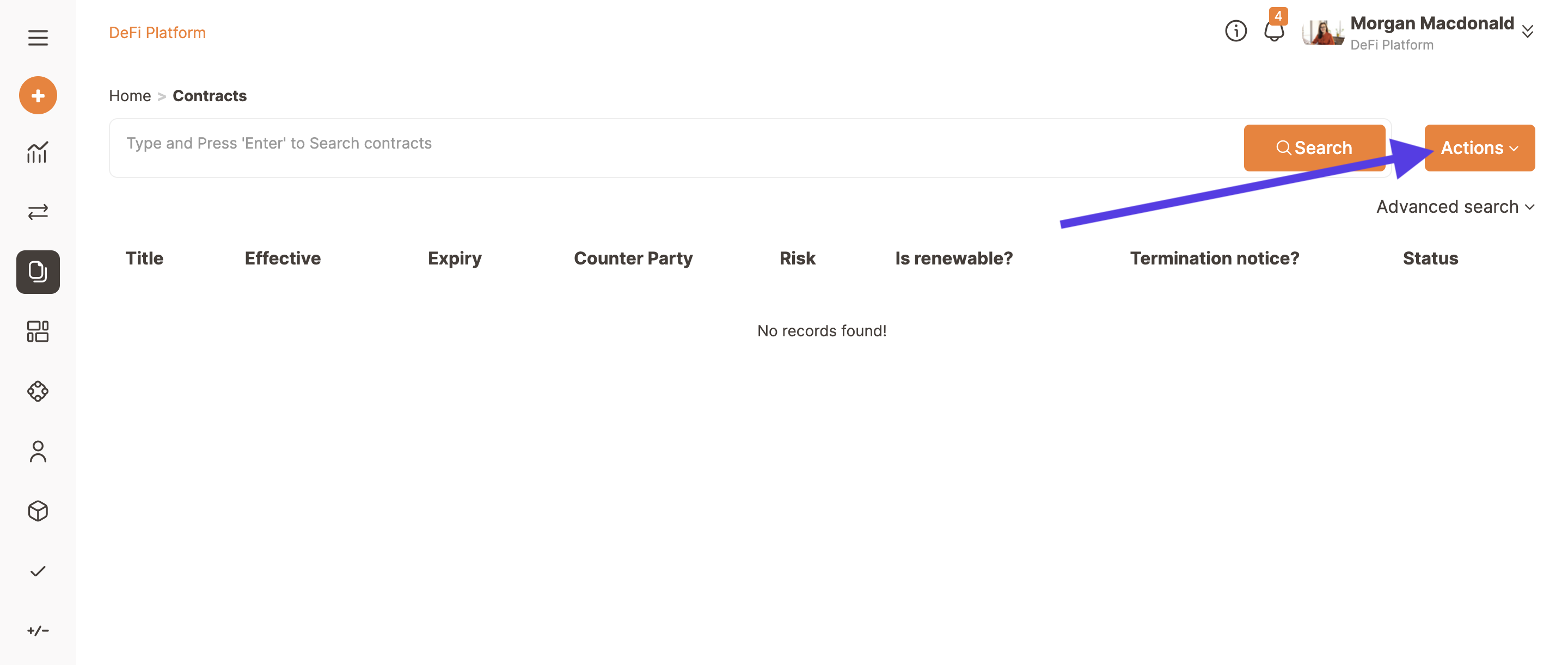
And select Import Contract from the dropdown menu.
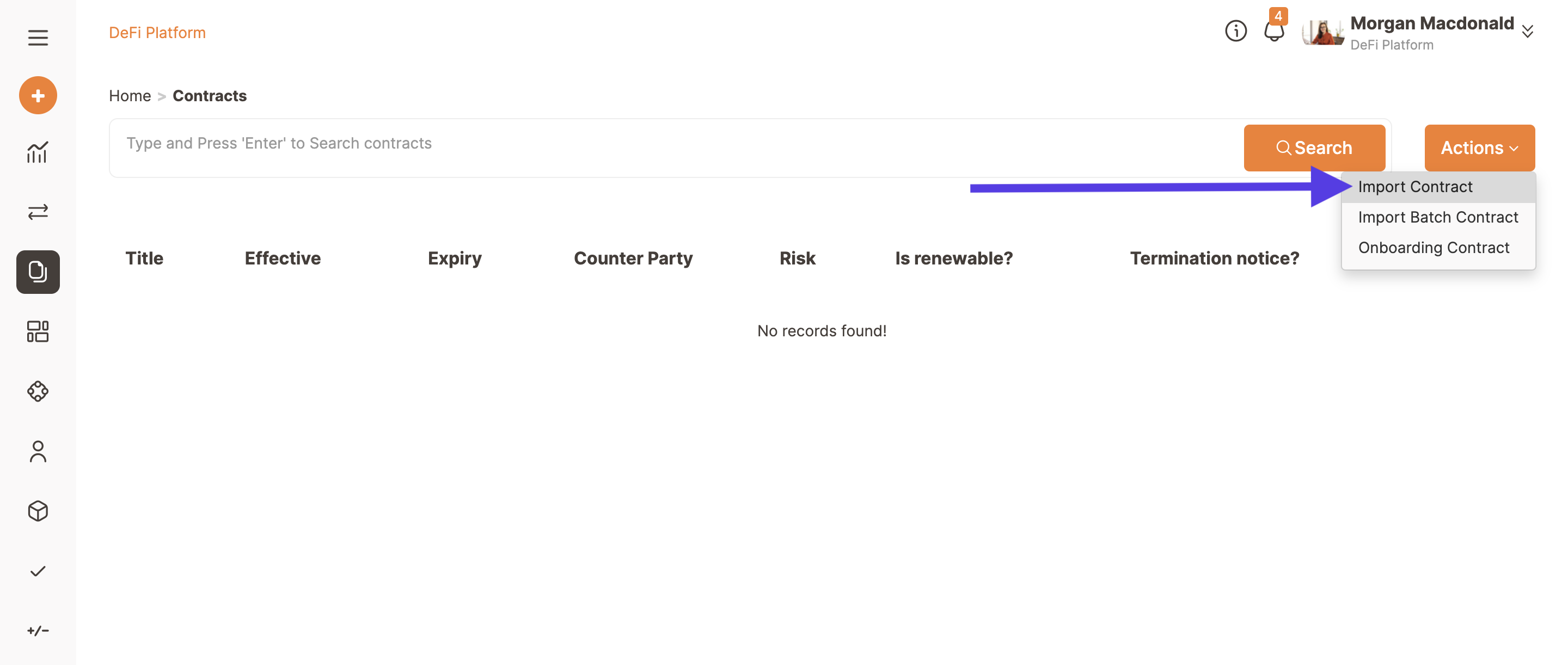
Then fill in al the information you need for the contract and attach the Contract File(s). Please remember that all boxes with an asterisk must be completed.
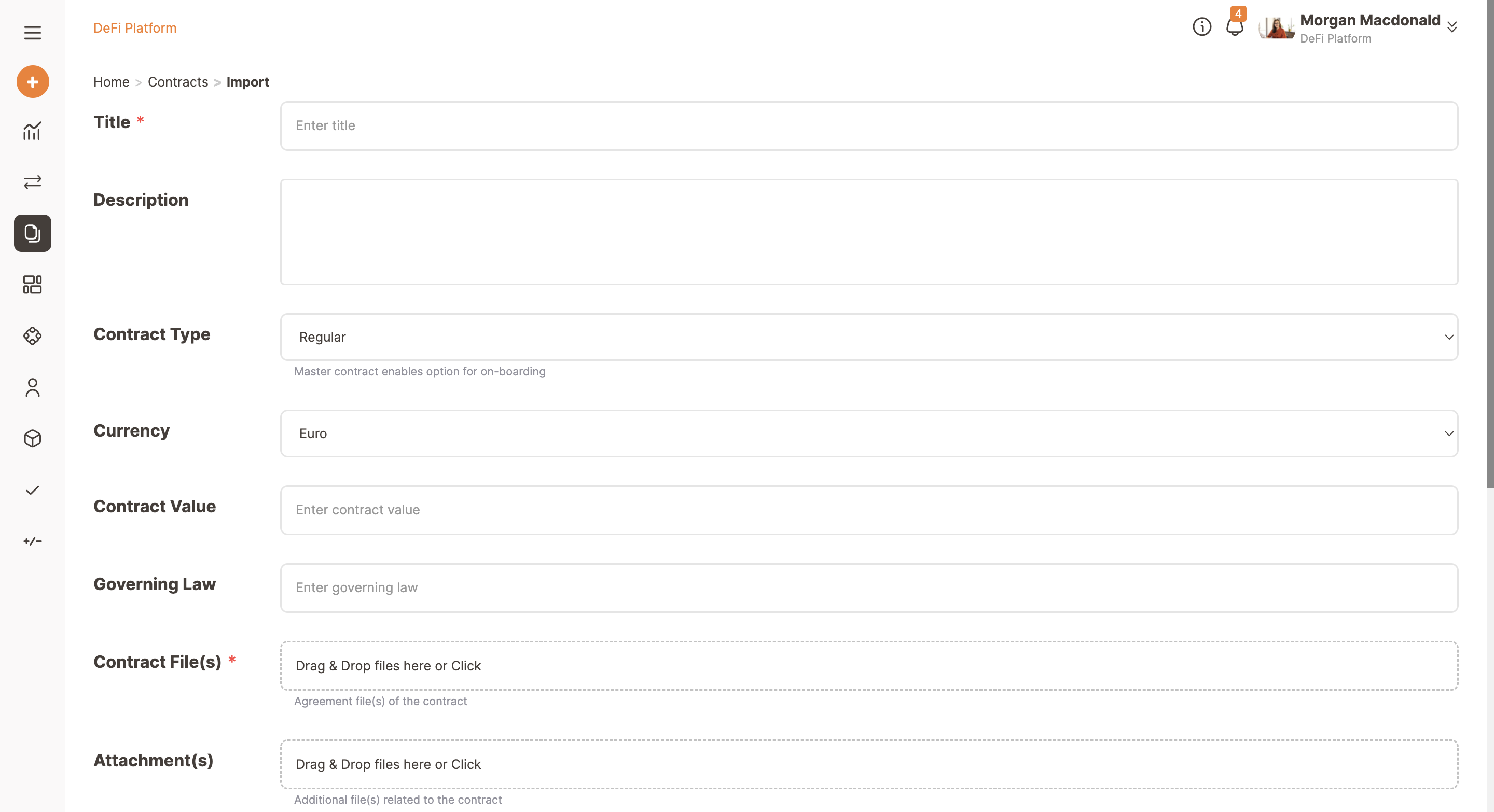
Save changes at the bottom of the page, and you will have imported your first contract to Trakti.
Now you can edit, archive and manage the contract's lifecycle. To know how to manage a contract's lifecycle, read this guide.

