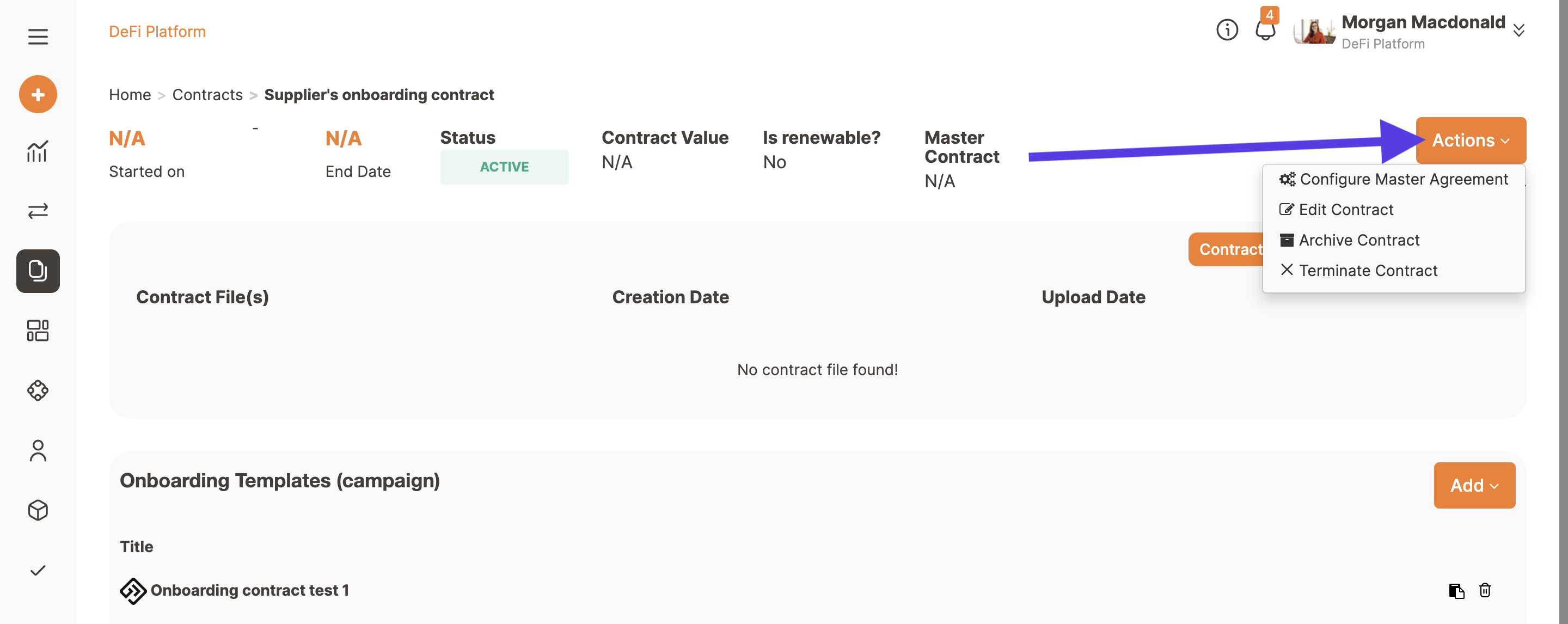Creating an onboarding contract
Dennis
Last Update 2 years ago
An onboarding contract lets you create a link to share the contract so you don't have to invite each participant, they are self-activating. To create an onboarding contract just follow these few steps.
Open the My Contracts section from the menu on the left-hand side.
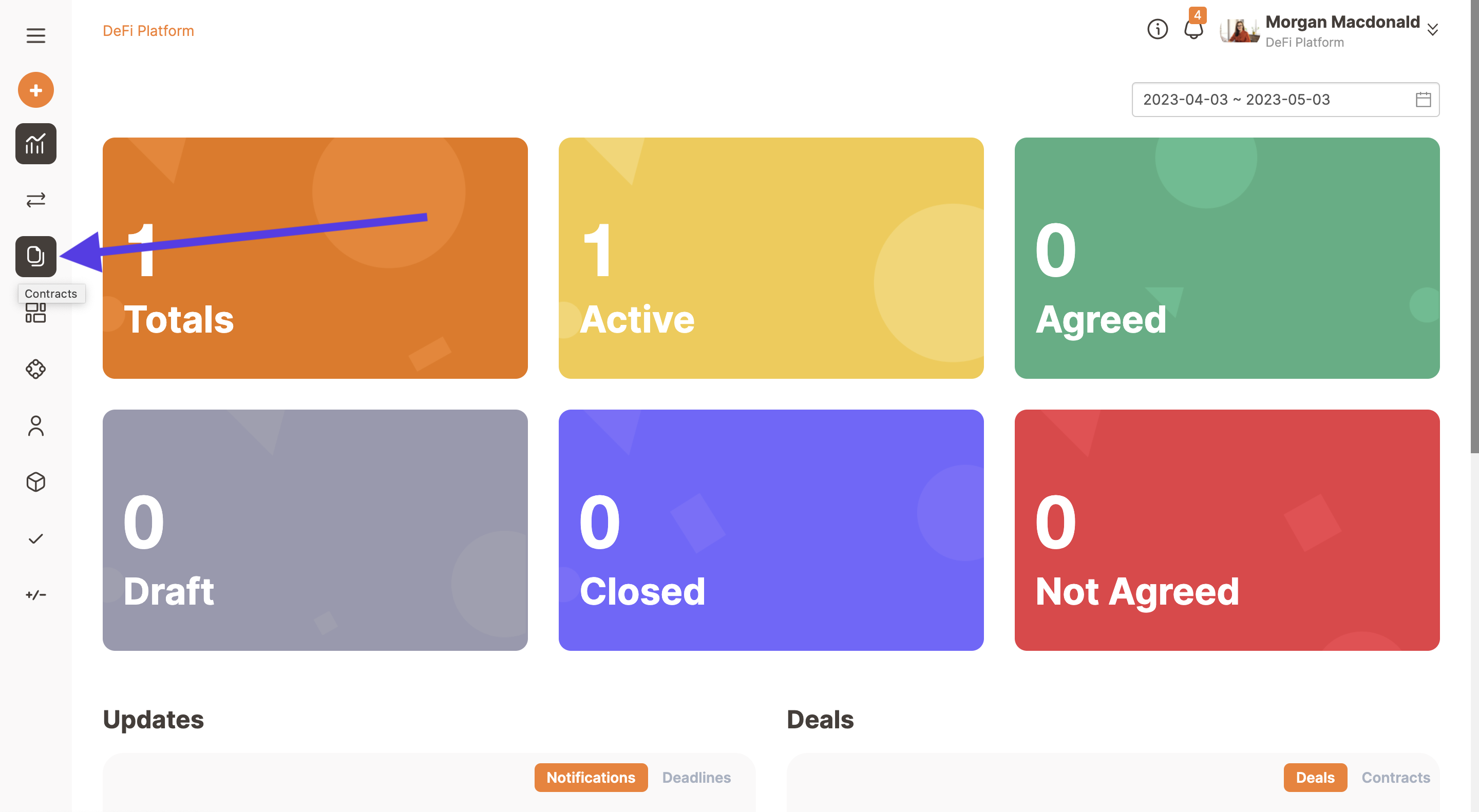
Click on the Actions button in the top right corner, then select Onboarding contract from the dropdown menu.
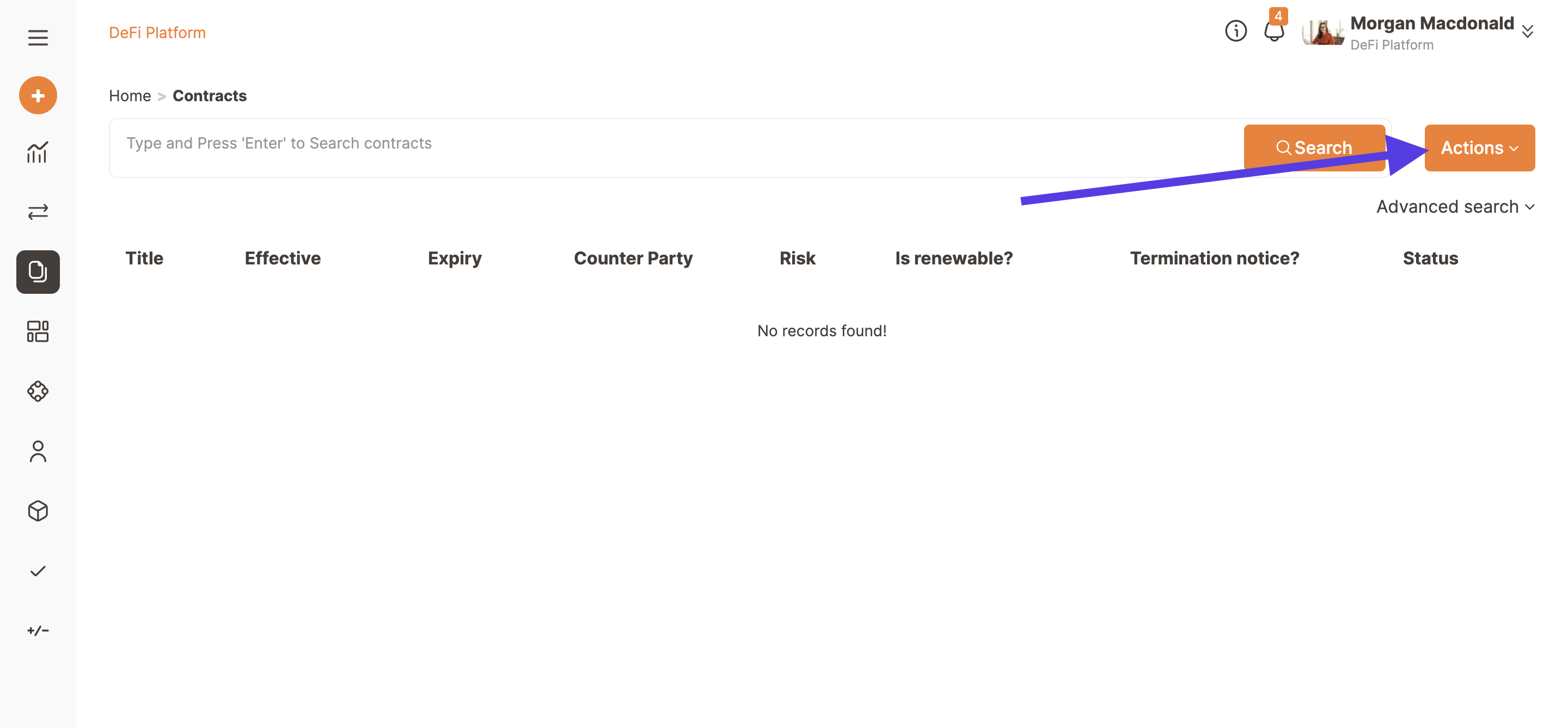
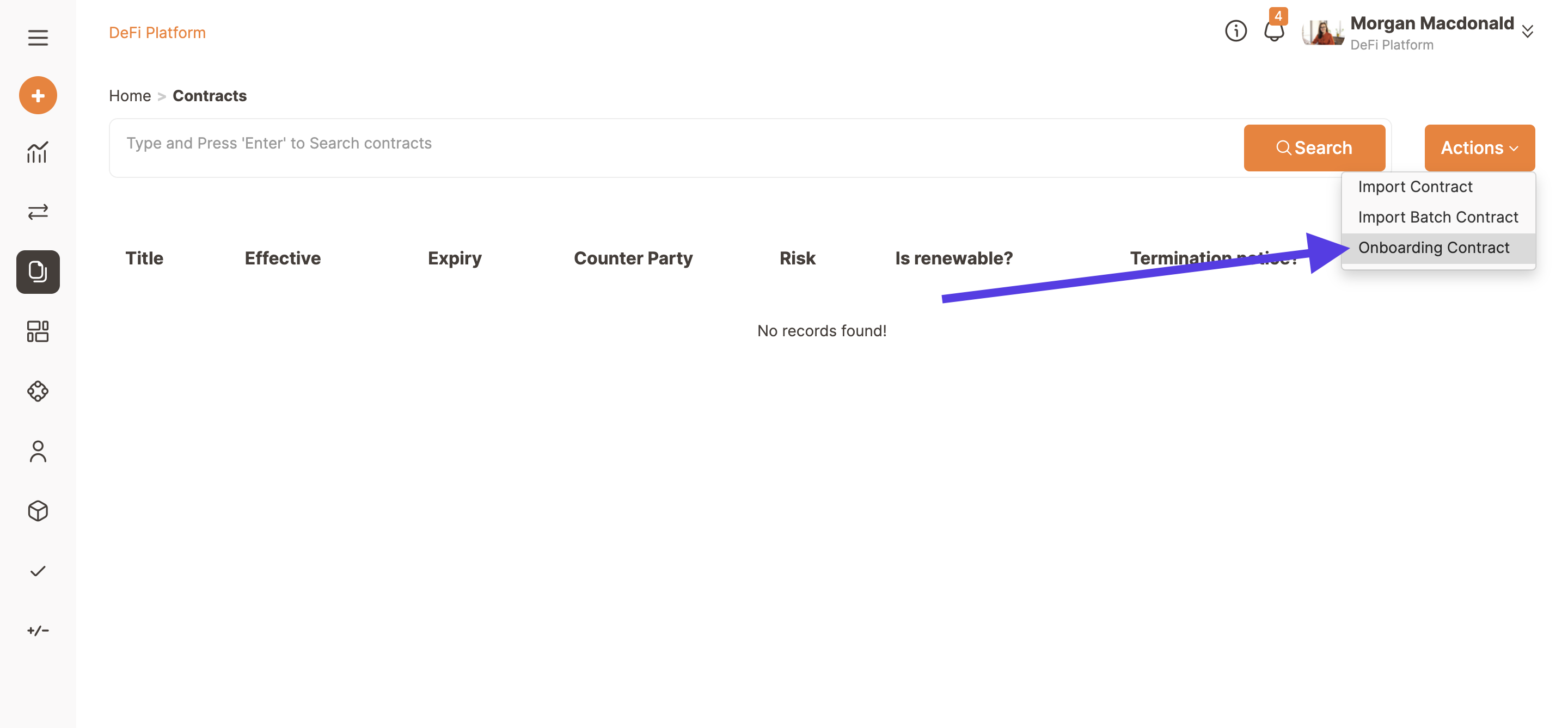
Now you can insert all the necessary information for your onboarding contract. Once you have finished click on the Save changes button at the bottom of the page.
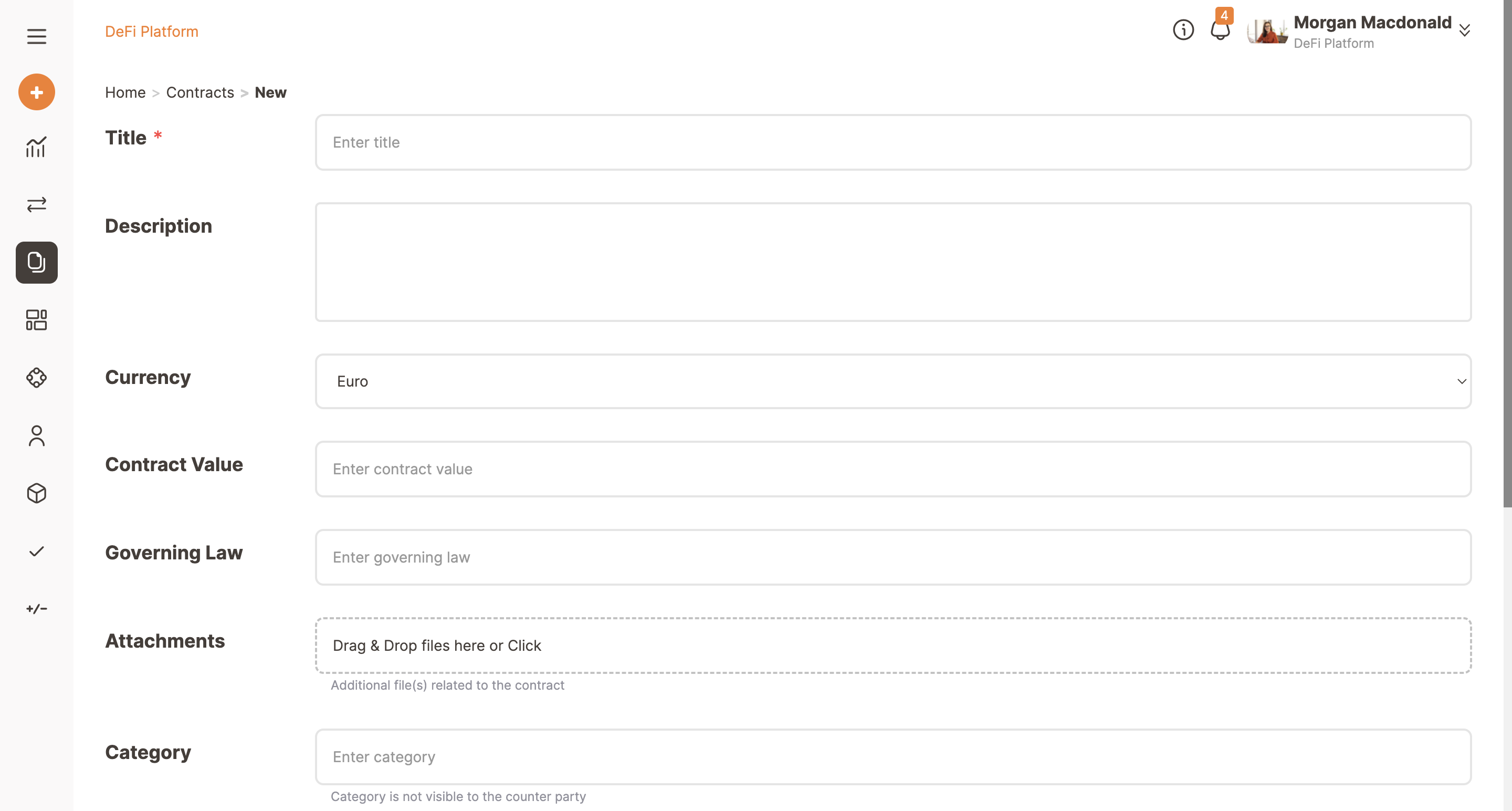
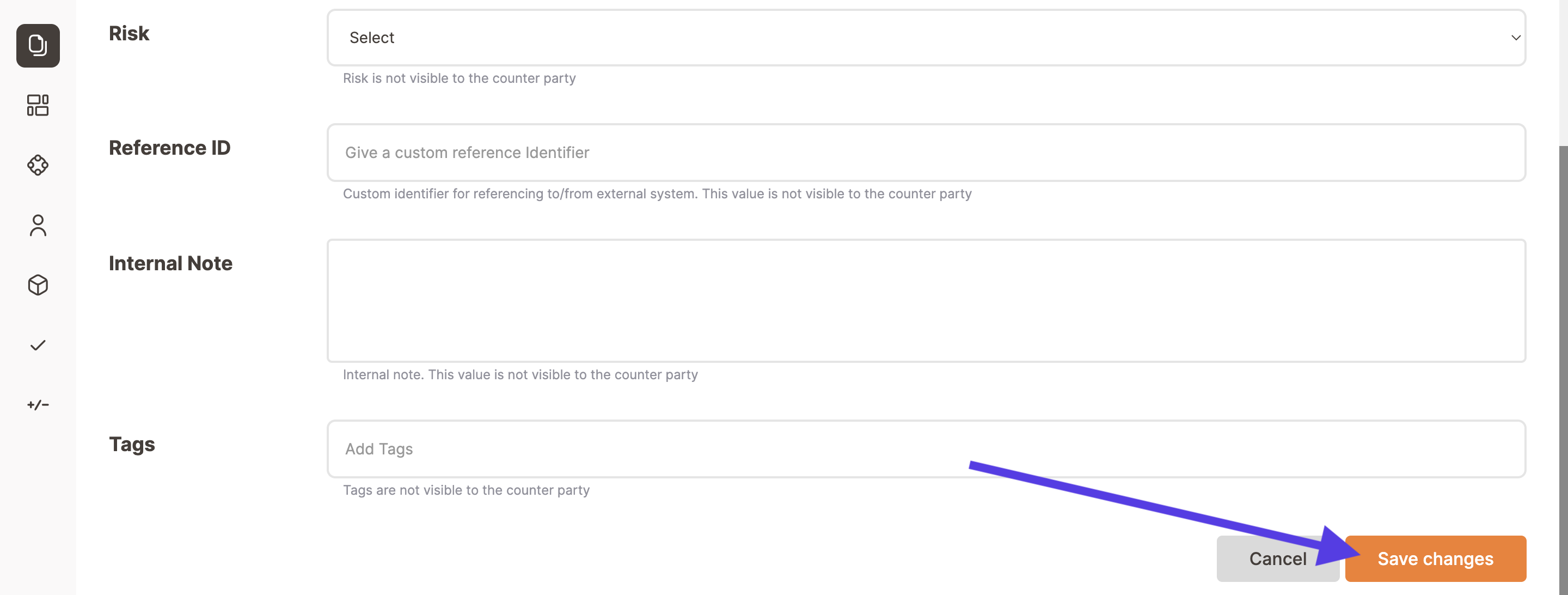
And proceed with the general configuration: click on the button Configure Master Agreement in Actions.
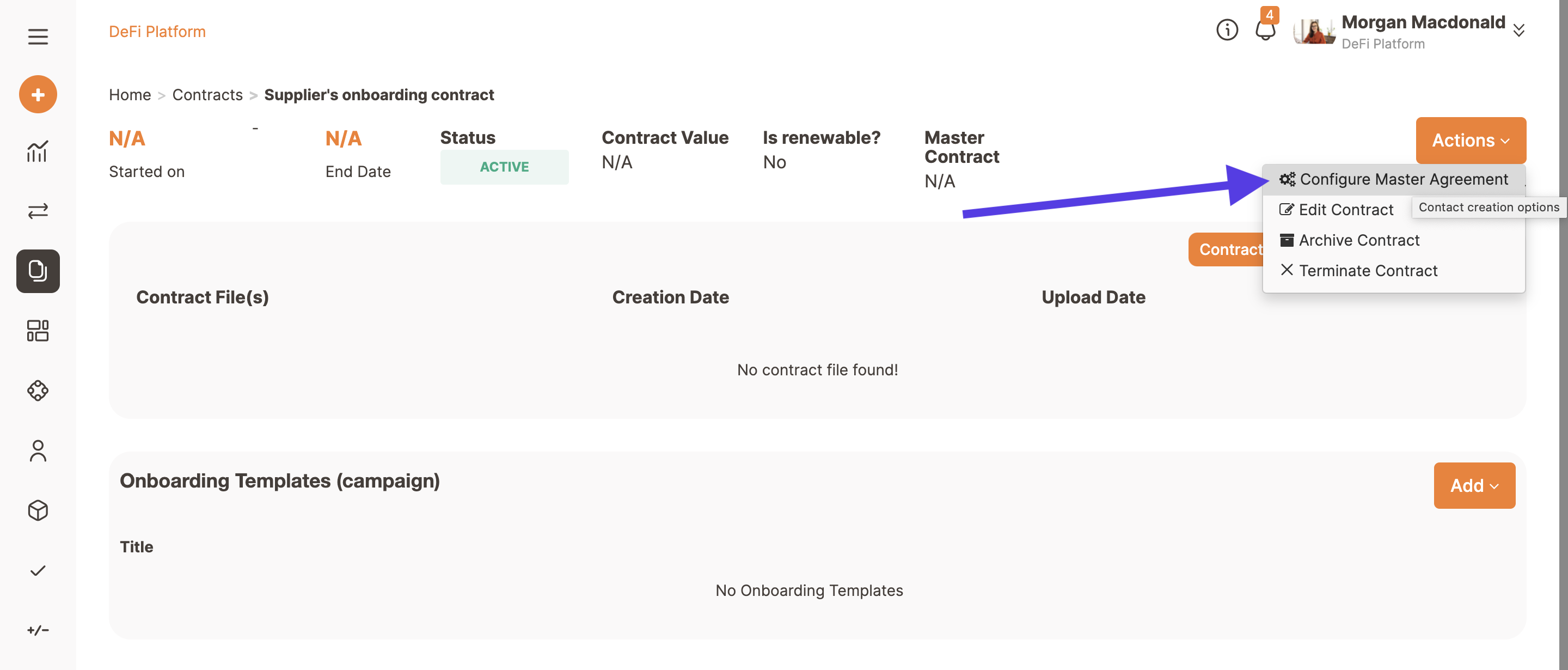
Please note that if you want the contract to automatically accept the offer (eg in case of a self-declaration) you have to tick the box Automatically accept offer
When you have finished click on the Next button.
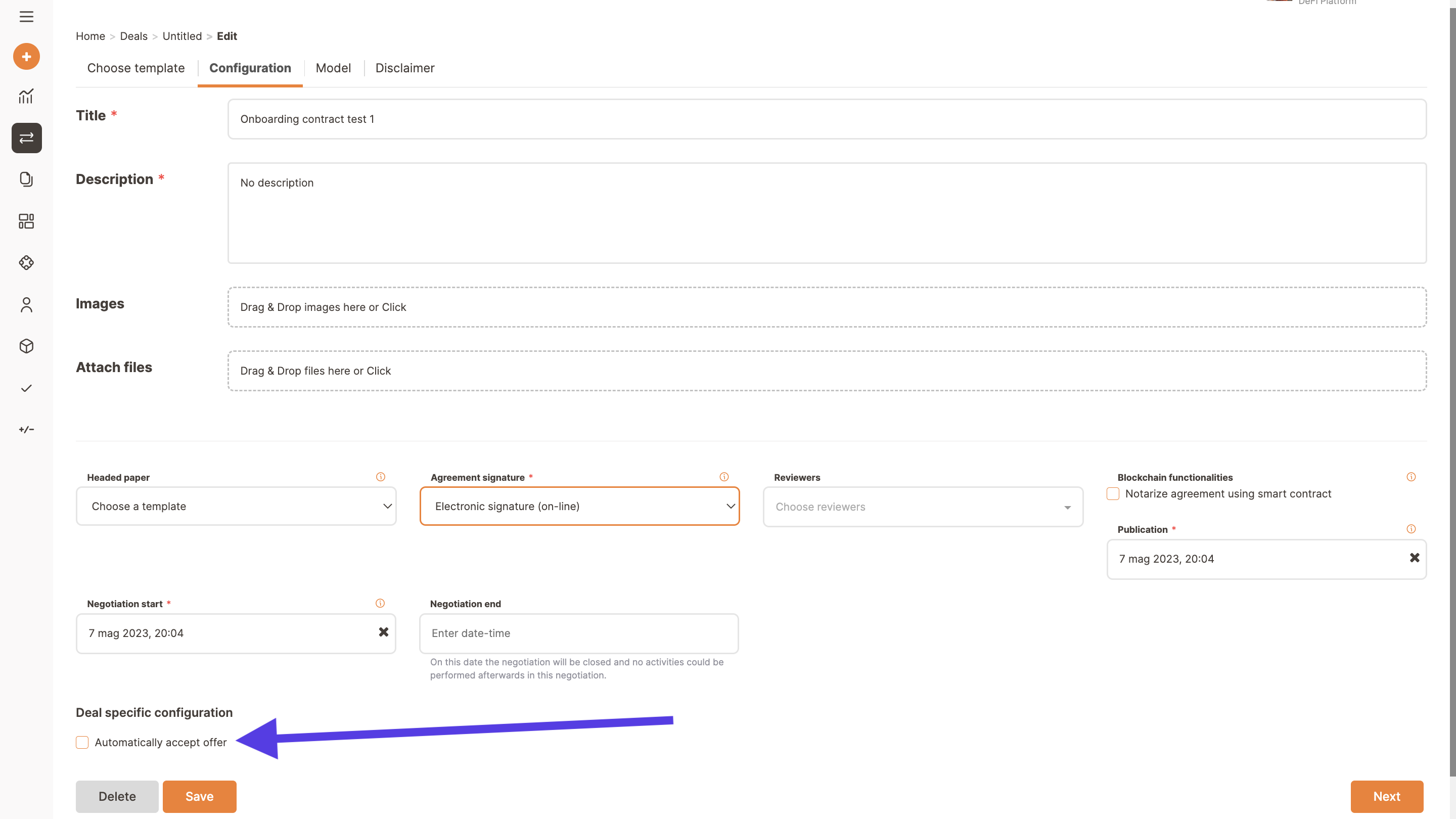
Now you can customise your template and add signers. Then click on the Next button.
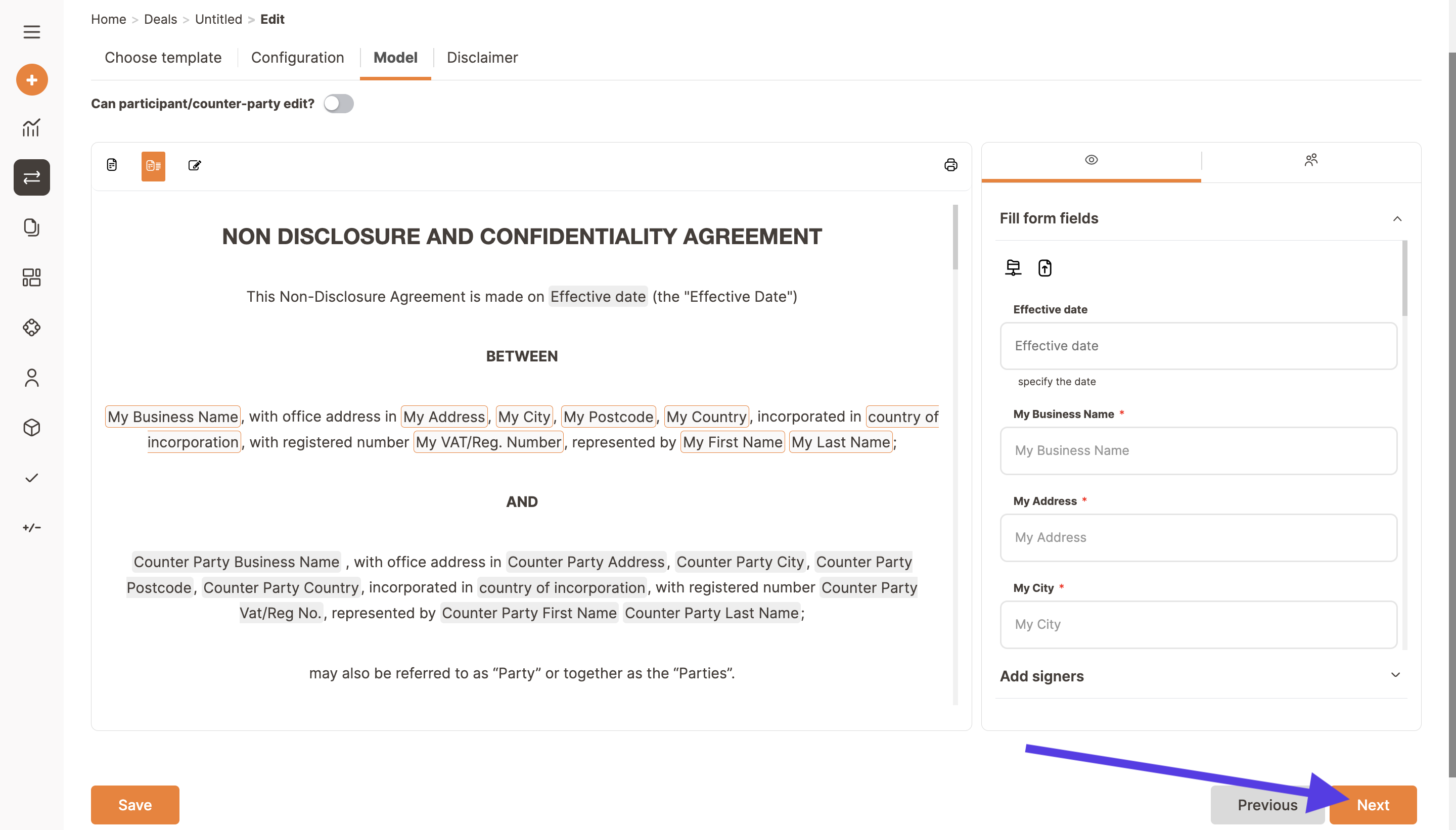
Add a disclaimer if needed. Then Publish the contract or save it as a draft in case you are not ready.
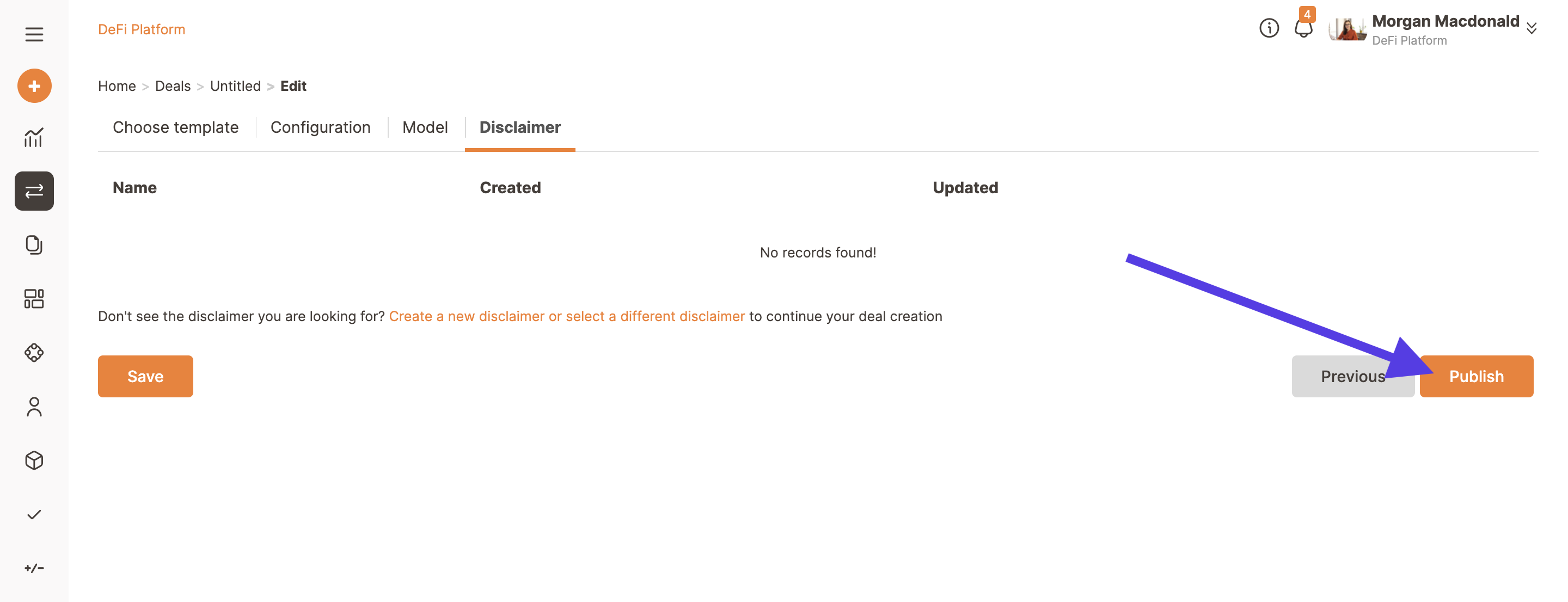
Ask for authorisation if needed.
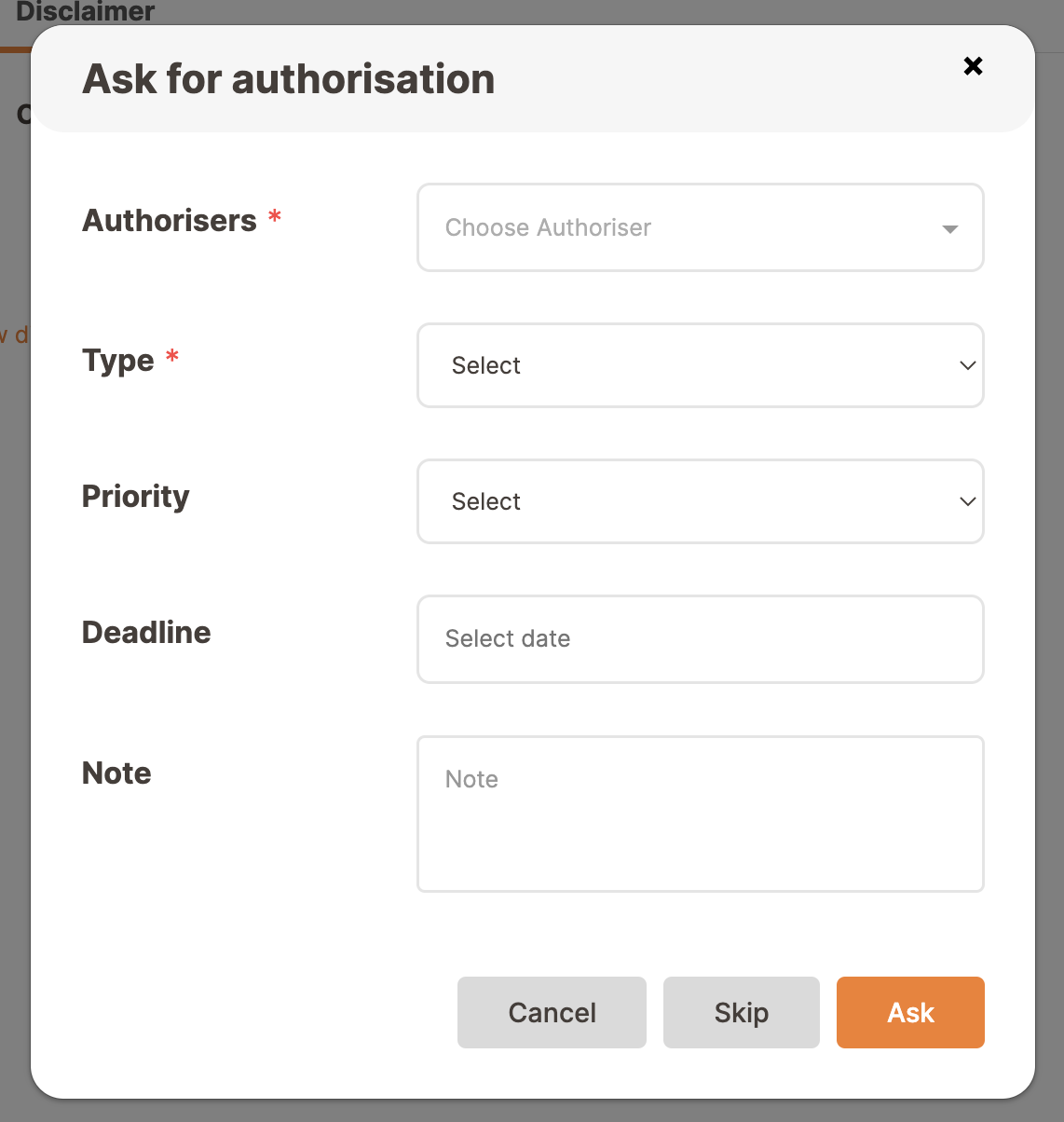
Now the contract is active and you can share the link.
To copy the link click on the copy icon on the contract page (the page that opens up when you publish the deal or click on the deal's name).
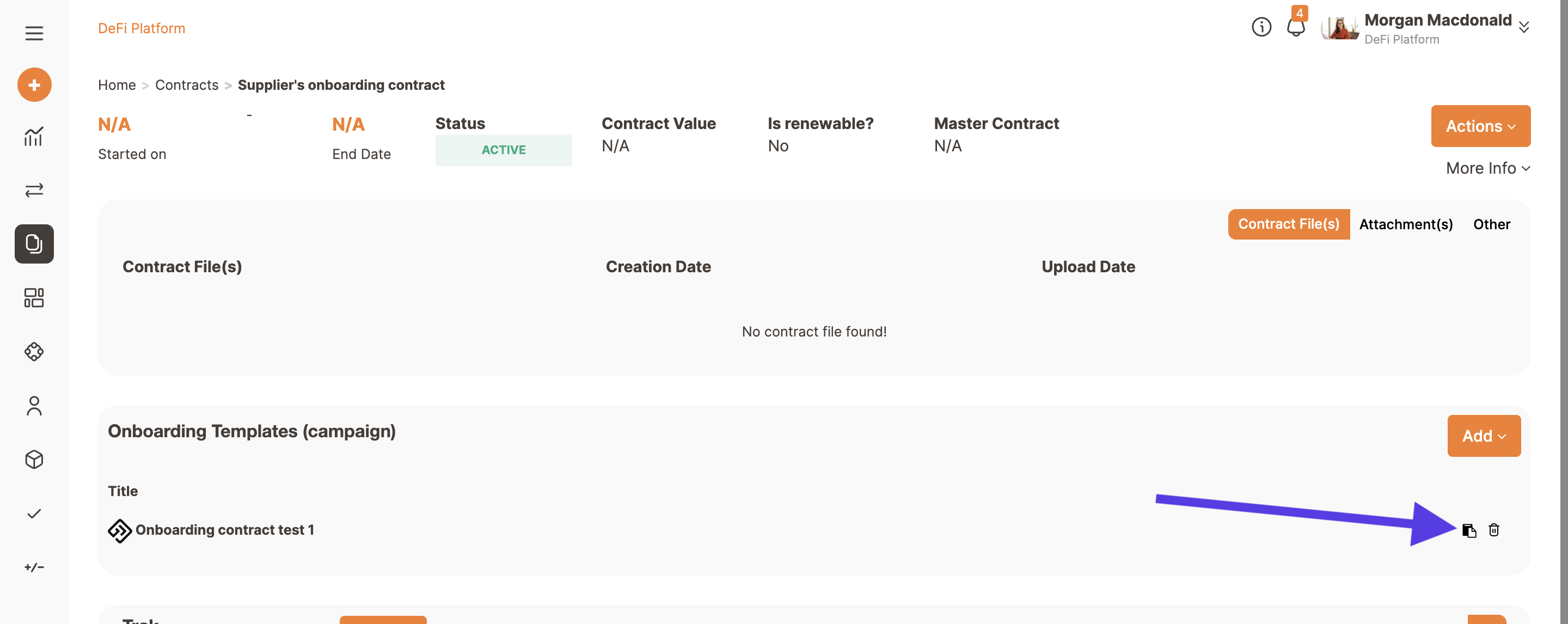
You can configure the master agreement or edit/archive the contract from the same page by clicking on the Actions button.