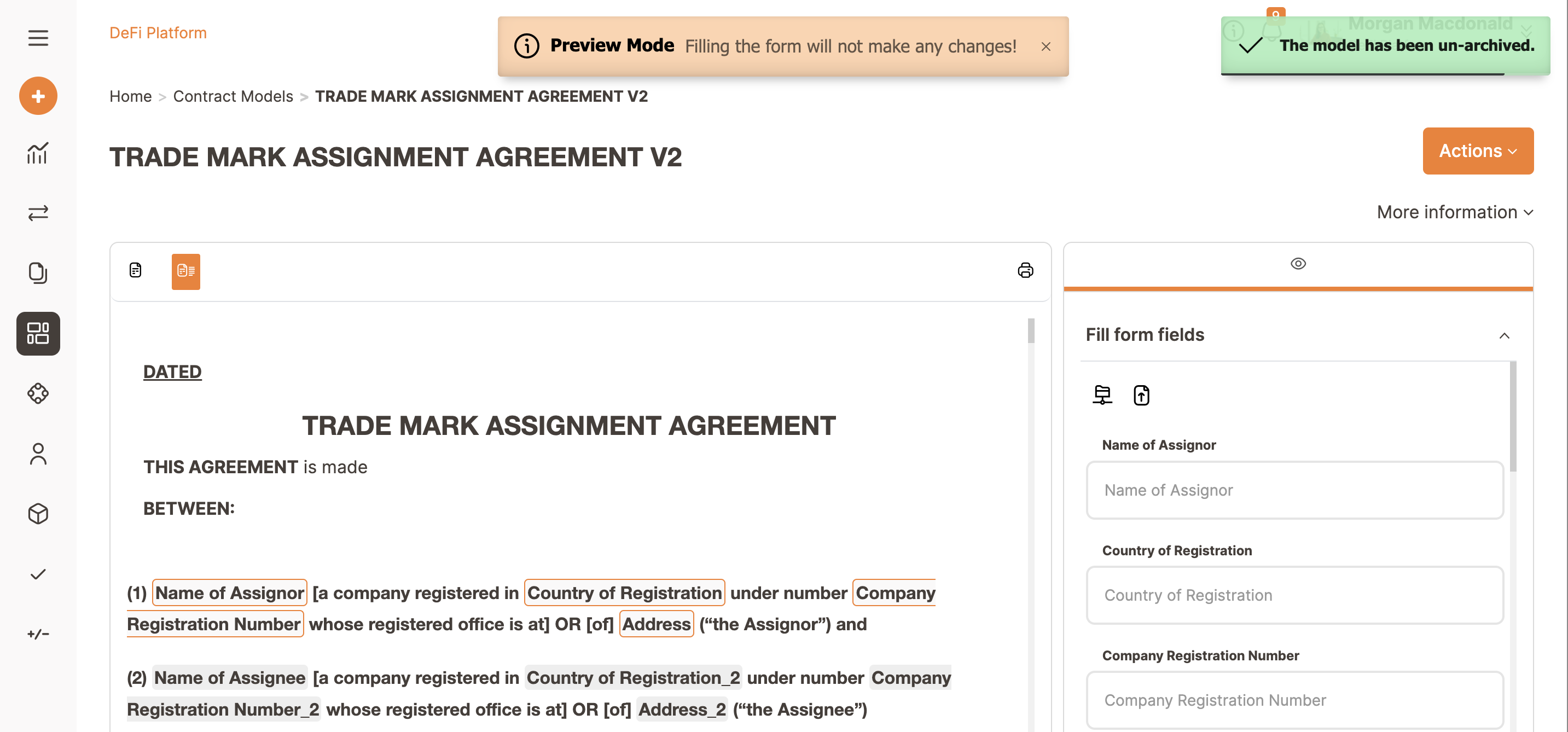Archiving and Restoring a Contract Model
Dennis
Last Update 2 years ago
During the year, you can be in need to archive a Contract model for several reasons. Trakti gives you the possibility to archive Contract models and also restore them very easily.
Please remember that the archive functionality can only be used for ACTIVE / PUBLISHED models!
To start archiving your model, the first thing to do is to click on the Models section on the left navigation bar.
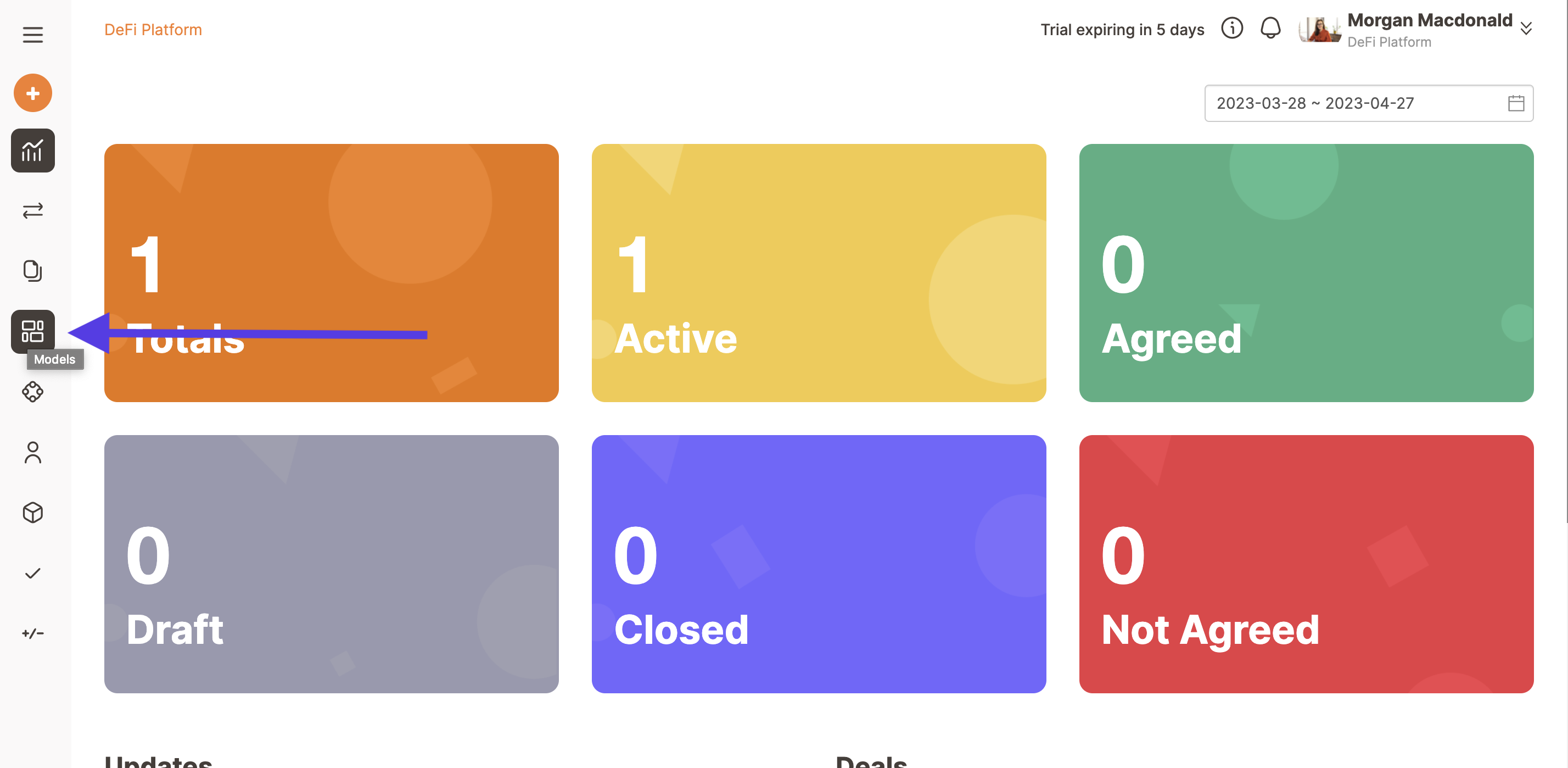
Then you will see your Contract models repository. Select your Active Contract model by clicking on the title.
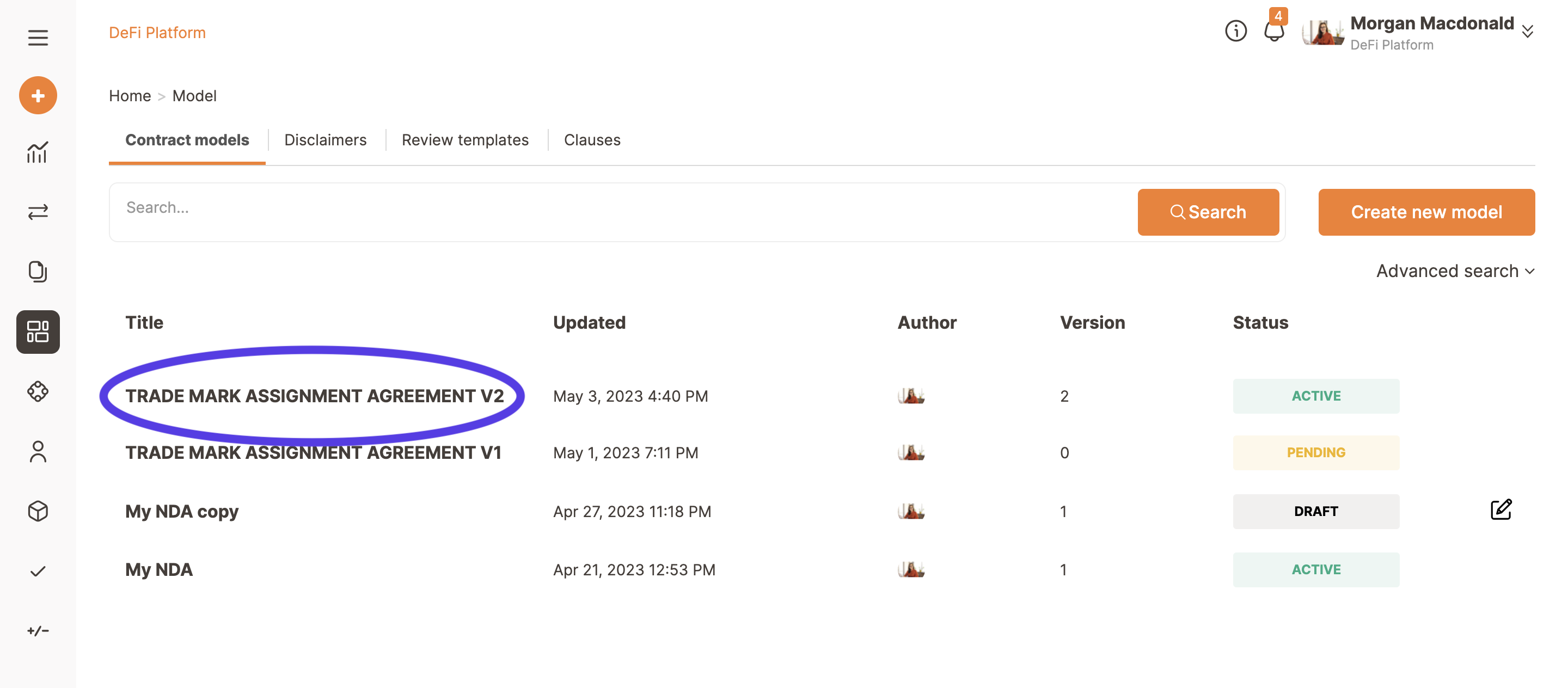
Then click on the Archive button
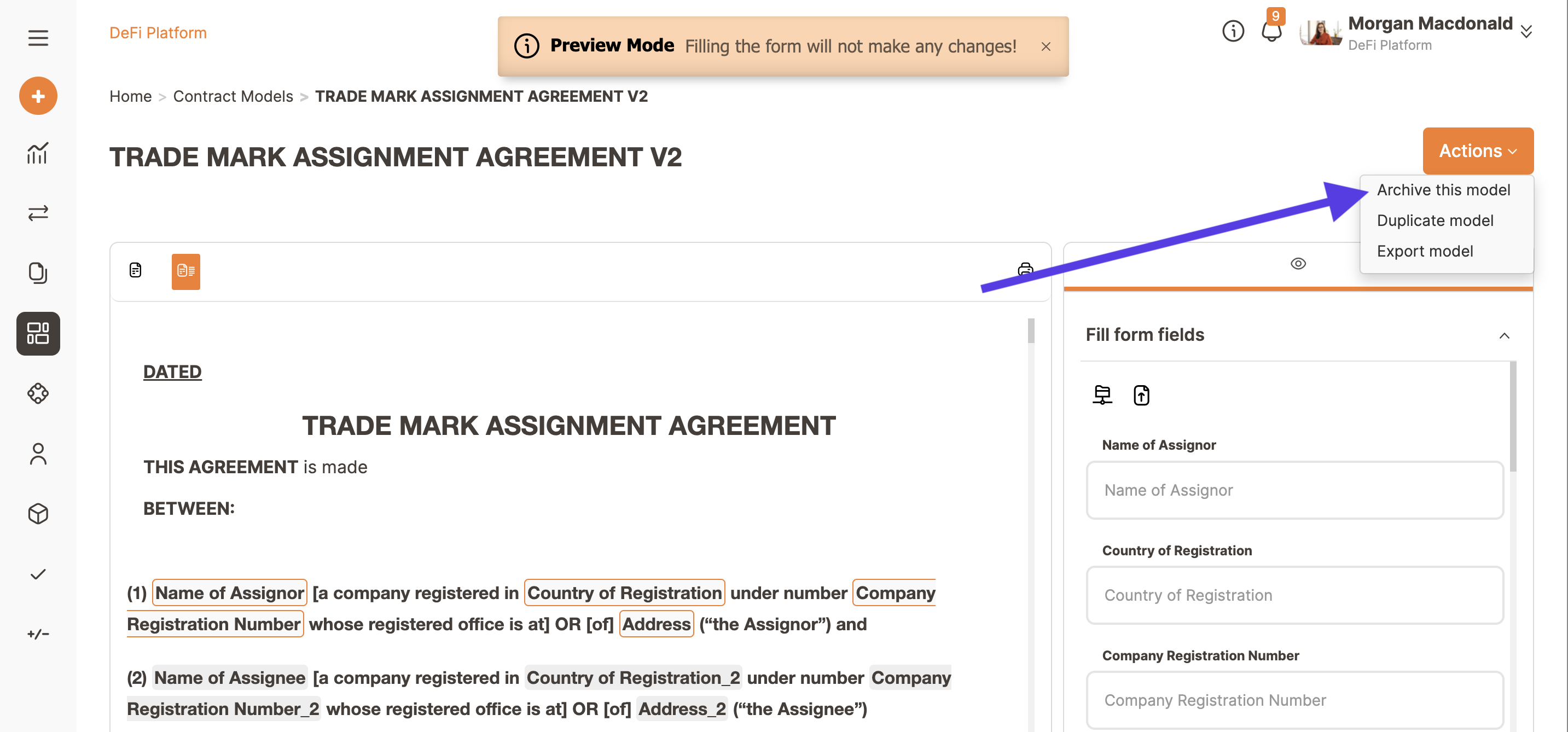
A popup will ask you if you want to archive the model. Click on Yes archive it!
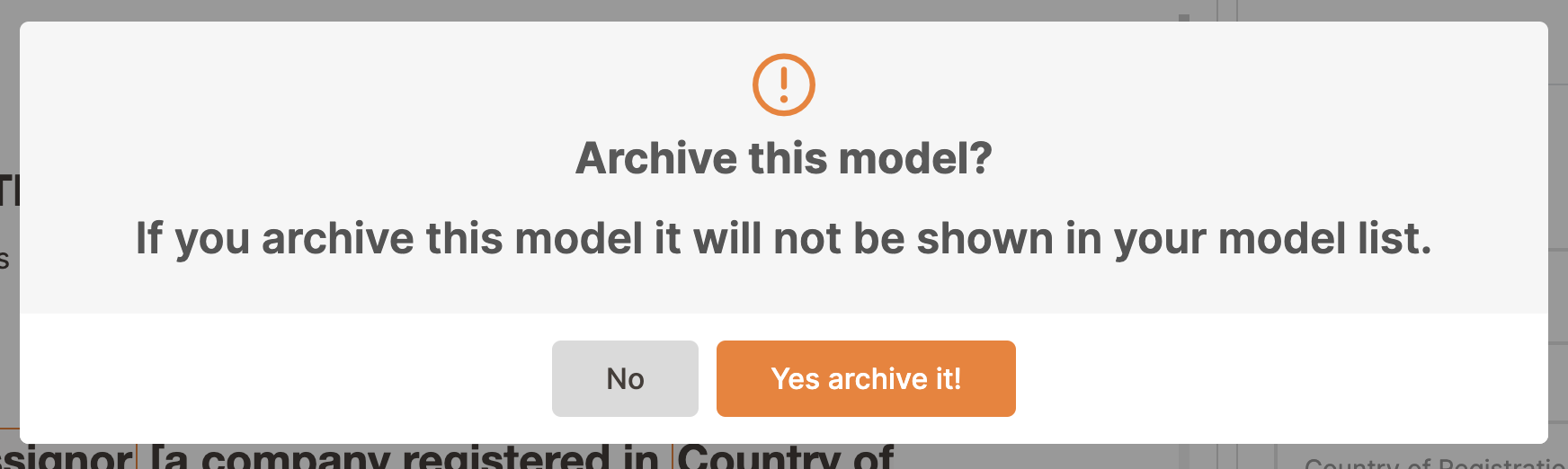
Your model is now Archived.
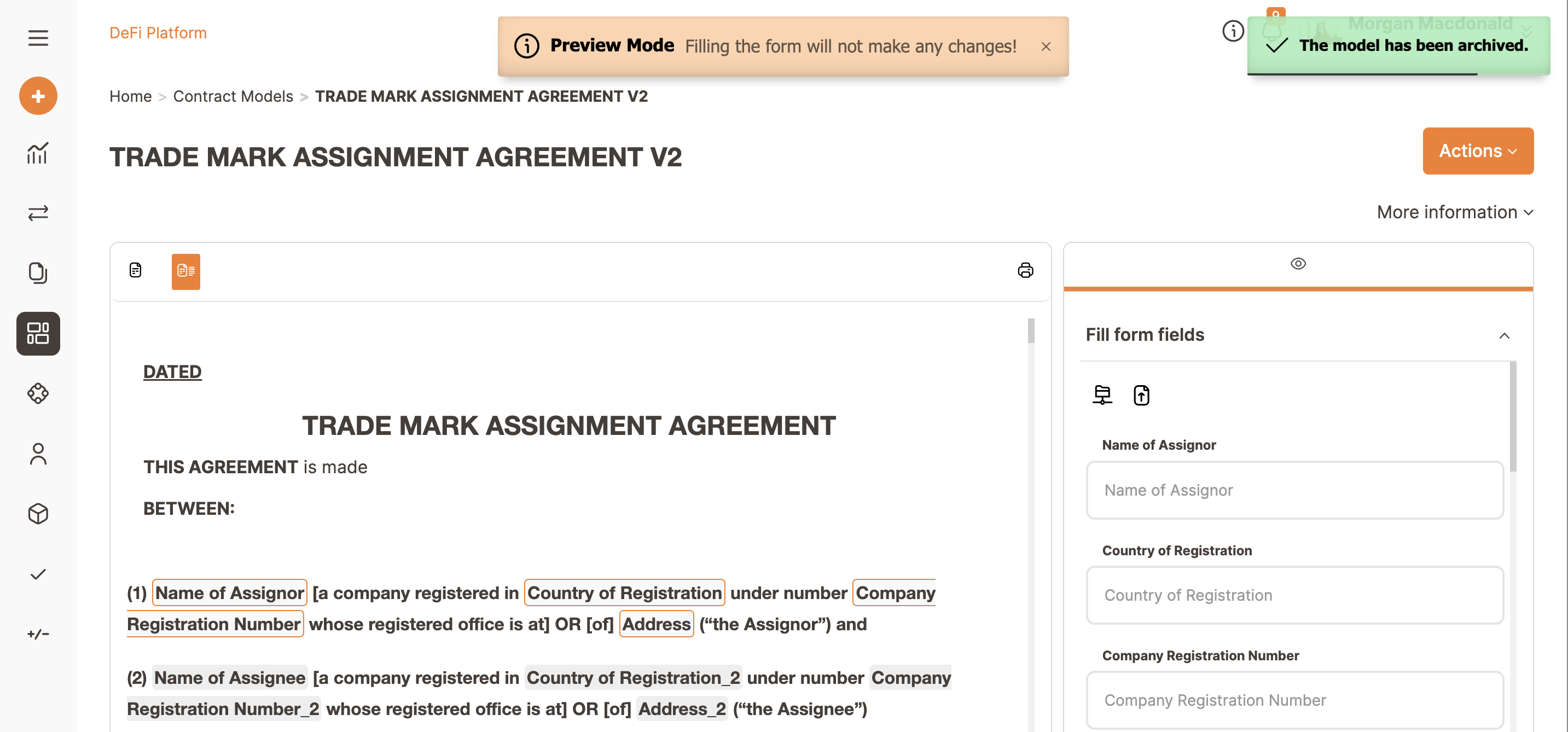
In case you have to restore it for any reason the procedure is the following. Visit your contract models' repository. Select your Advanced search and then flag the Include archived models checkbox.
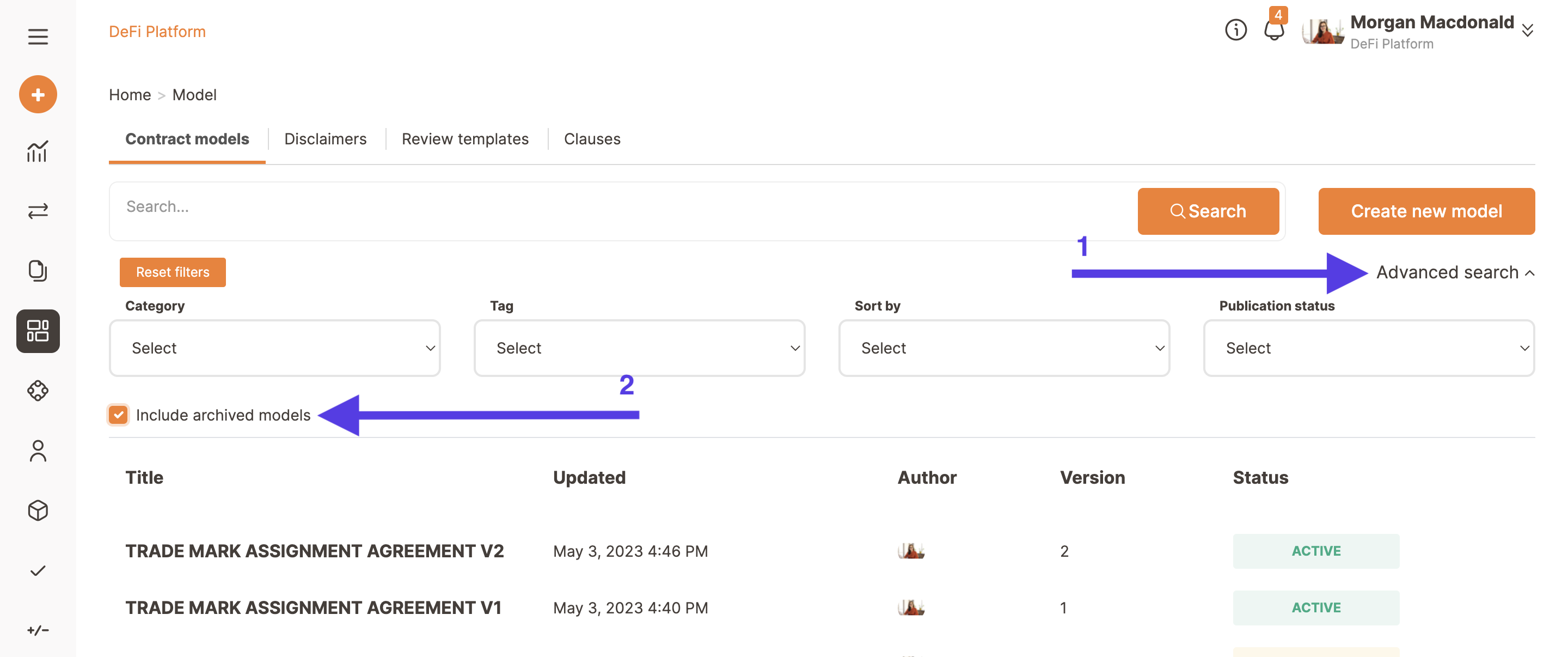
You will see the model you archived. Now you can click on its title and can click on the Un archive button as shown in the image below.
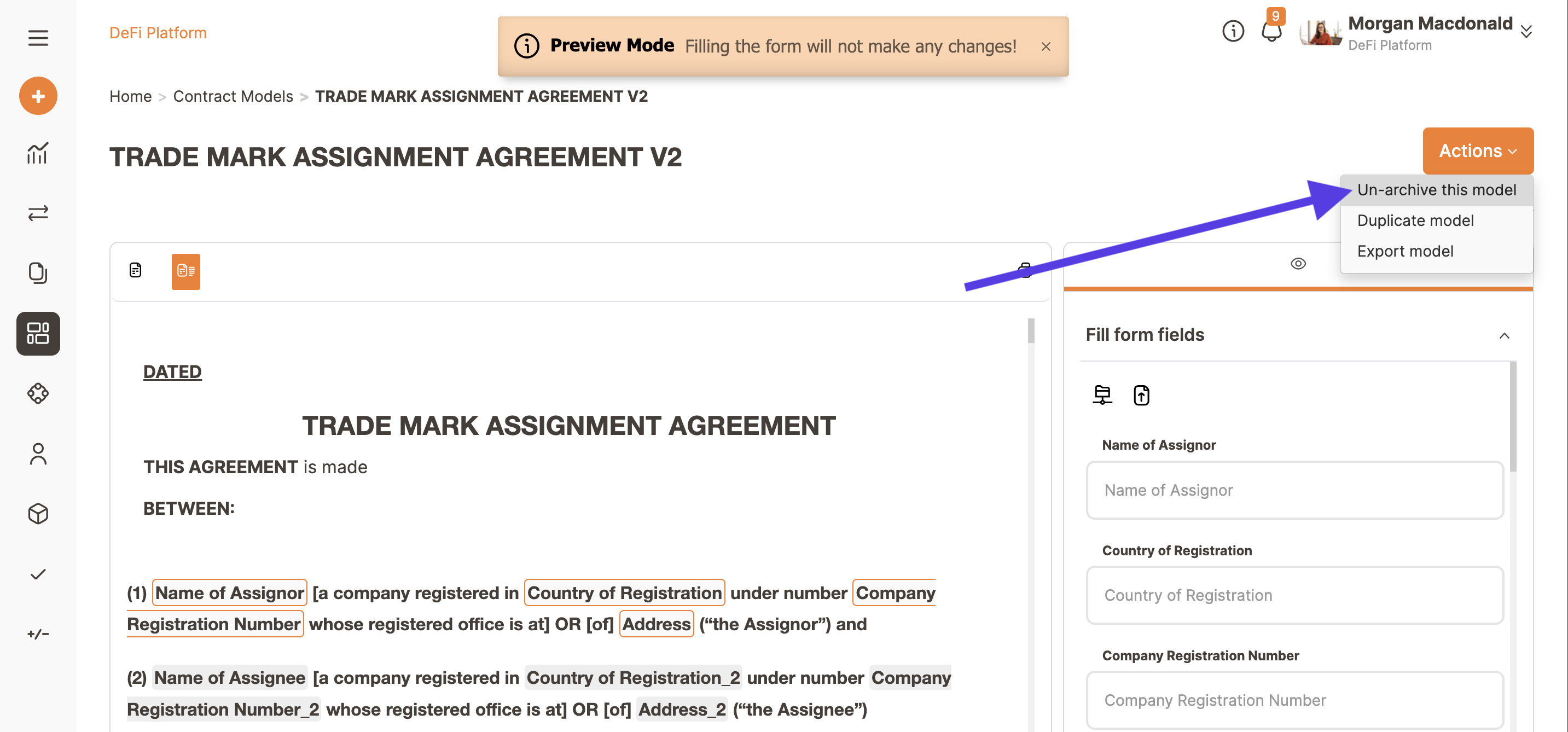
Now your model is restored.