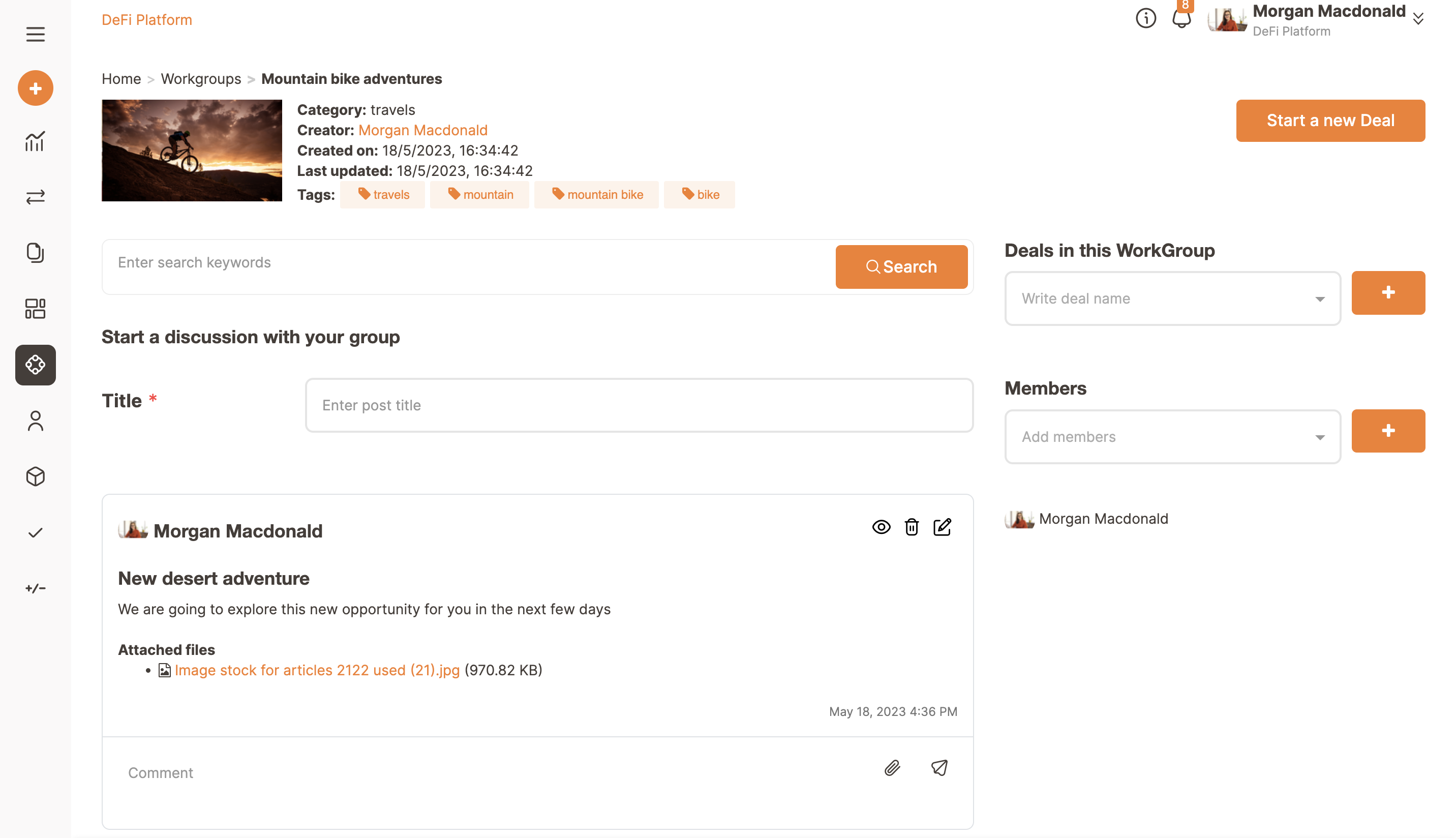How to create and manage a new Workgroup
Dennis
Last Update 4 months ago
Workgroups are a very useful function of the Trakti platform because they enable people that, for example, work together to have a common space where they can communicate and share information. This is the only way that allows members of an organization to view a deal negotiation that is ongoing.
To create a workgroup go to the left column and click on the workgroups icon.
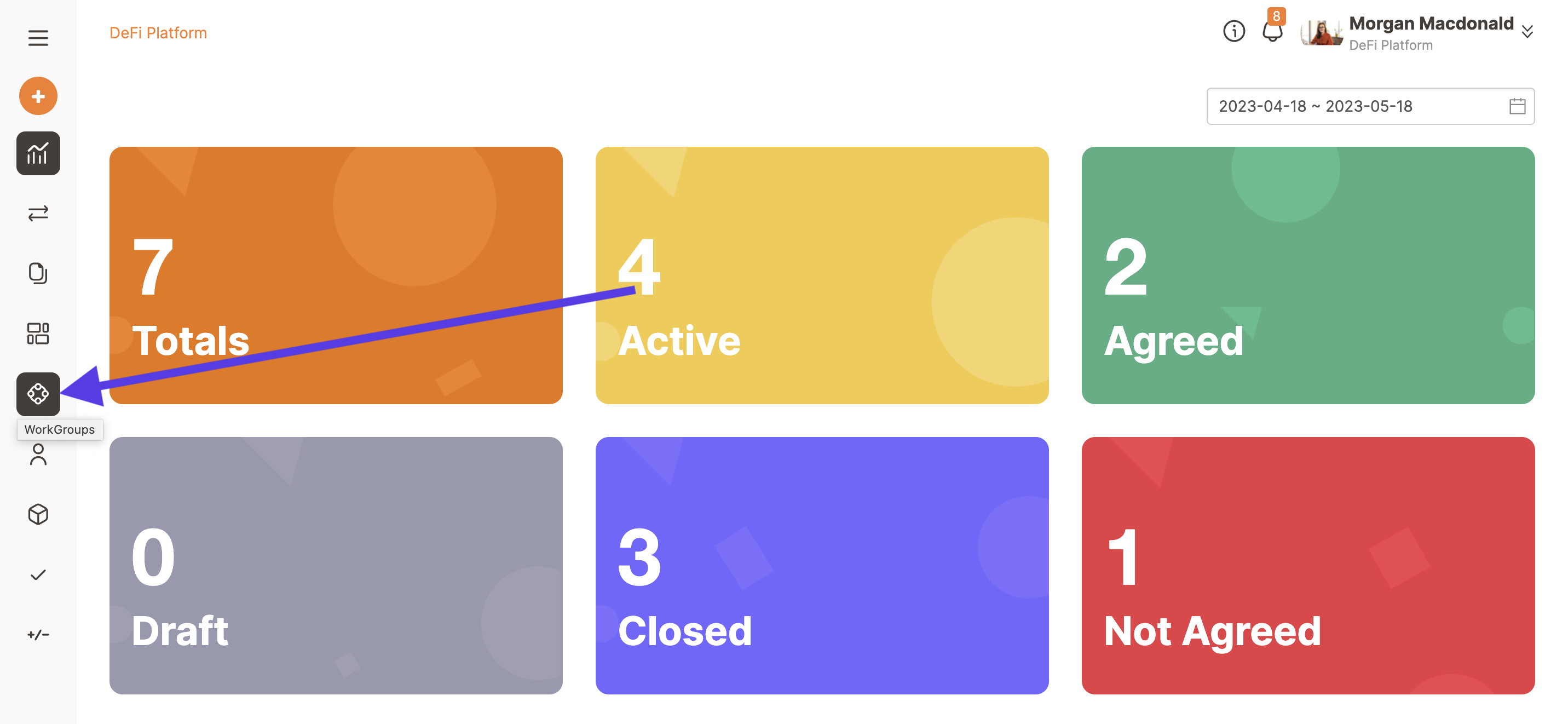
Once inside the Workgroups page, click on the link or on the Create WorkGroup button.

Fill the required fields with all data and then click on Create. We always recommend tagging the workgroup either by project name or by function name or by any other criteria that will make it easy for you to search in case you have many active groups.
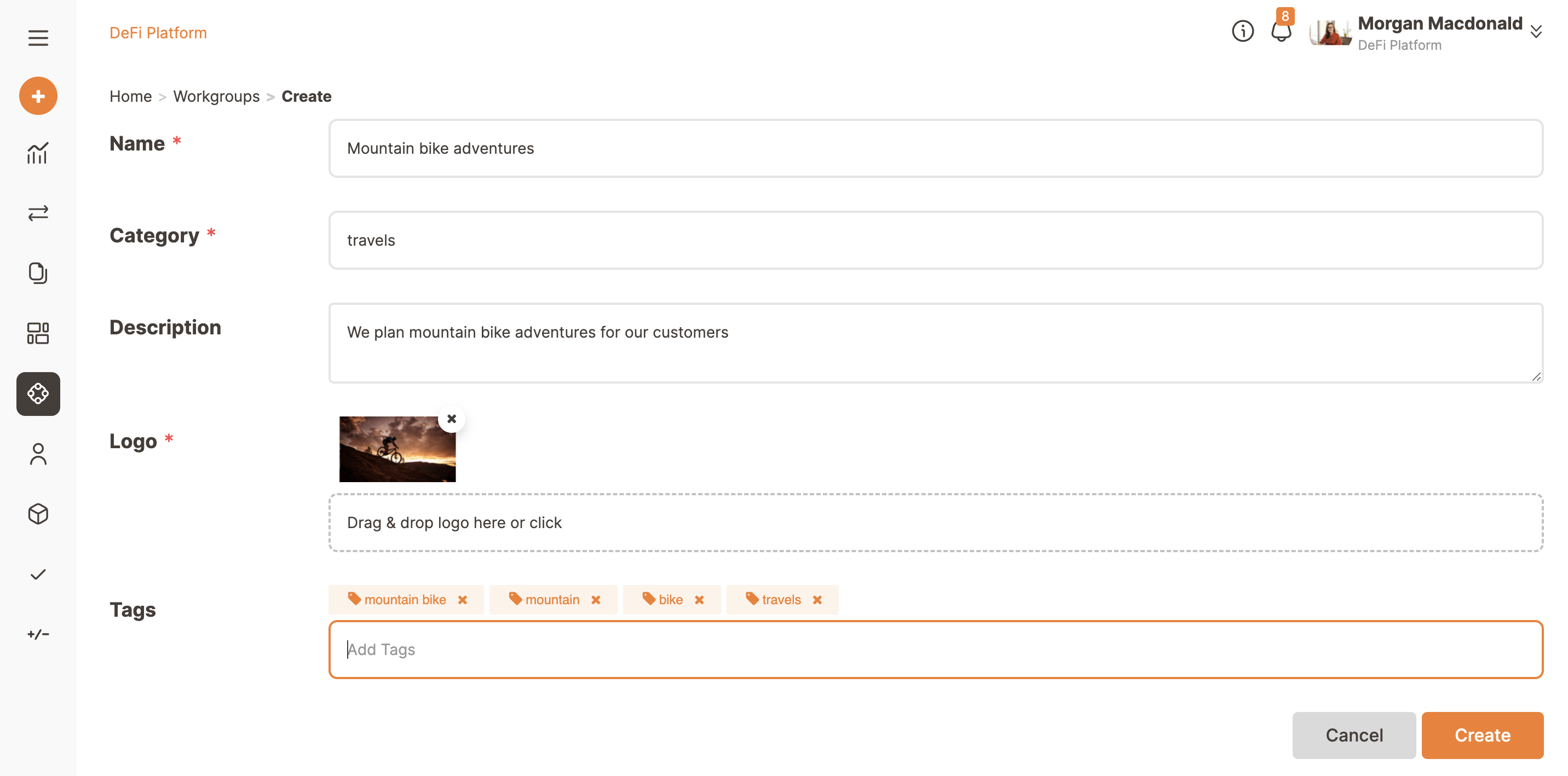
Now the new workgroup is ready, and you can invite others, add a post with images and attachments to exchange opinions and share data with your colleagues about that specific topic.
You can also start a new deal connected to that specific topic or add an existing deal to share it with your team members.
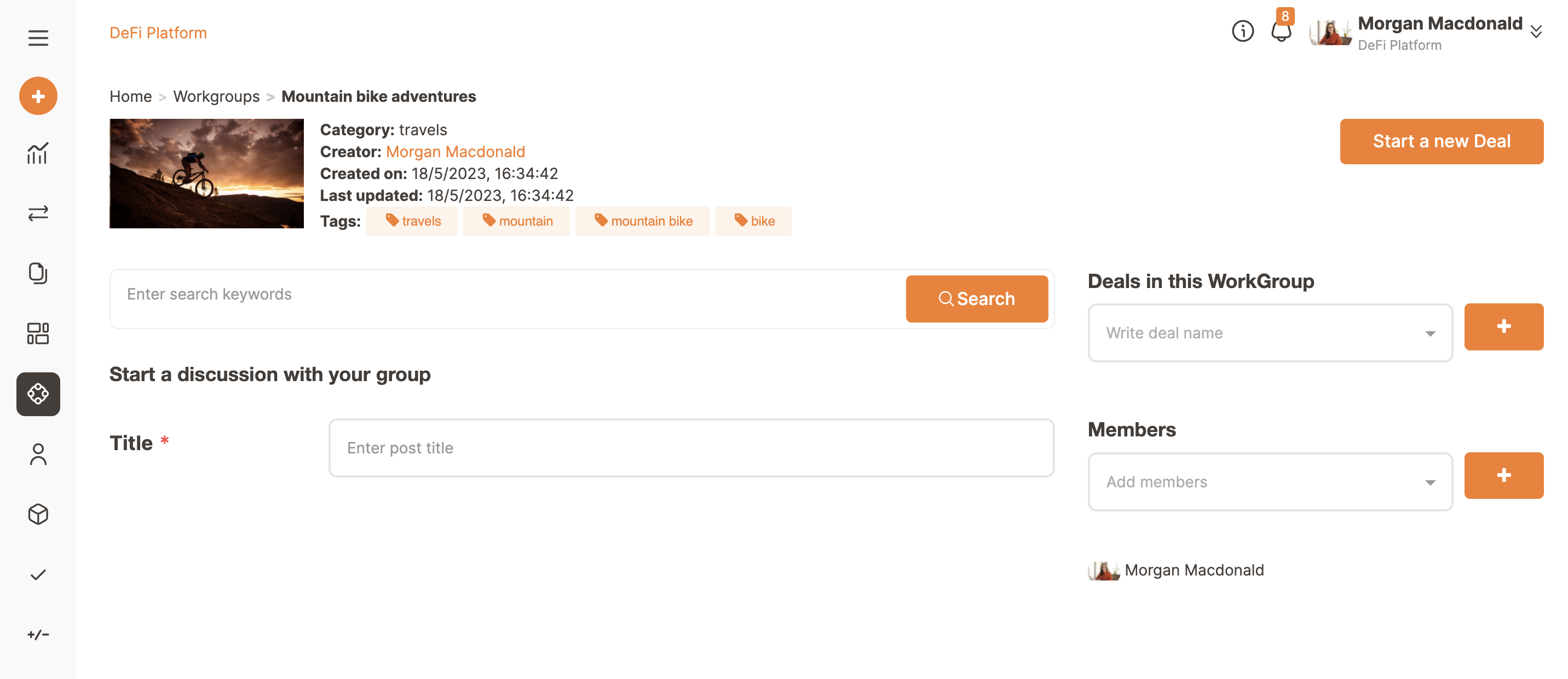
Therefore if you already have at least a member on your team and want to add it, then click on the + sign beside Add members and pick whichever you want from the available members.
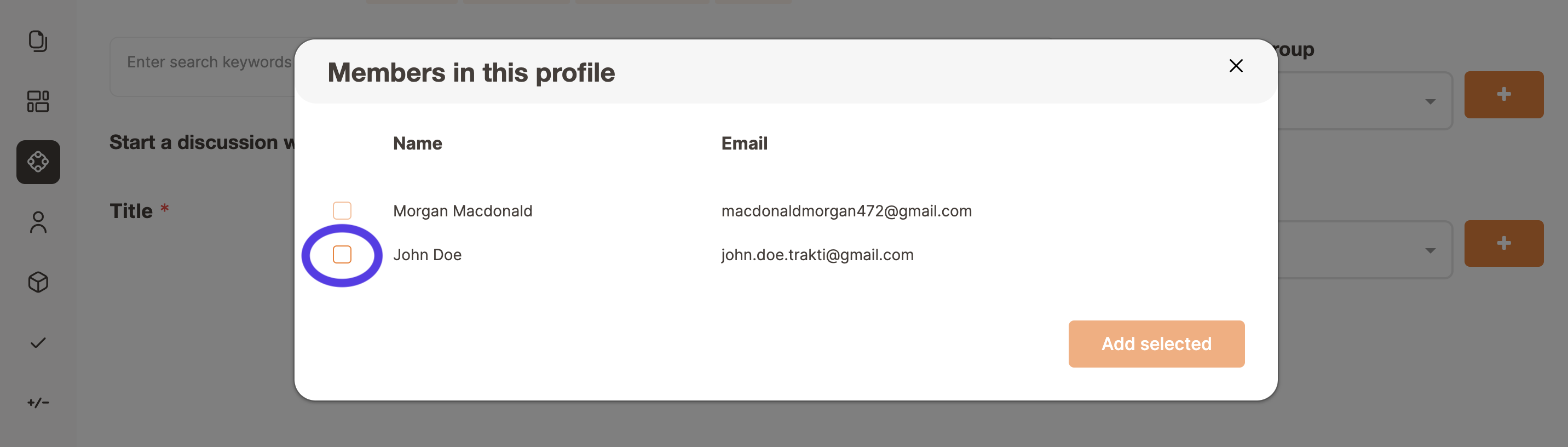
If you decide to remove a member, then simply click on the dust bin icon beside the added member, and it will be deleted from (and only from) the workgroup.
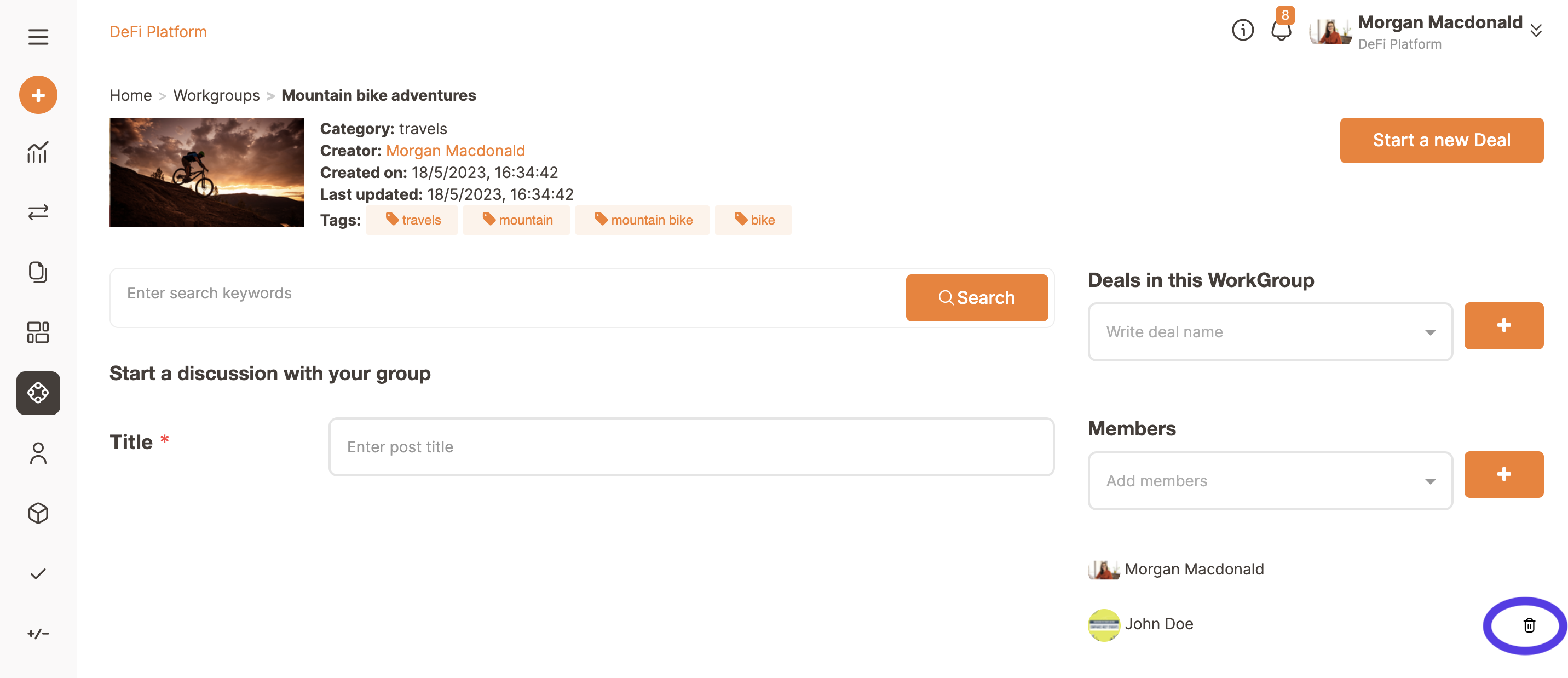
If you want to start a new discussion inside the workgroup, just click on Publish, after having filled the fields with the data you need.
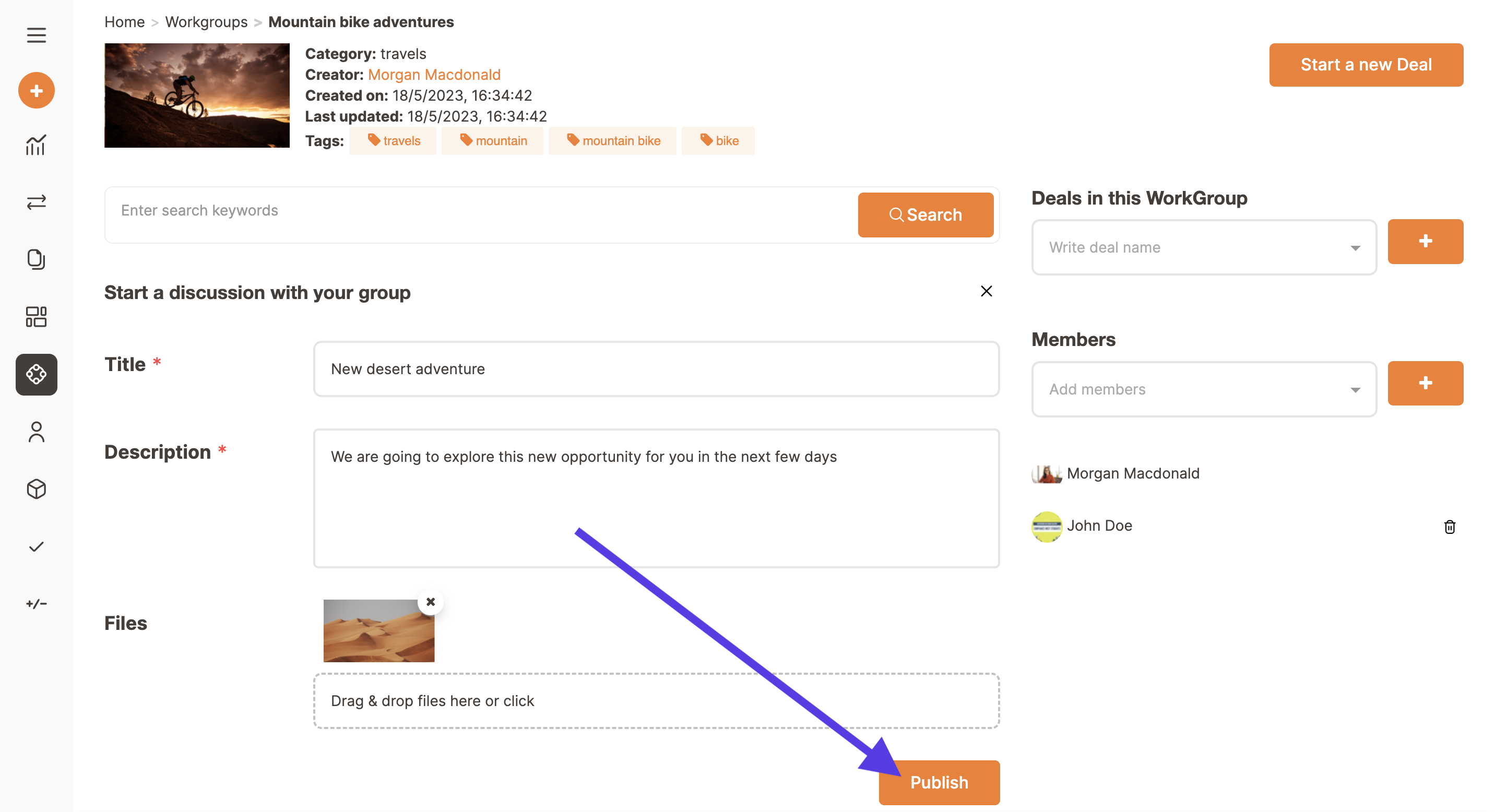
Once the discussion has started, everyone belonging to the workgroups can add a comment by clicking on Comment.