Switching profile
Dennis
Last Update 2 years ago
In case you have two or more Business profiles linked to your account, switching between them is very simple.
You can see the profiles of companies linked to your account from the drop-down menu of the account settings.
Click on the two arrows pointing downwards on the right side of the user's name.
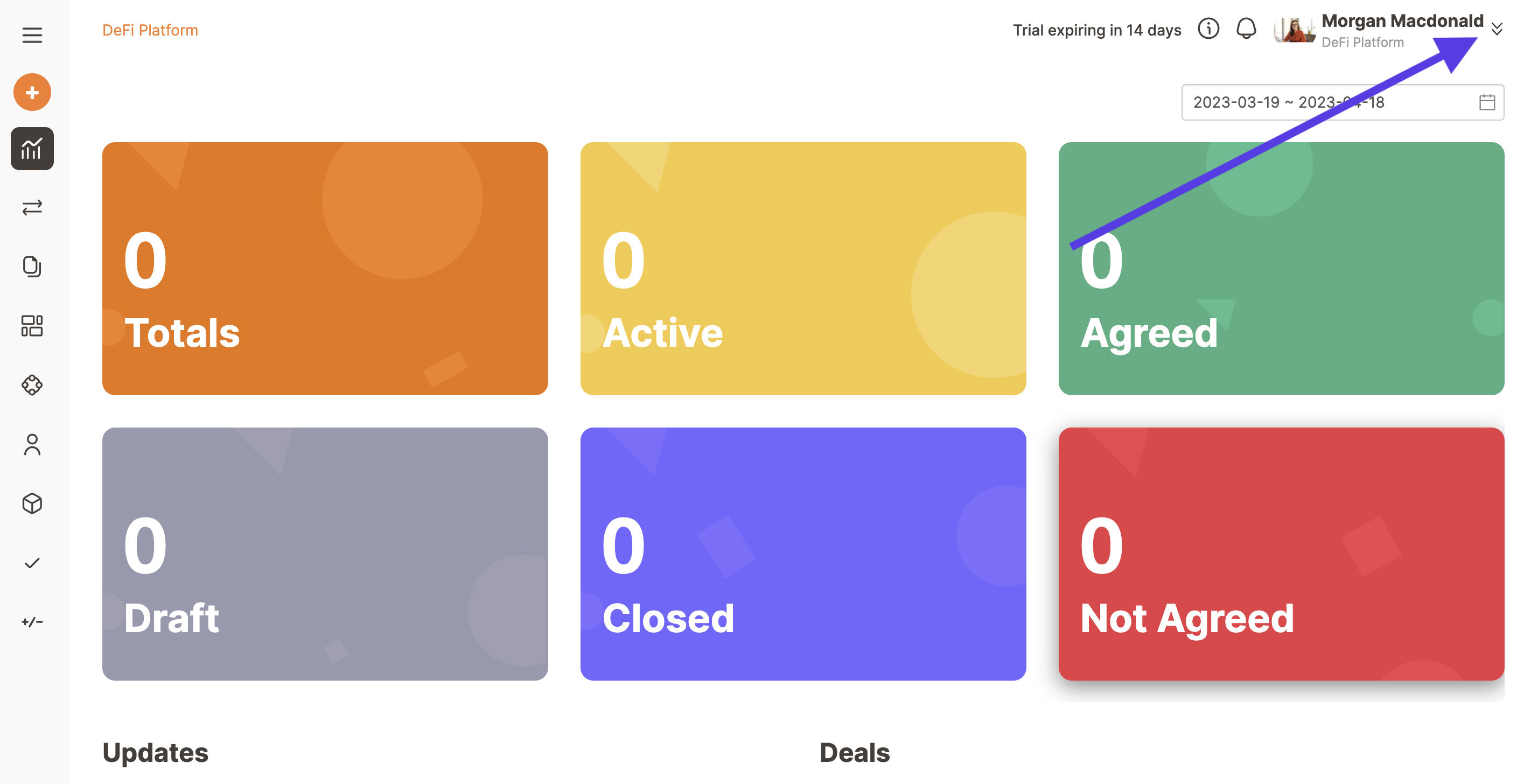
As you can see in the following image, the profile “[email protected]” is active (see arrow number 1), while the other - DeFi Platform - appears in the list of those available (see arrow number 2), under the heading Use Trakti as.
To switch profiles, simply click on the one you want to use.
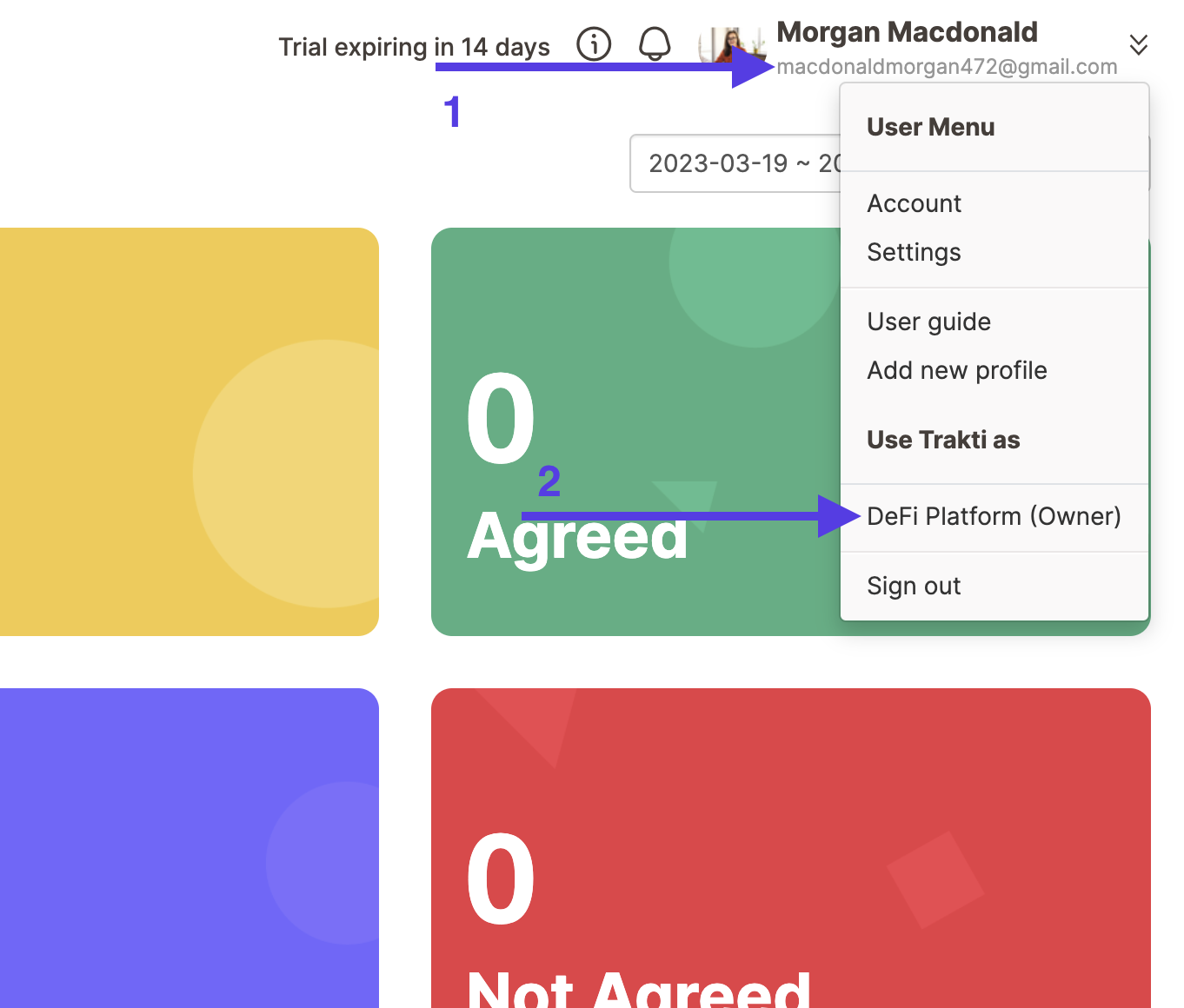
The process is the same for returning to the first profile. That's it.

